Edd Hopkinson
Senior Designer
Vodafone Broadband Redesign
Transforming the broadband experience through design language, design system alignment, UX, and content design.
Research
Strategy
UX/UI
Design System
Content Design
Collaboration
Completed @ Vodafone
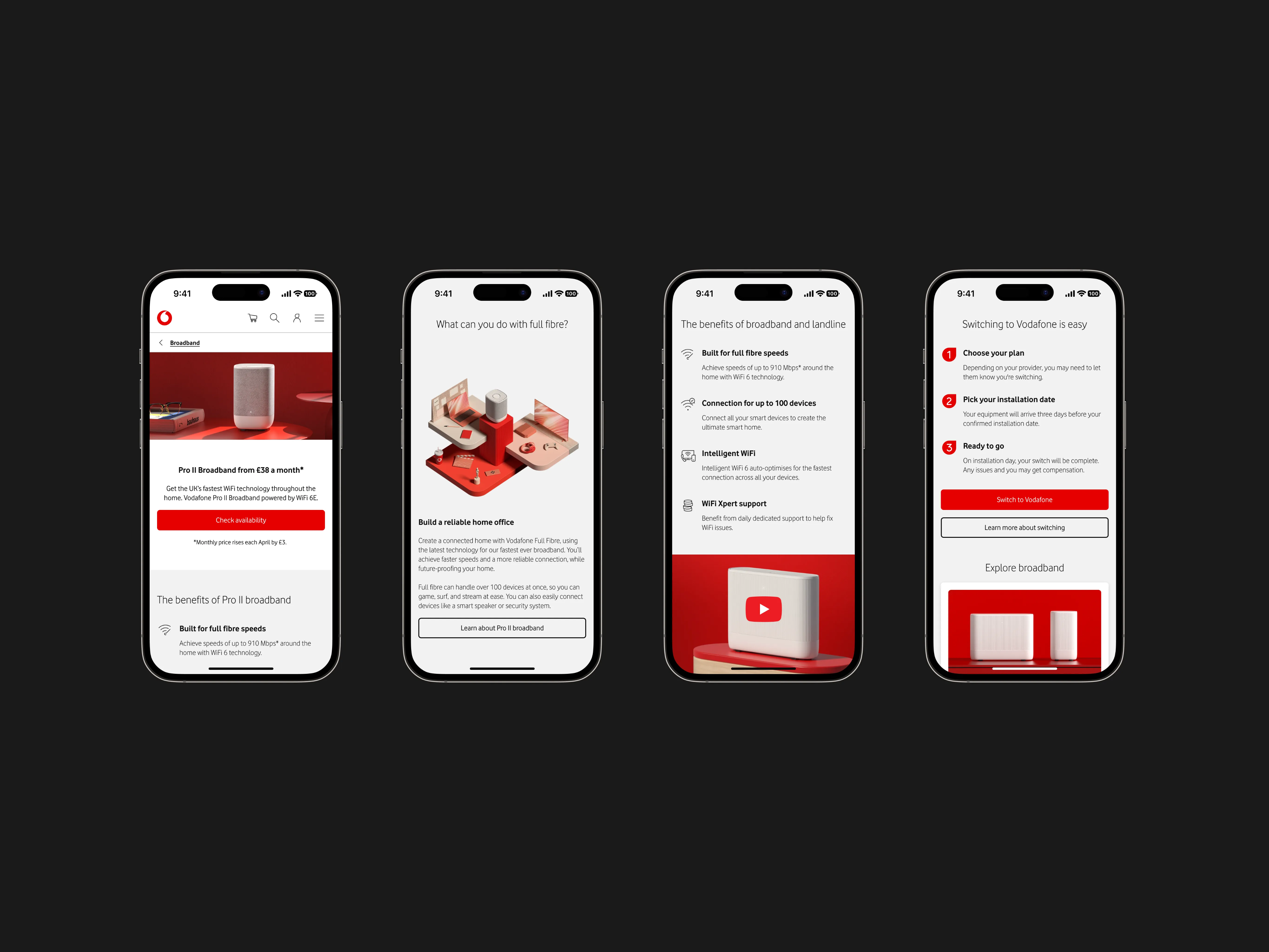
Outcomes
+10.9% basket progression
Validated design language
Exemplary design system alignment
Improved team workflow
Challenge
With 12 new broadband propositions launching, Vodafone's broadband pages were no longer fit for purpose. Content overload and inconsistent components meant customers struggled to compare plans, understand benefits, or progress through the journey.
Objectives
- Solve key usability issues identified through research
- Improve structure, clarity, and content hierarchy
- Align with the evolving design language
- Deliver measurable improvements in user flow and internal workflows
Analysing existing designs
I led early-stage workshops and collaborated with content, brand, and propositions teams to understand core issues—based on research, analytics, and internal insight.
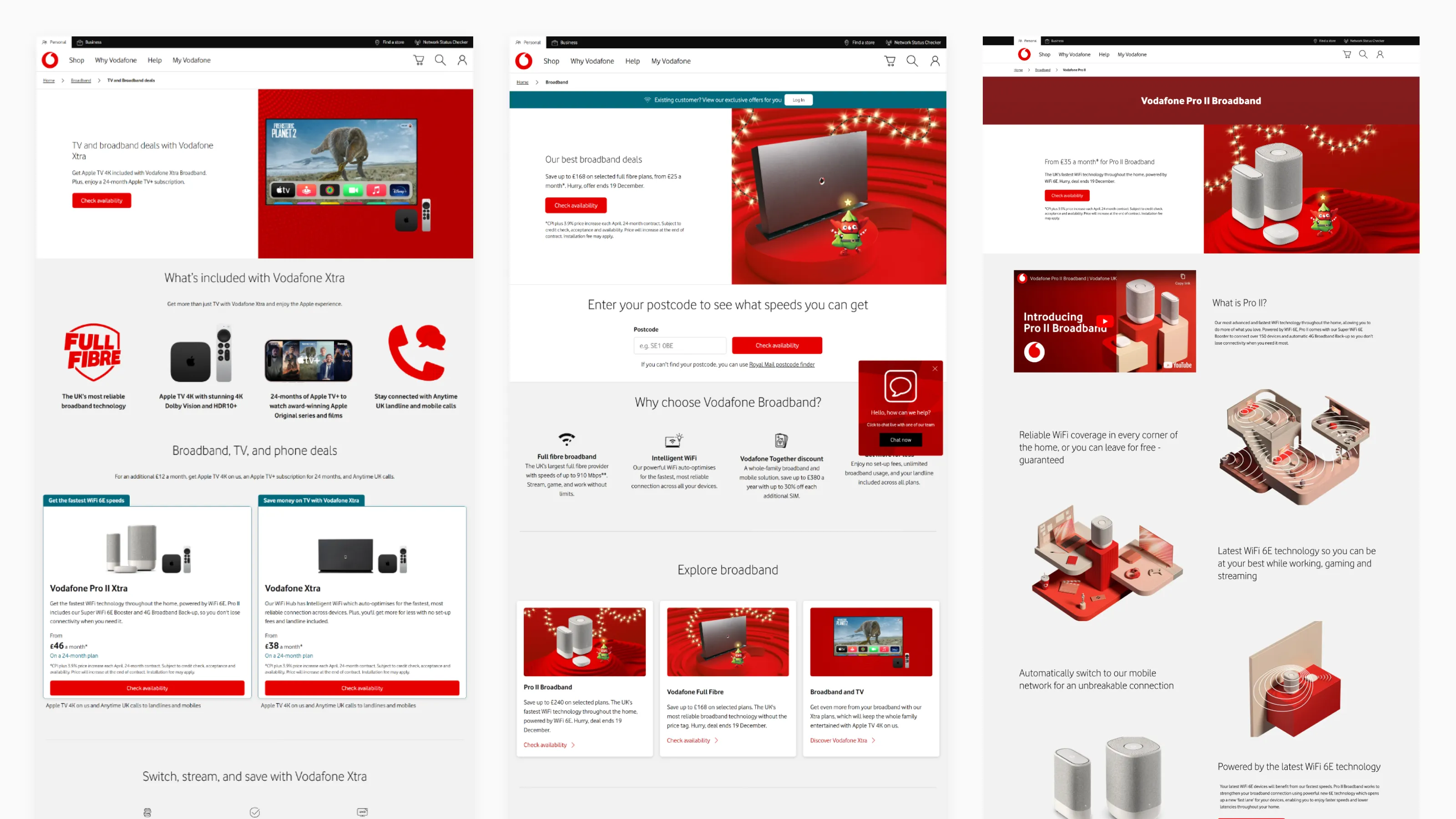
Key issues identified:
Proposition not user led
Decisions focussed mainly on business need above user needs and priorities.
Overwhealmed with content.
To much information and choices leading to analysis paralysis and users reaching for help section.
Confusing content
Disjointed content full of hard to follow technical jargon. Competitors perceived as easier to understand.
Structure & Heirarchy
Poor visual hierarchy and structure leading to pages that were hard to scan. Compounded by CMS spacing issues.
Product portfolio changes
12 new propositions launching risked compounding these issues further leading to more problems.
Restructuring the section
Wireframes were produced to visualise new page structures, organise content, and get buy in from stakeholders who were not expecting a full redesign of the section. This time was also used to introduce and validate the design language principles.
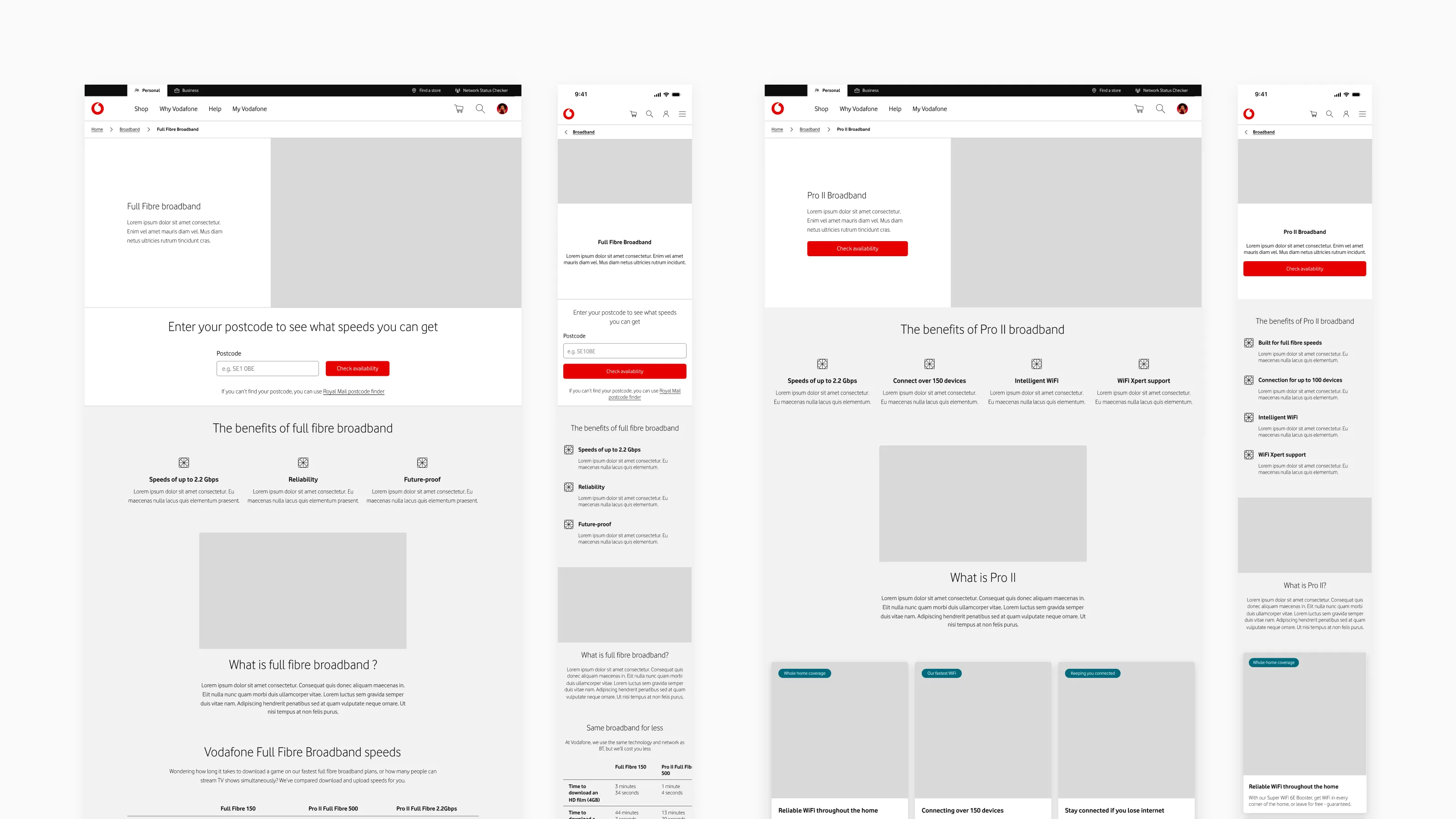
Applying design language principles
I used this project to validate the design language principles. This lead to lots of small changes that compounded to create a more consistent, brand aligned experience that improved upon many of the key issues identified in the research phase.
Revised principles
Following a new set of guiding principles acted as a north star for decision making and helped focus attention on where it could have the most impact.
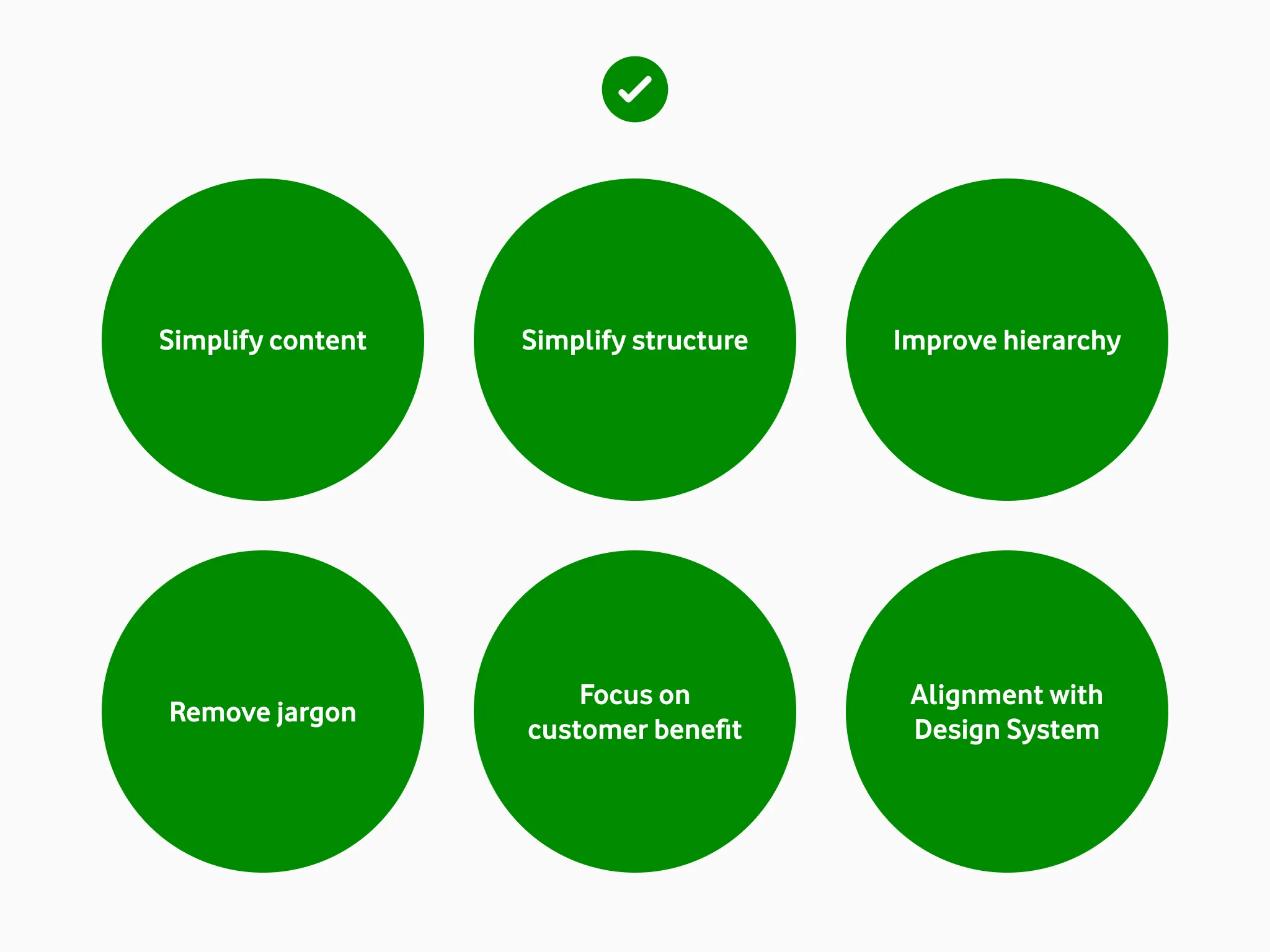
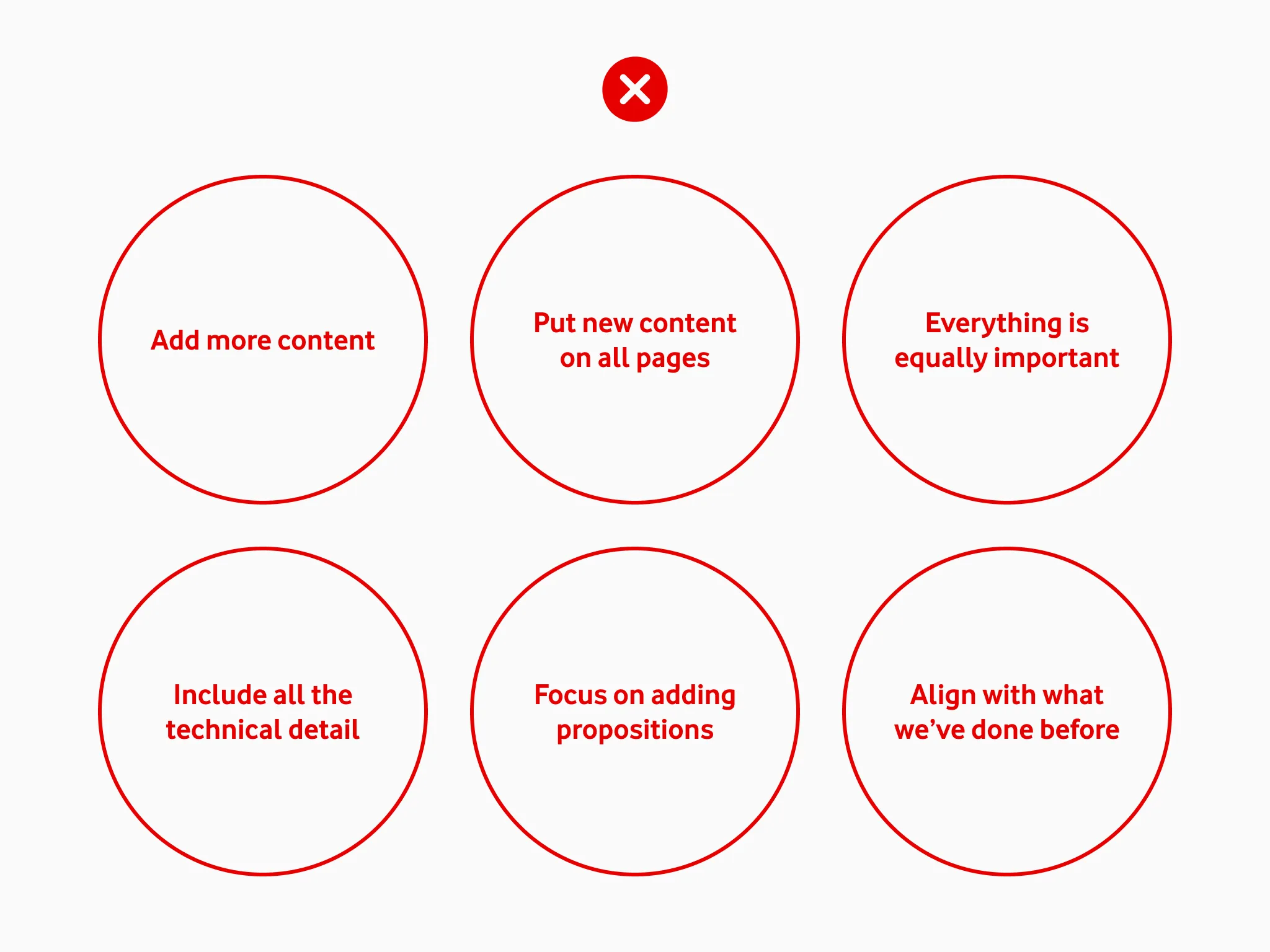
SEO-Driven Content Structure
Headings and structure were rebuilt around real user search data rather than brand-first messaging—boosting relevance and discoverability.
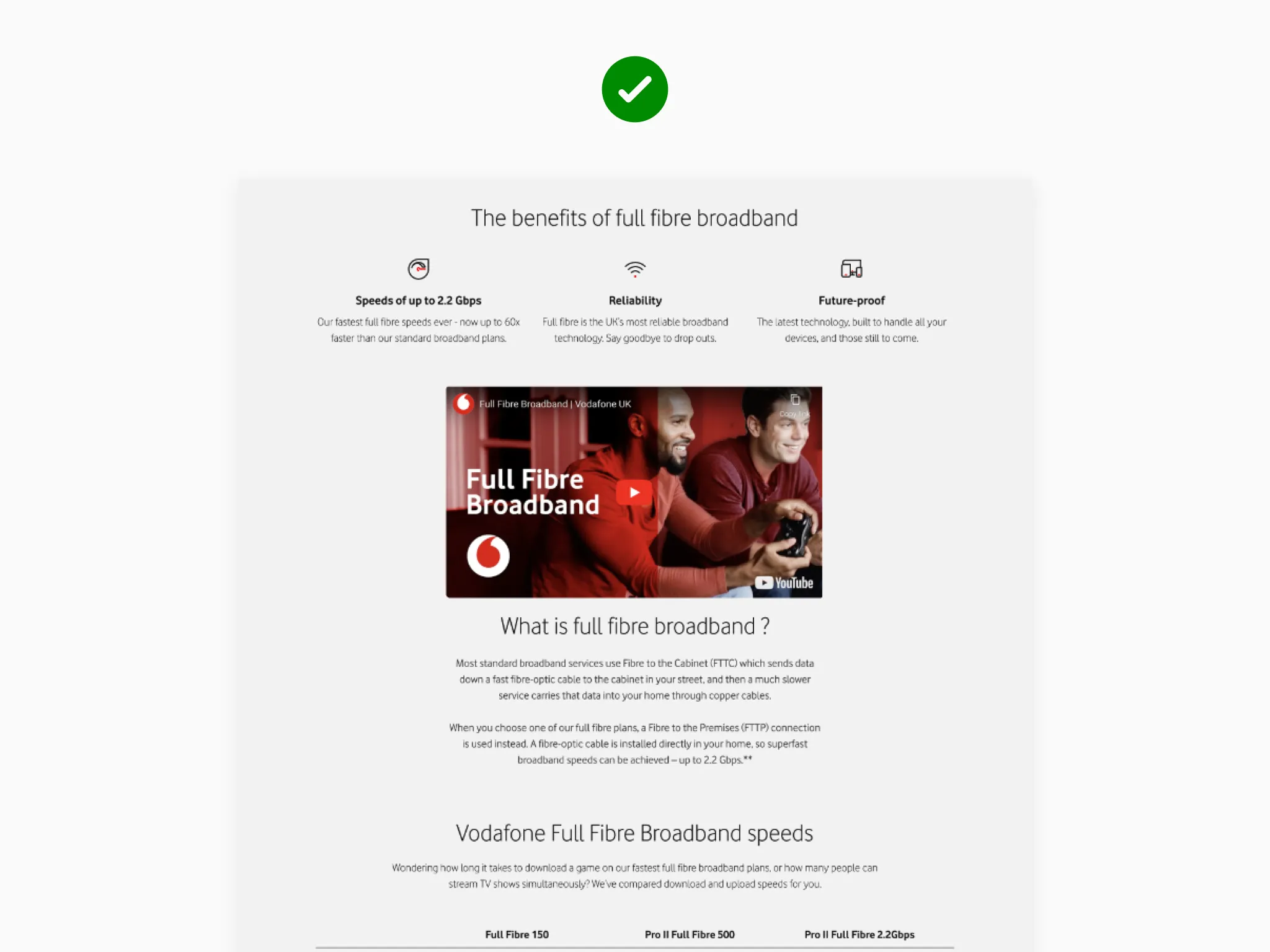
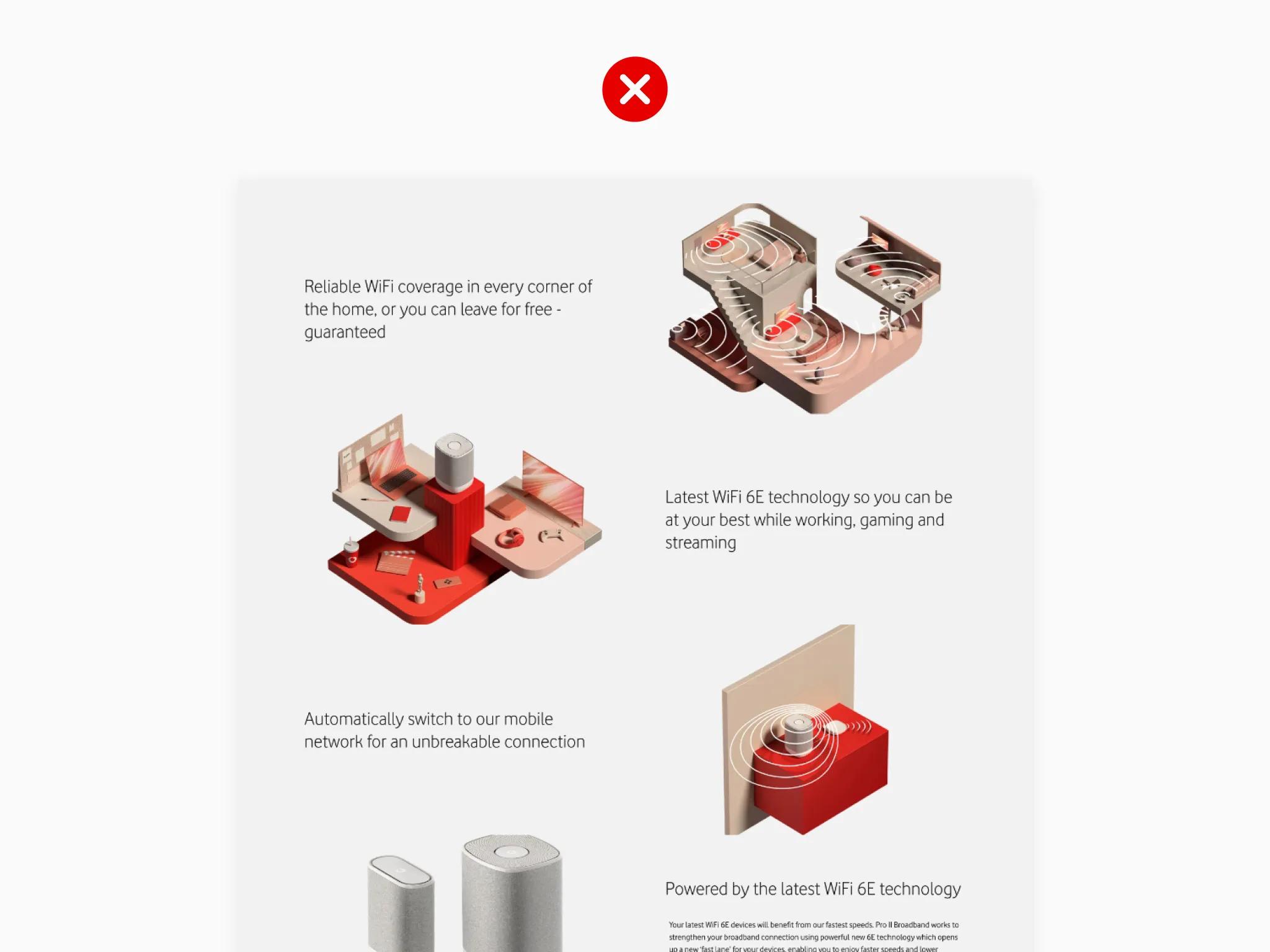
Consistent templating
Using predictable, but flexible design patterns with consistent component use across pages created a much stronger structure. This aided orientation and allowed users to focus on the information rather than working out where they were or what they were supposed to do.
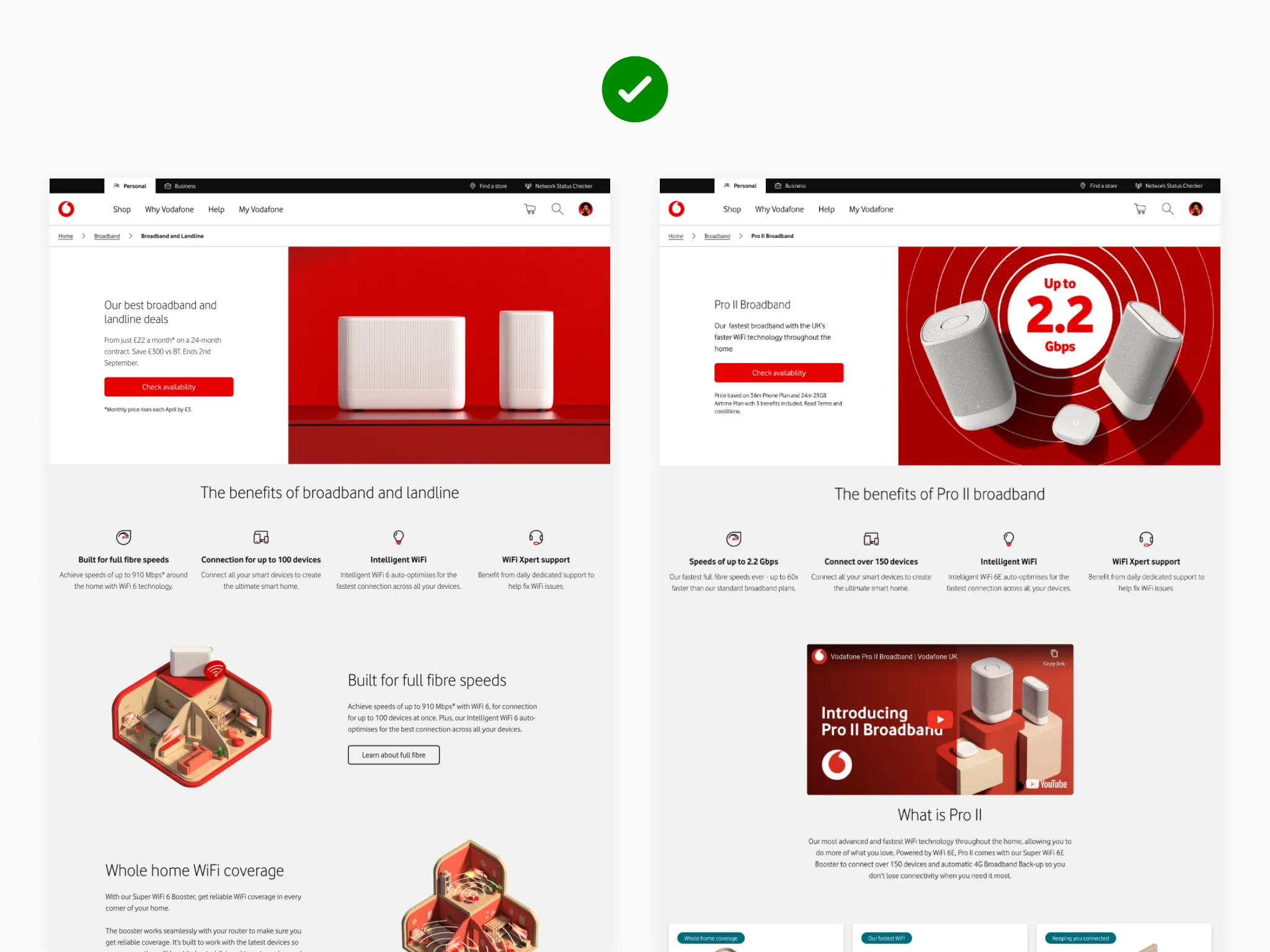
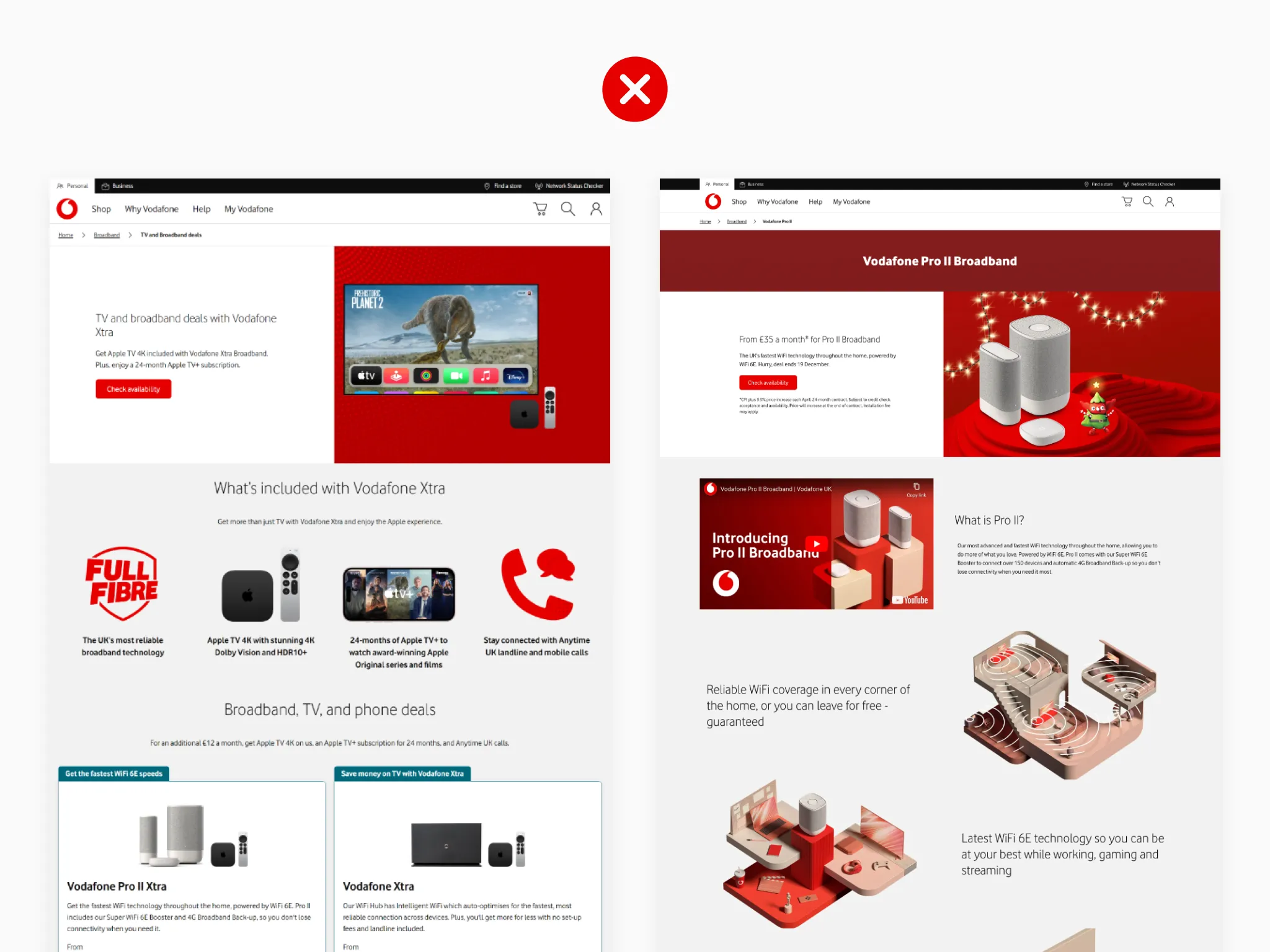
Reduced visual clutter
Content squeezed into an already cramped UI led to a poor hierarchy and pages that were hard to scan and digest quickly. Reducing content allowed for a stronger structure with improved content hierarchy, allowing greater room to breathe, better readability and generally a more premium and considered experience.
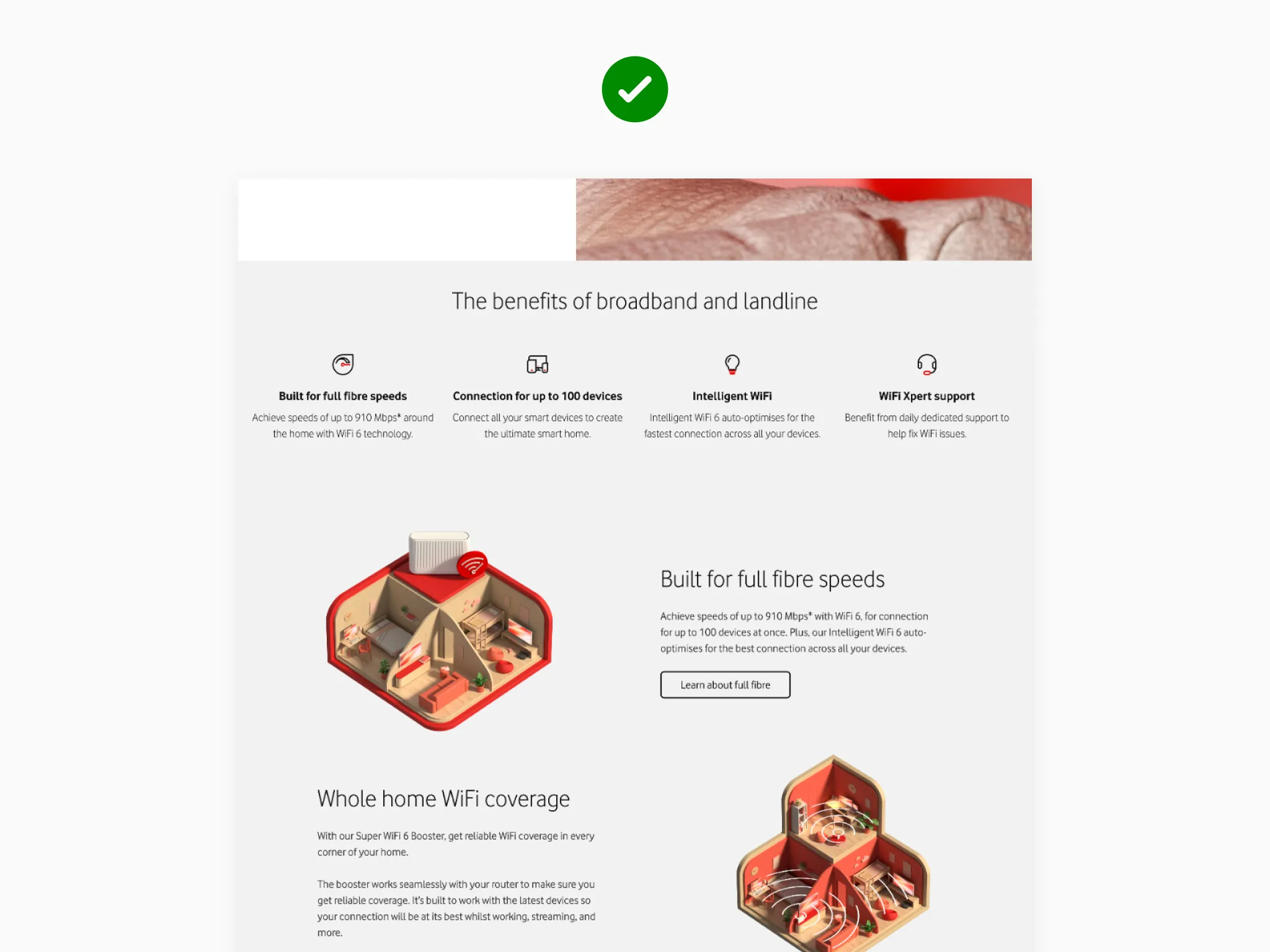
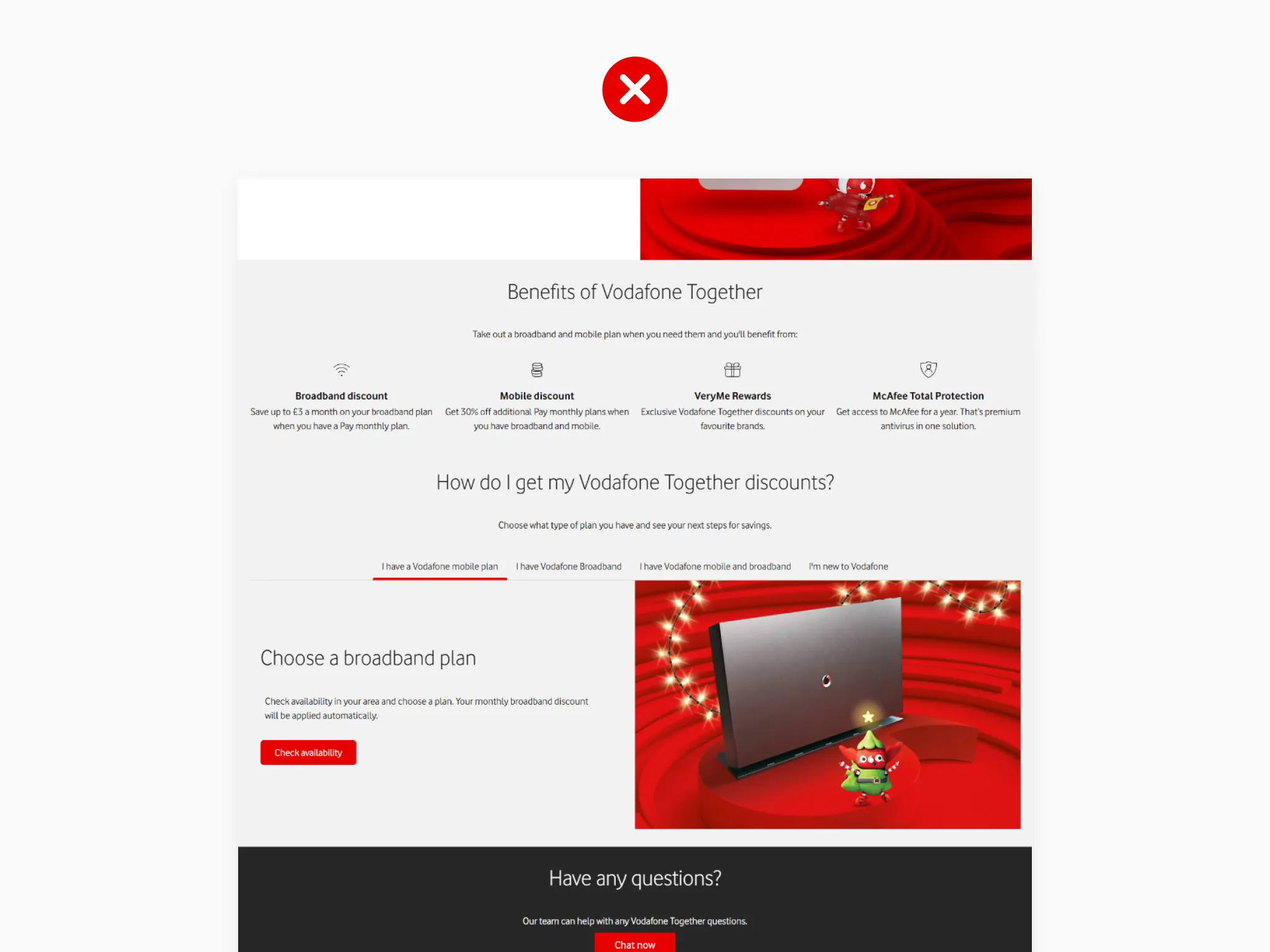
Led with customer benefits
Replaced brand visuals and jargon with descriptive illustrations and user-focused copy.
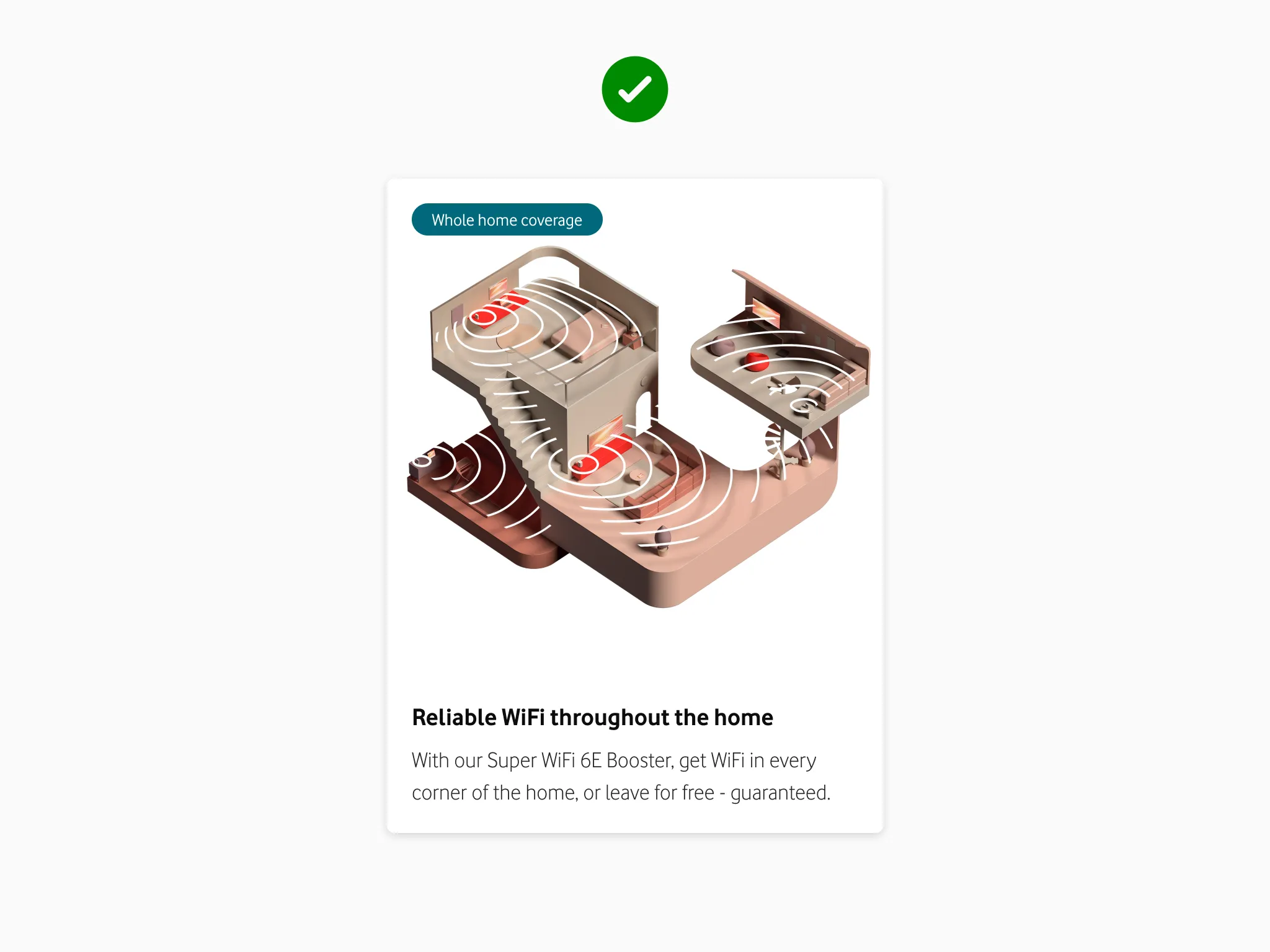
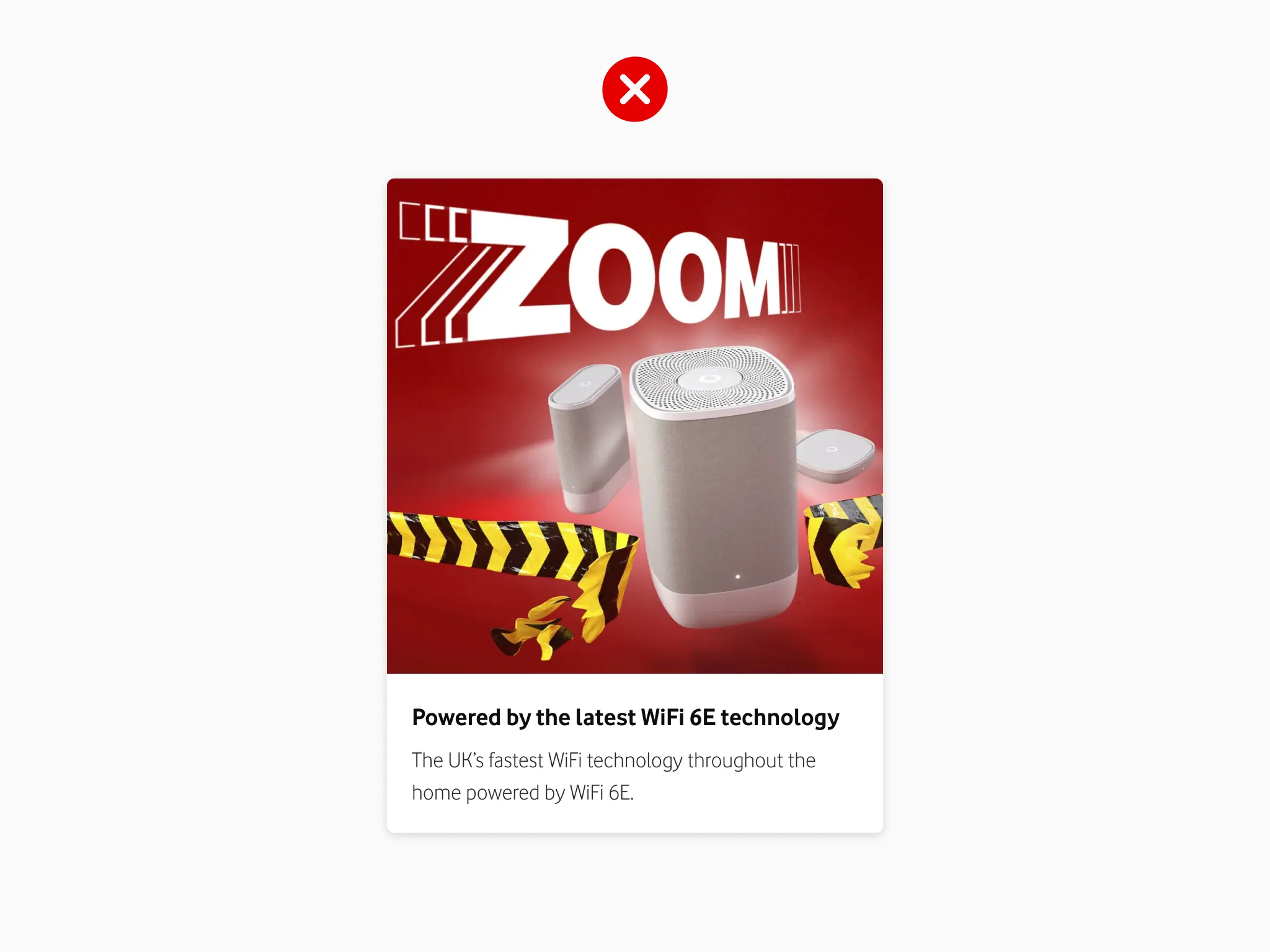
Better component choices – increasing basket progression by +10.9%
Users were confused by the plan cards section that gave the impression they were making a product selection. The copy didn’t help, setting the wrong expectation. A common comment from users was “why let me select something I can’t have?”
Setting the right expectation with new copy and swapping to a comparison table allowed users to compare information much more easily and didn't give the impression they were making a selection.
This significantly increased basket progression by +10.9%.
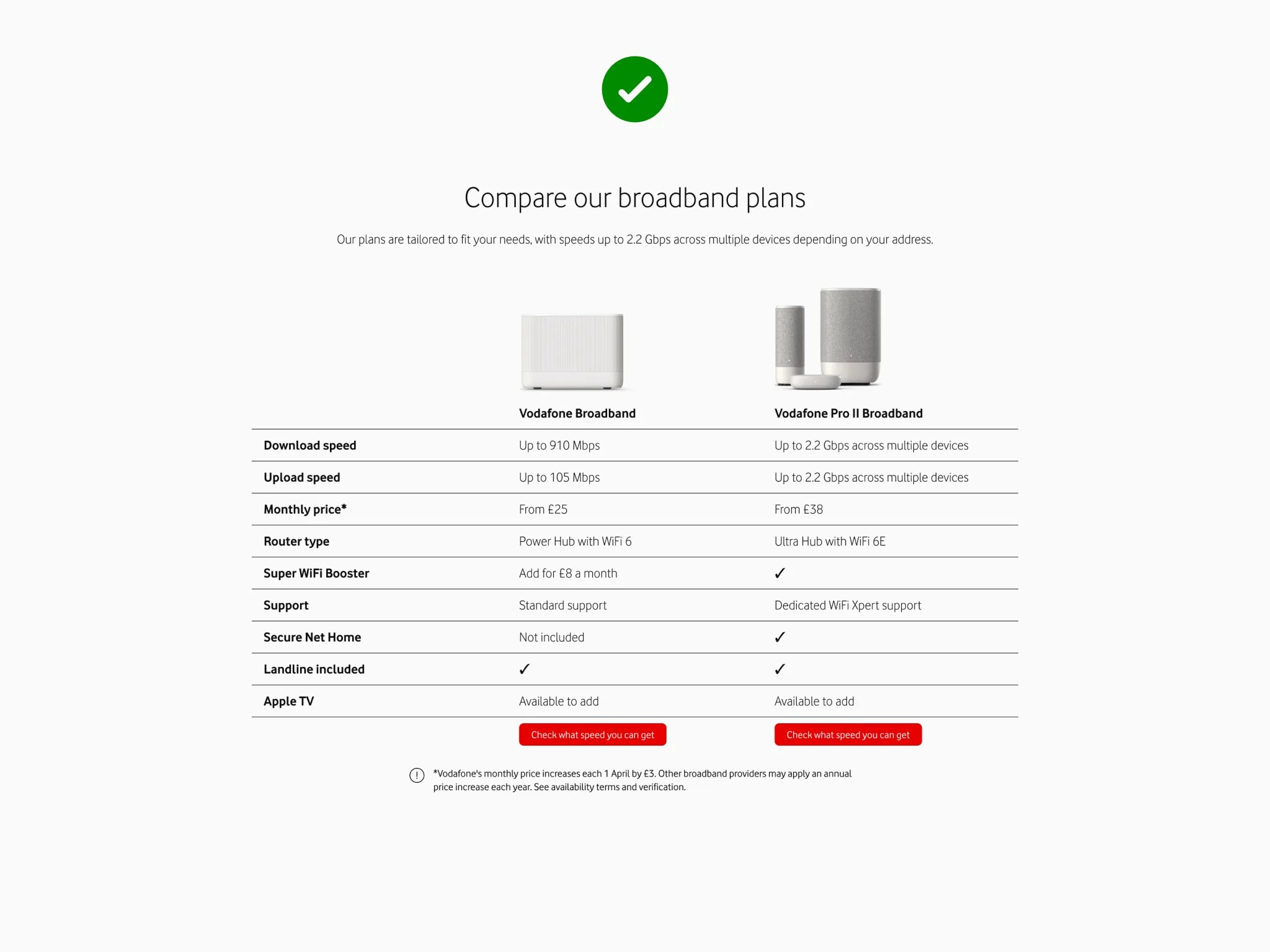
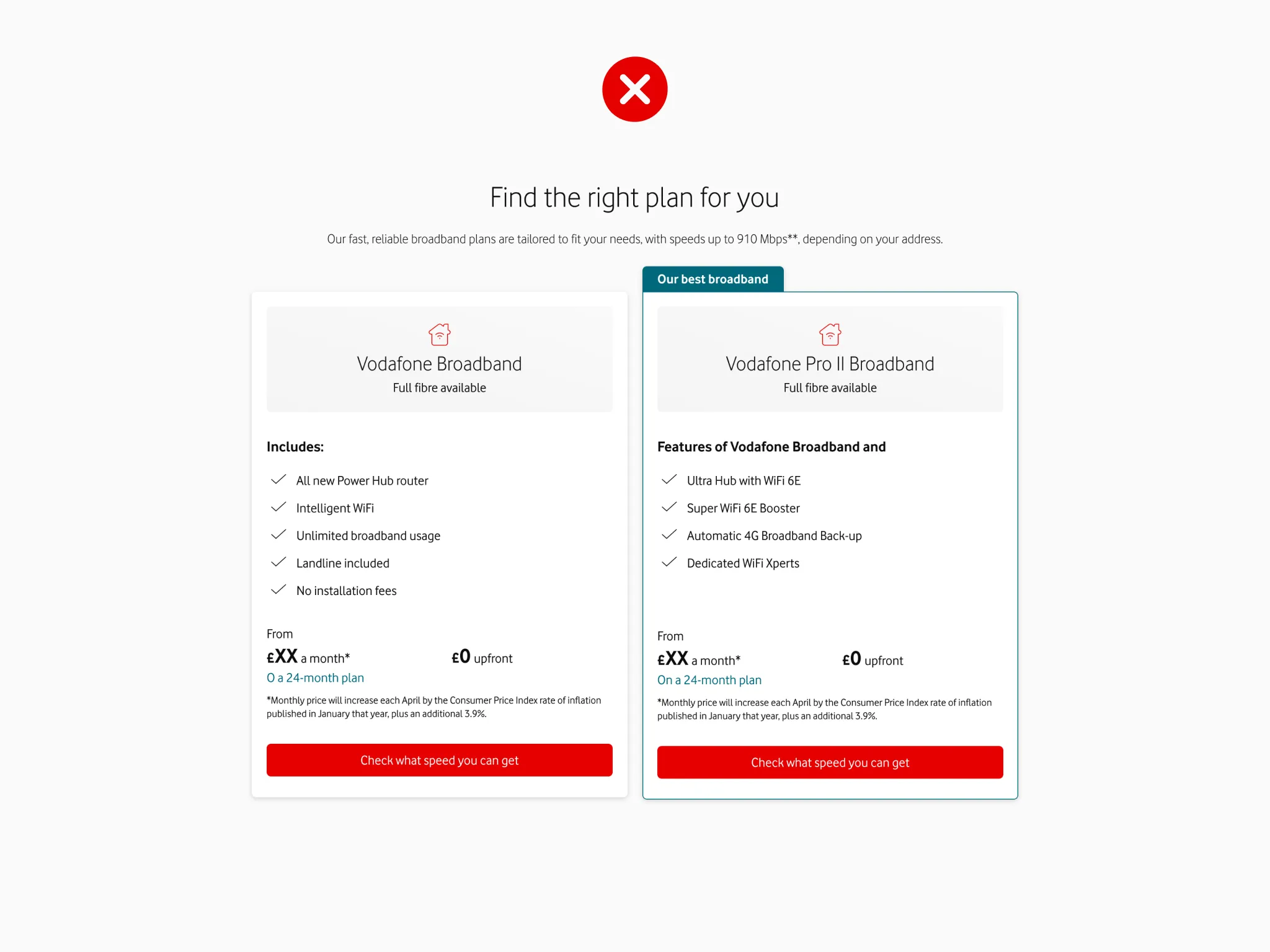
Improving workflow & collaboration
- Introduced a Figma-based messaging matrix combining copy and design assets into design system components.
- Resulted in a reusable toolkit of signed-off components for efficient high-fidelity design production and visual / messaging alignment across teams.
- This created a drag-and-drop design workflow that streamlined the design process and reduced feedback from stakeholders.
- Improved collaboration and up-skilled the team allowing non-designers the opportunity to create design screens and learn Figma skills.
- This replaced PowerPoint slides that showed messaging, with no context or consideration for scalability.
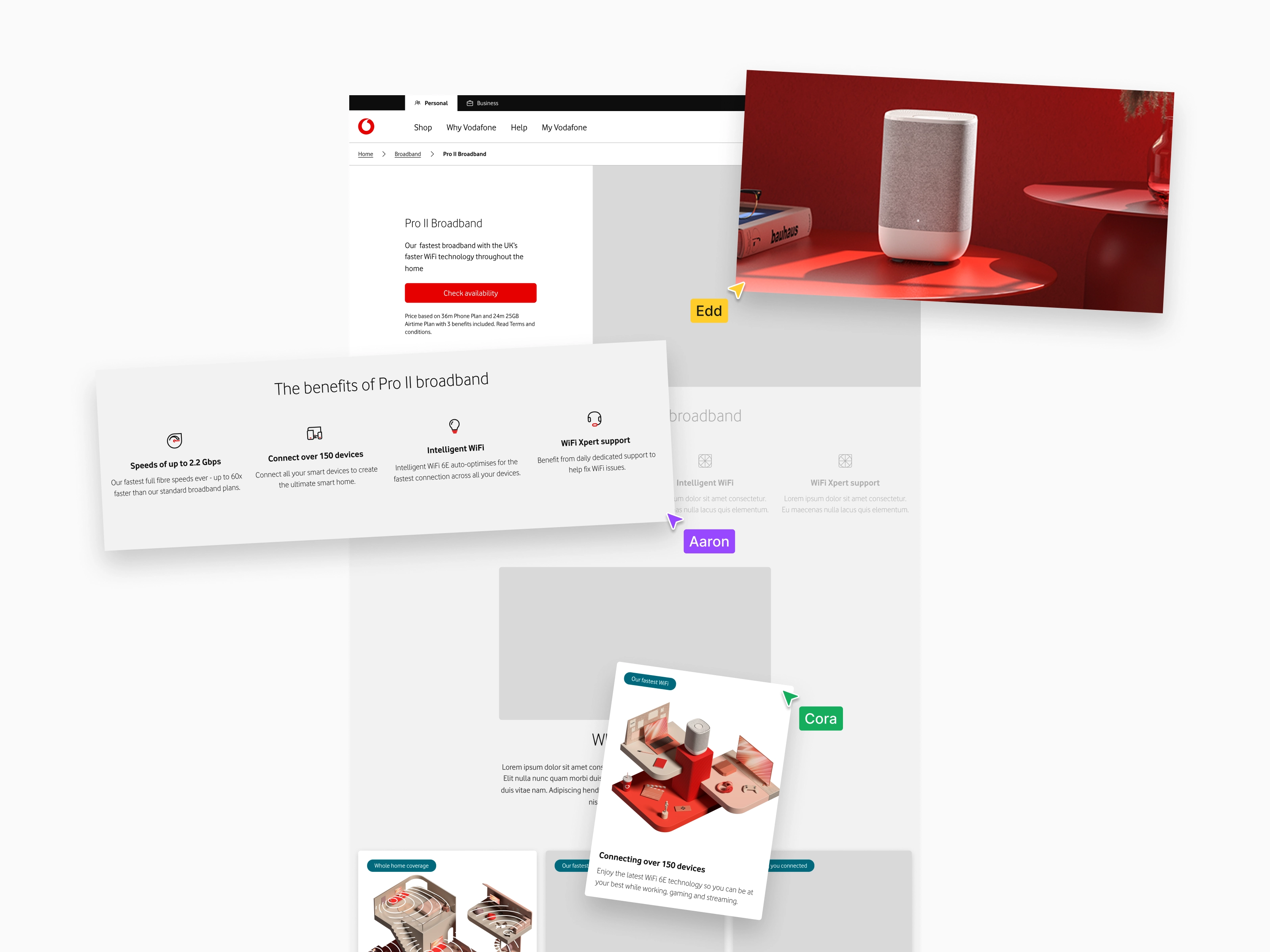
High-fidelity designs
Final screens were produced quickly using the new drag-and-drop component workflow allowing more time to focus on user needs, consider the design language principles, and align to the evolving design system.
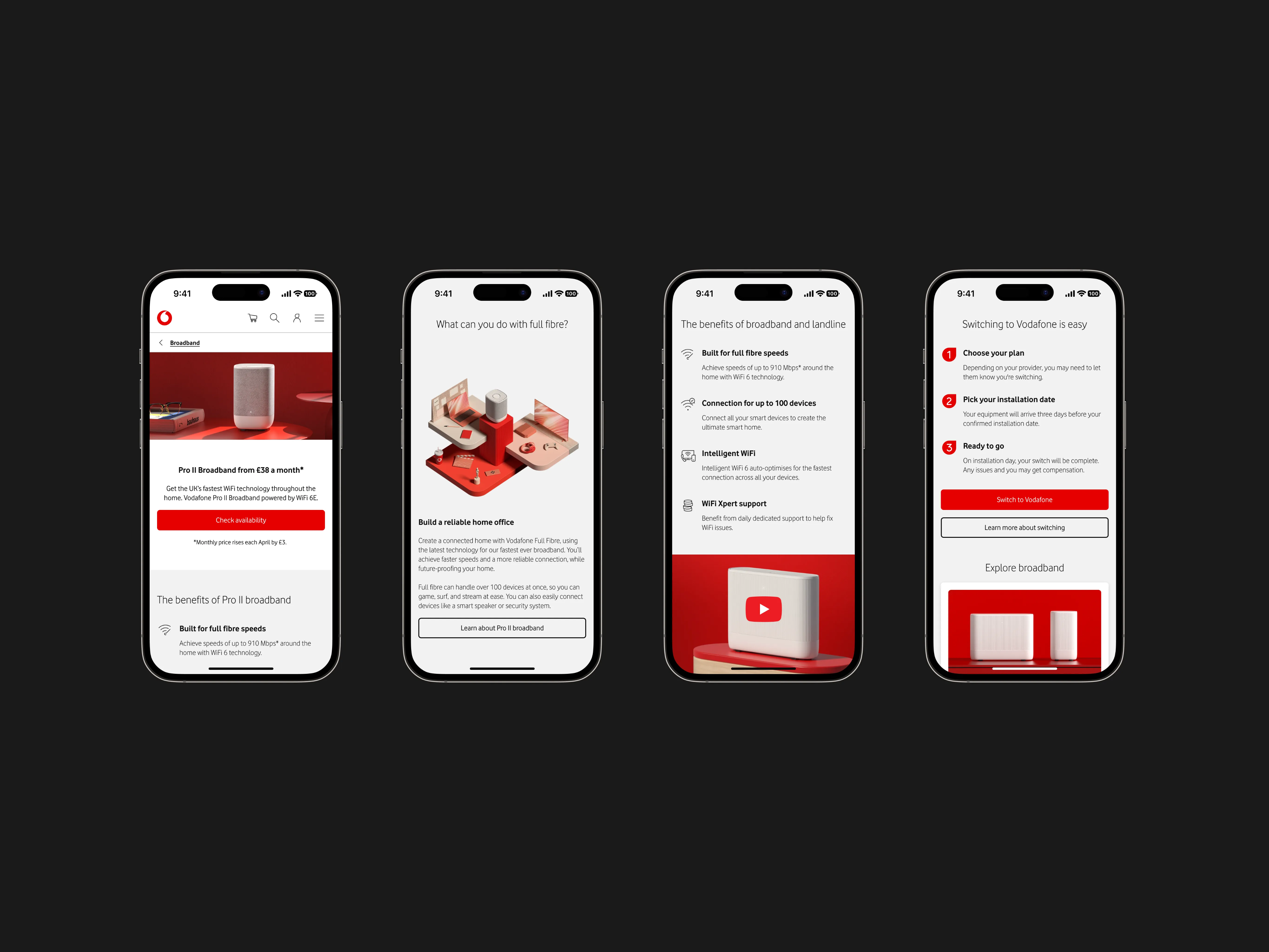
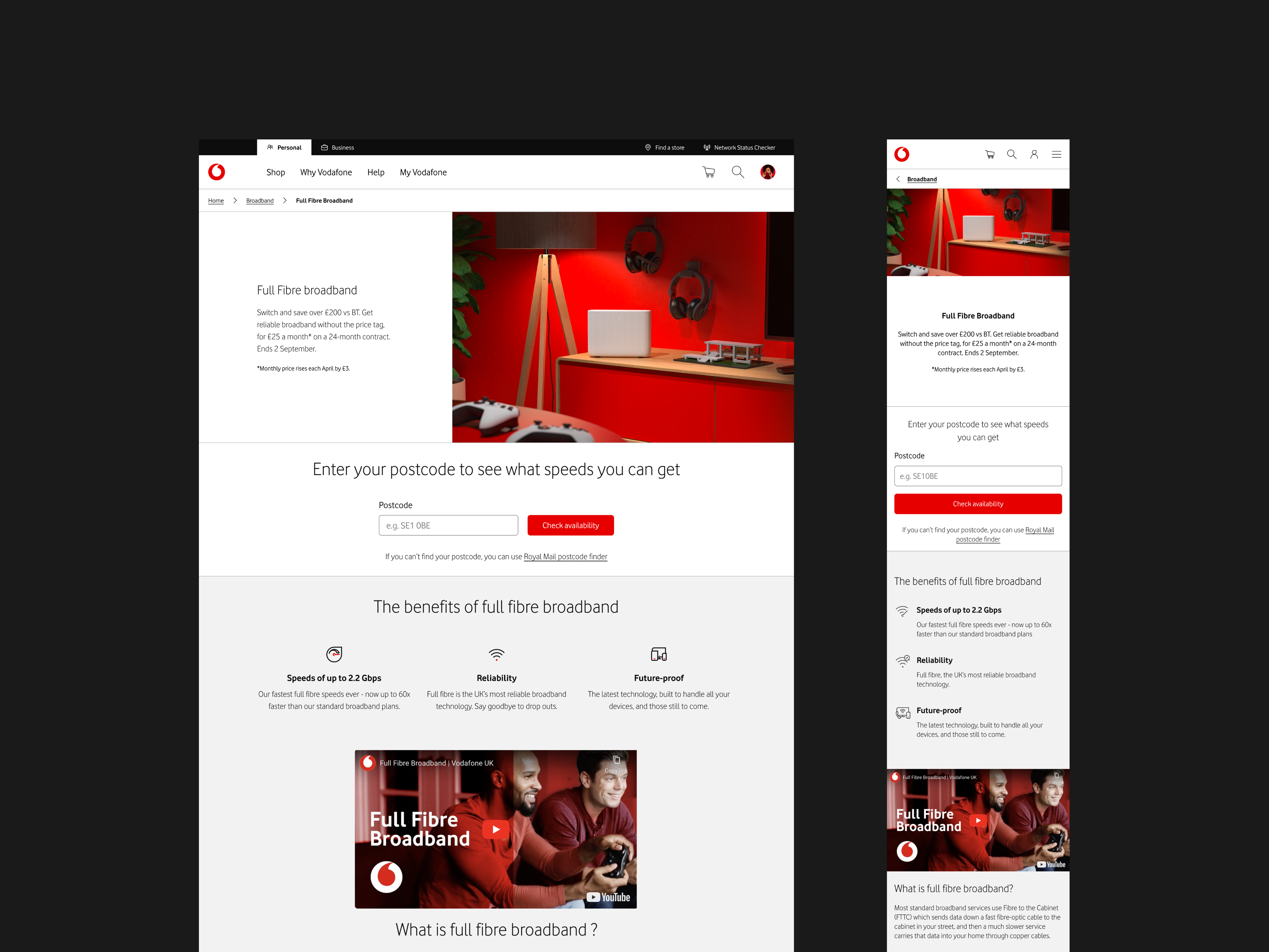

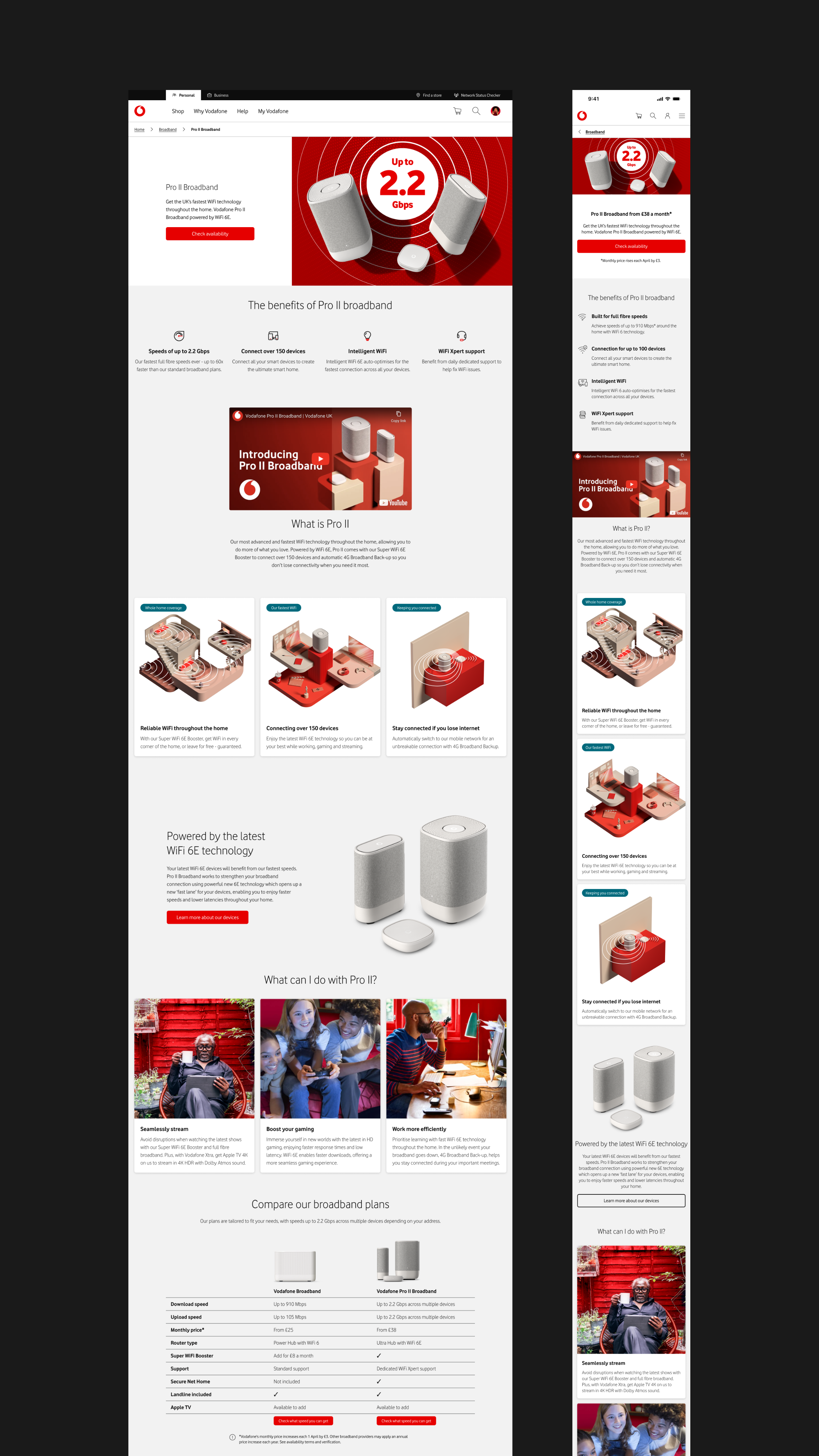
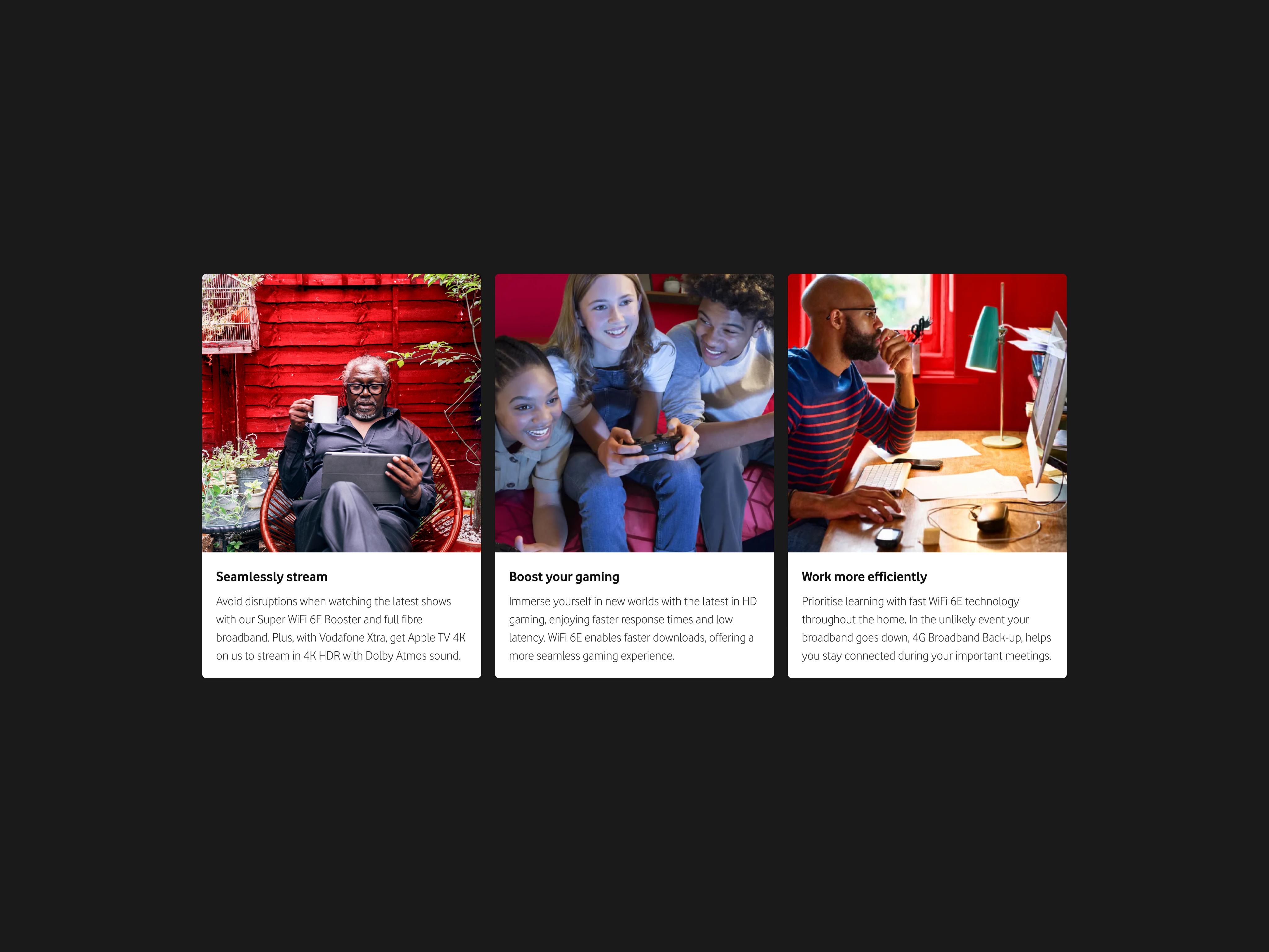
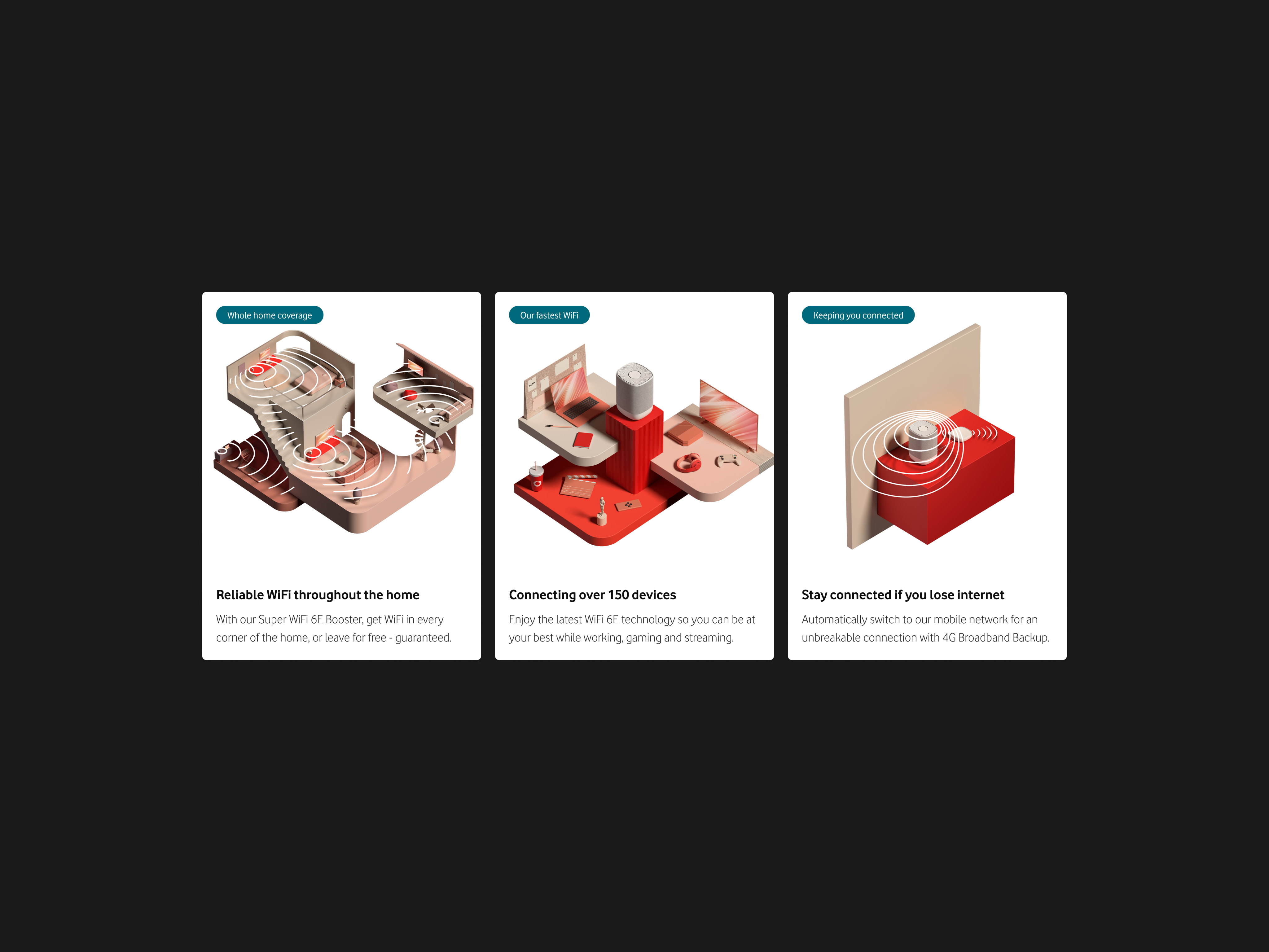
Bringing the section to life
A toolkit of branded assets were produced to populate the new messaging matrix and high-fidelity designs. These were shared with other teams to ensure consistency and alignment.








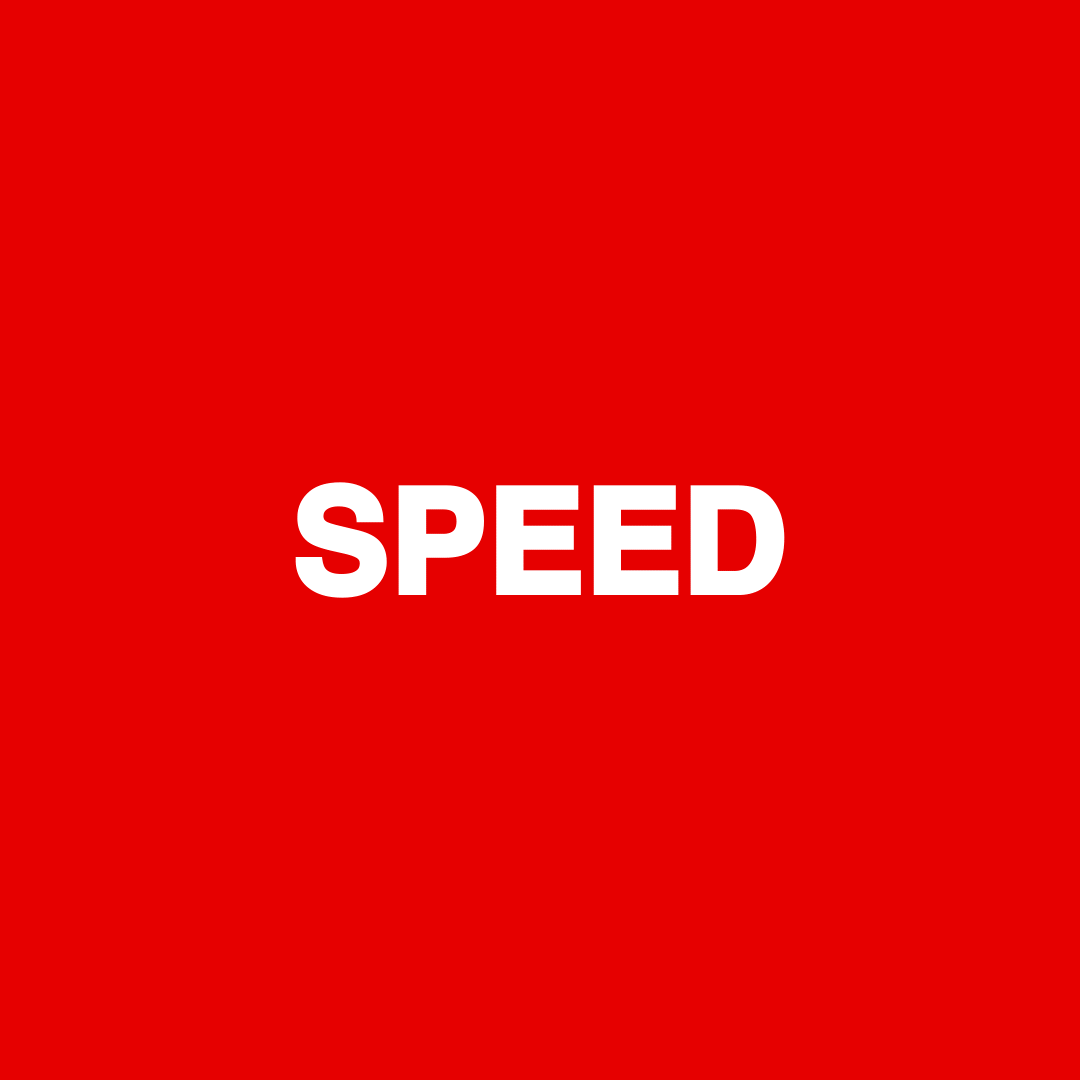



Outcomes
The redesign delivered an improved experience for customers, validated the design language principles, and defined the section as an exemplary Vodafone digital experience. All of which exceeded stakeholder expectations.
+10.9% basket progression
A simple component change allowed us to significantly improve basket progression by presenting the information more suitably.
Reduced pain points
While only anecdotal results were gathered they pointed towards increased comprehension, less confusion, and improved experience.
Customer centric approach
Helped foster a user first approach to decision making leading to more positive outcomes for users and their goals.
Flagship design experience
Improved clarity, consistency, and brand alignment of the section through execution of design language principles.
Streamlined workflows
Improved review and sign-off processes with the revised messaging matrix approach. This was adopted across the chapter.
Validated the design language
Validated the design language principles helping garner support across the business.
Summary of contributions
As sole designer, I owned the project end-to-end:
- Initiated the redesign approach
- Led workshops and cross team collaboration
- Developed new internal workflows improving efficiency
- Delivered wireframes, content assets, and high-fidelity designs
- Presented regularly to stakeholders and design system teams
- Gathered and implemented feedback
- Validated the design language in a live setting highlighting its relevance to the business
Edd Hopkinson
Senior Designer
© 2025 Edd Hopkinson
Edd Hopkinson
Senior Designer
Vodafone Broadband Redesign
Transforming the broadband experience through design language, design system alignment, UX, and content design.
Research
Strategy
UX/UI
Design System
Content Design
Collaboration
Completed @ Vodafone
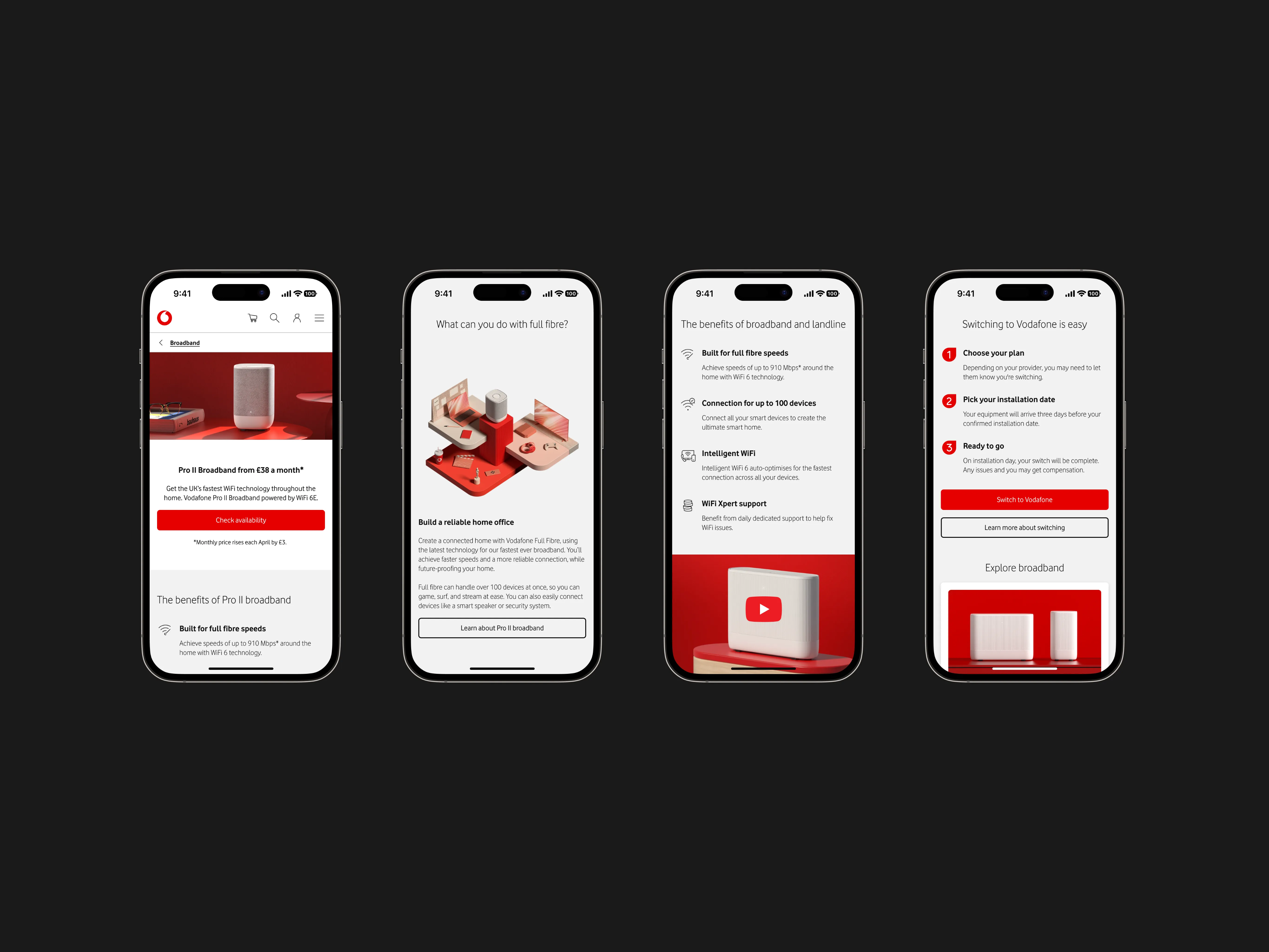
Outcomes
+10.9% basket progression
Validated design language
Exemplary design system alignment
Improved team workflow
Challenge
With 12 new broadband propositions launching, Vodafone's broadband pages were no longer fit for purpose. Content overload and inconsistent components meant customers struggled to compare plans, understand benefits, or progress through the journey.
Objectives
- Solve key usability issues identified through research
- Improve structure, clarity, and content hierarchy
- Align with the evolving design language
- Deliver measurable improvements in user flow and internal workflows
Analysing existing designs
I led early-stage workshops and collaborated with content, brand, and propositions teams to understand core issues—based on research, analytics, and internal insight.
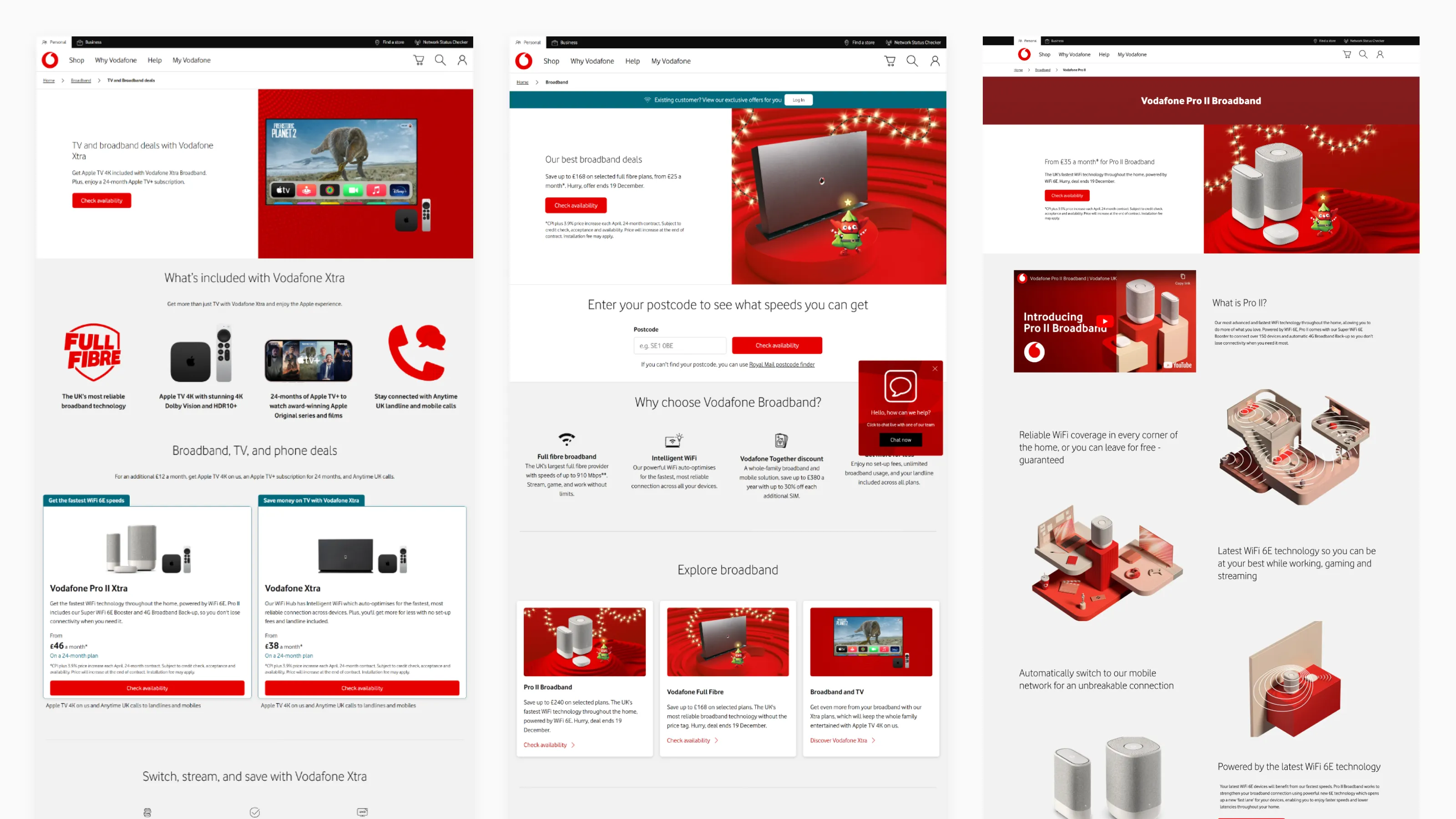
Key issues identified:
Proposition not user led
Decisions focussed mainly on business need above user needs and priorities.
Overwhealmed with content.
To much information and choices leading to analysis paralysis and users reaching for help section.
Confusing content
Disjointed content full of hard to follow technical jargon. Competitors perceived as easier to understand.
Structure & Heirarchy
Poor visual hierarchy and structure leading to pages that were hard to scan. Compounded by CMS spacing issues.
Product portfolio changes
12 new propositions launching risked compounding these issues further leading to more problems.
Restructuring the section
Wireframes were produced to visualise new page structures, organise content, and get buy in from stakeholders who were not expecting a full redesign of the section. This time was also used to introduce and validate the design language principles.
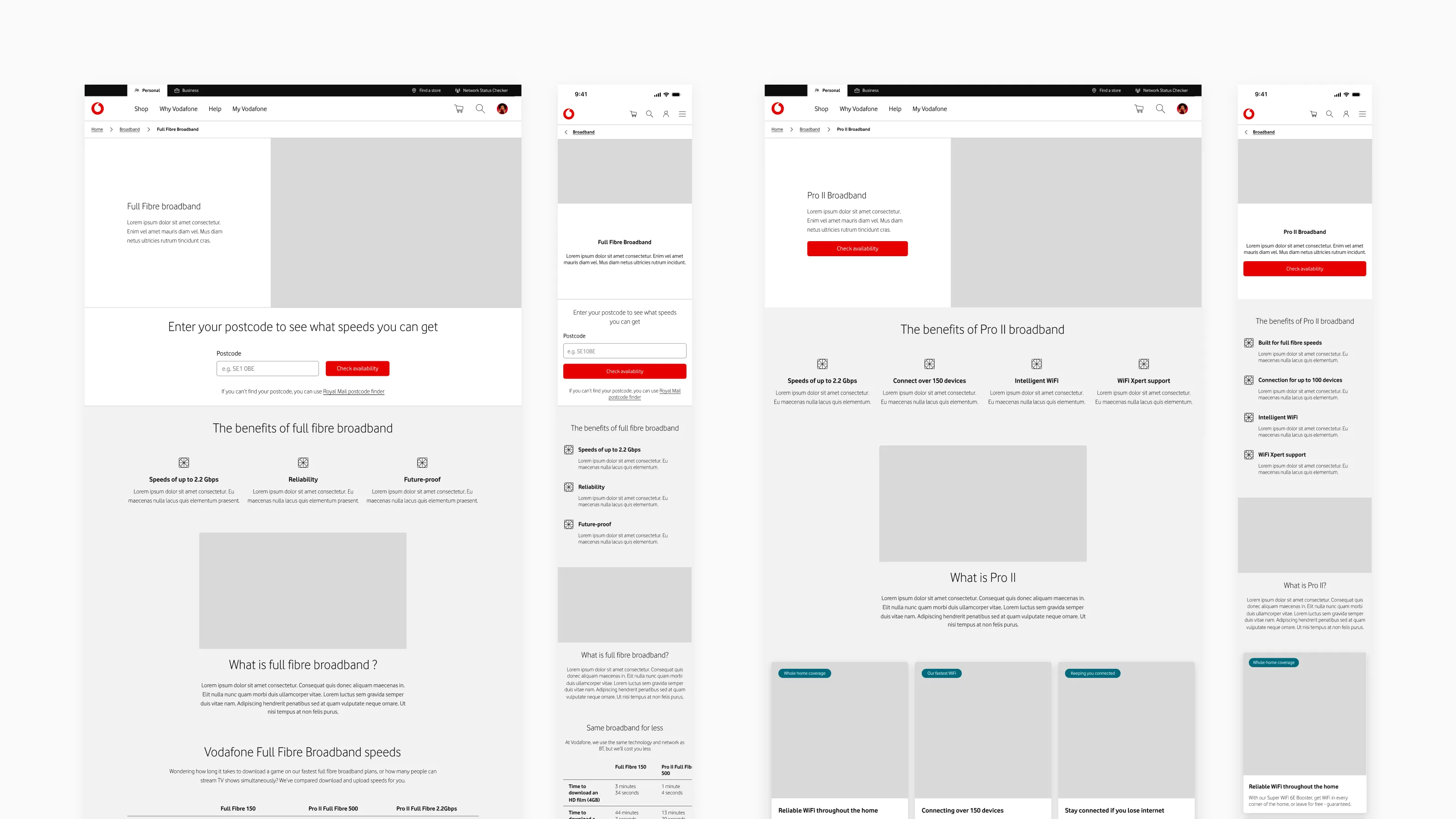
Applying design language principles
I used this project to validate the design language principles. This lead to lots of small changes that compounded to create a more consistent, brand aligned experience that improved upon many of the key issues identified in the research phase.
Revised principles
Following a new set of guiding principles acted as a north star for decision making and helped focus attention on where it could have the most impact.
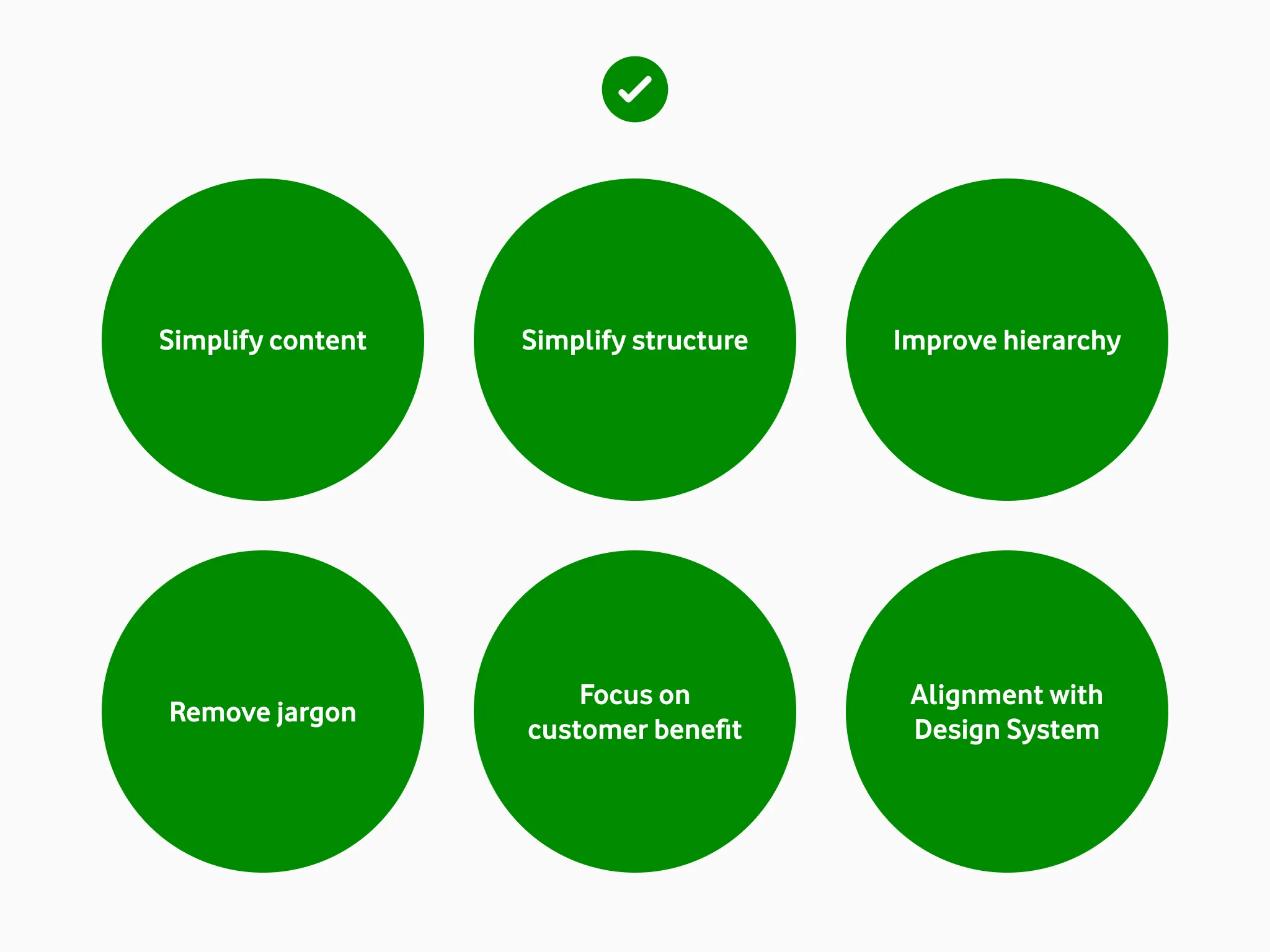
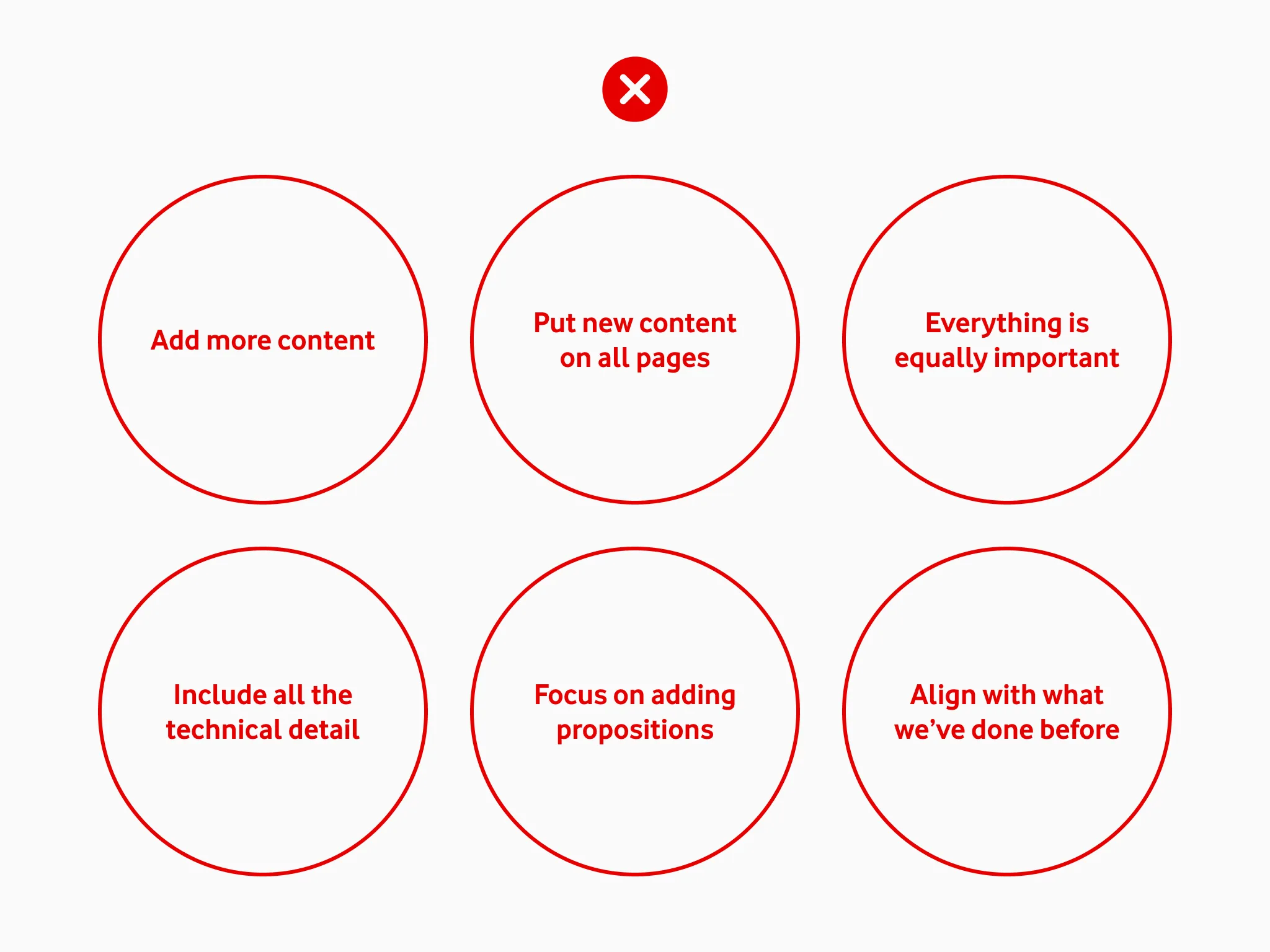
SEO-Driven Content Structure
Headings and structure were rebuilt around real user search data rather than brand-first messaging—boosting relevance and discoverability.
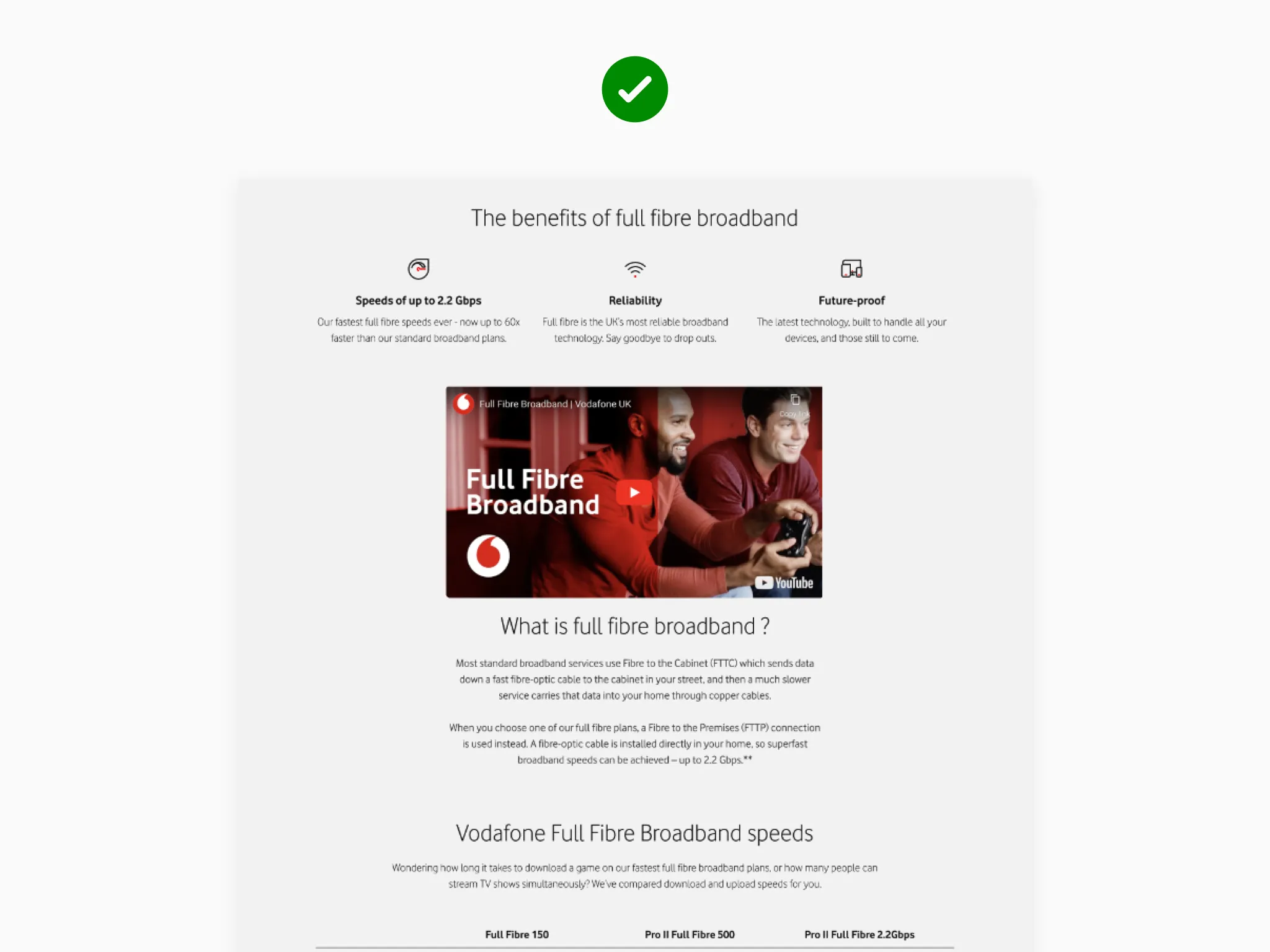
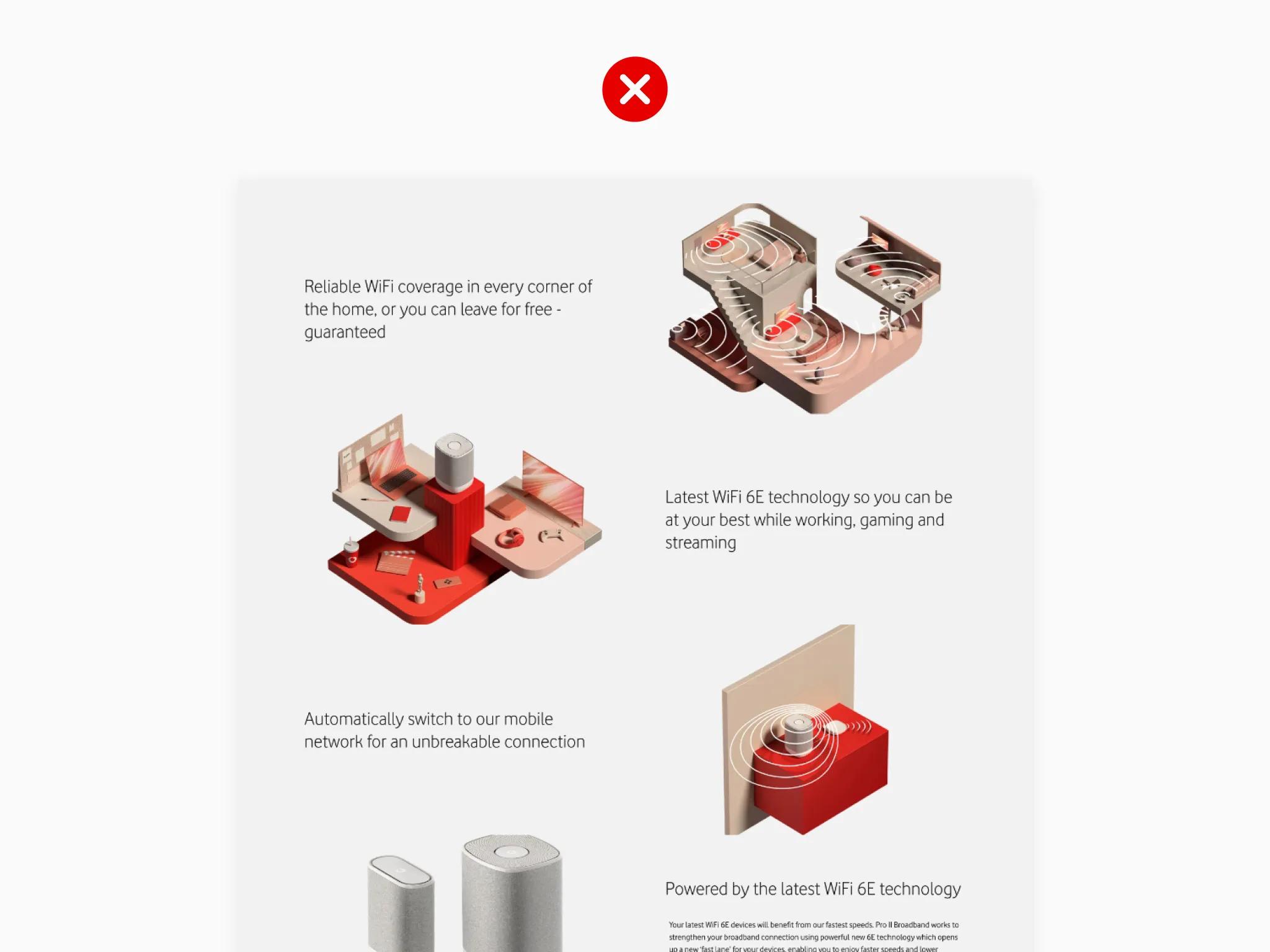
Consistent templating
Using predictable, but flexible design patterns with consistent component use across pages created a much stronger structure. This aided orientation and allowed users to focus on the information rather than working out where they were or what they were supposed to do.
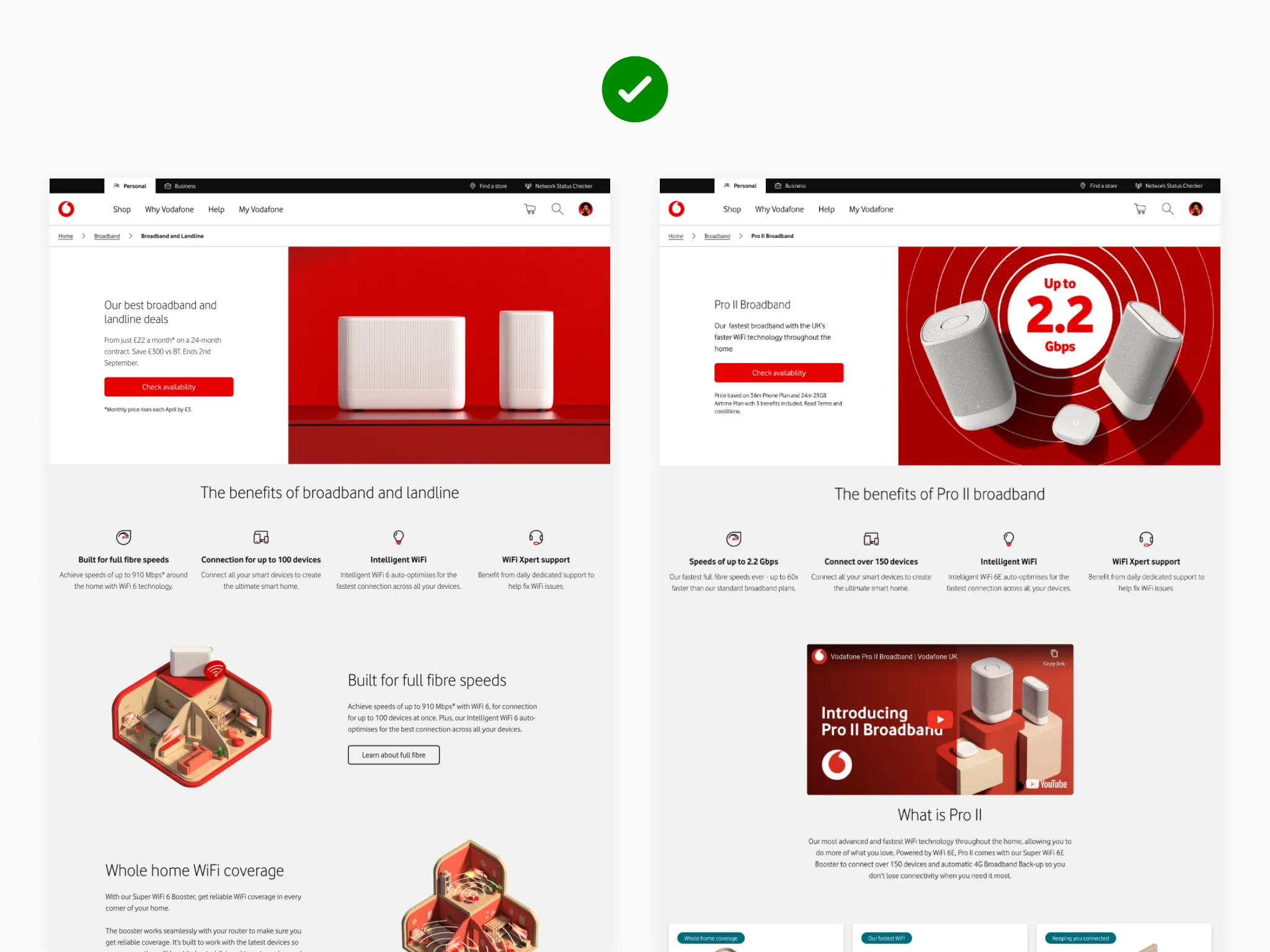
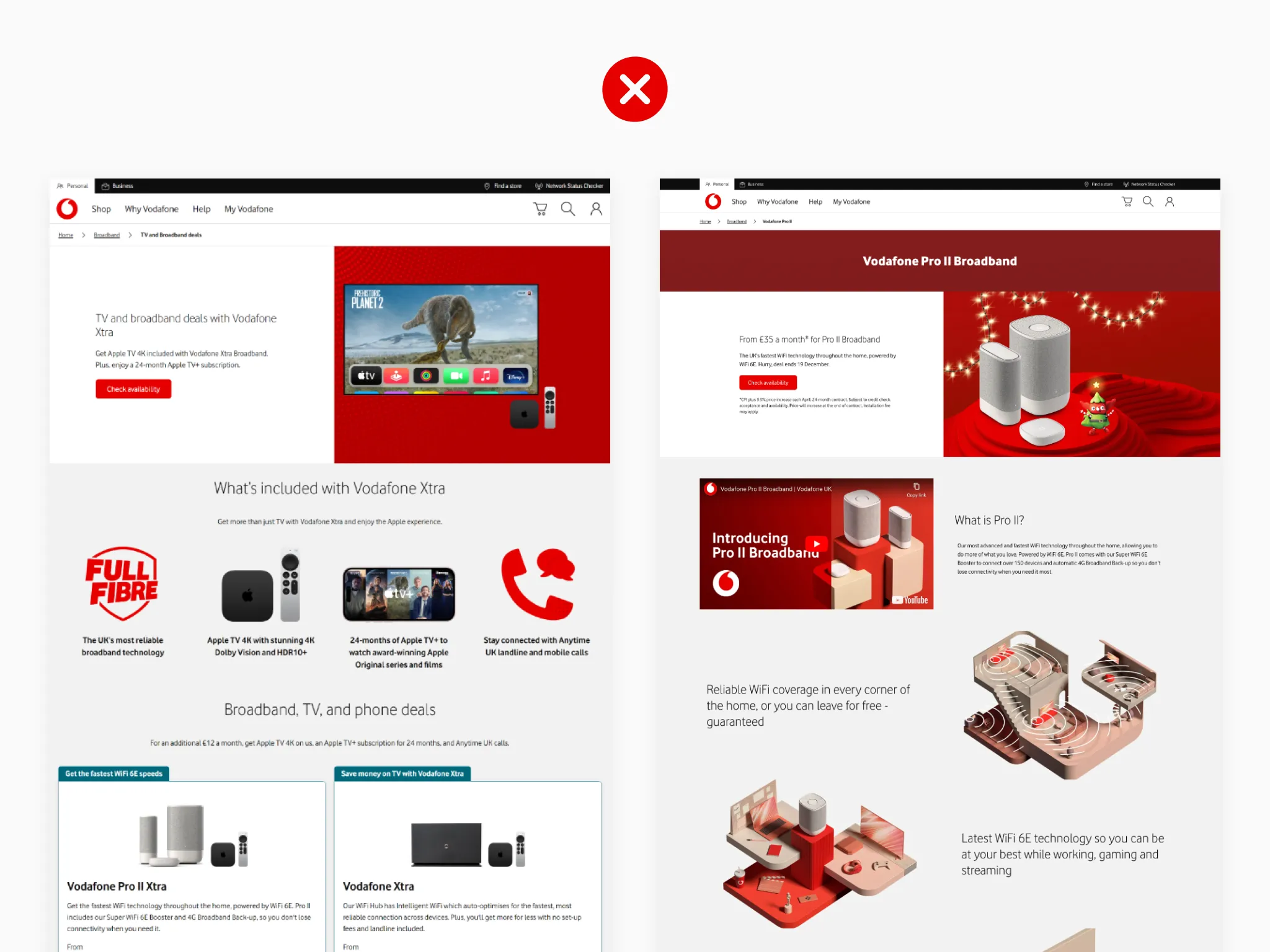
Reduced visual clutter
Content squeezed into an already cramped UI led to a poor hierarchy and pages that were hard to scan and digest quickly. Reducing content allowed for a stronger structure with improved content hierarchy, allowing greater room to breathe, better readability and generally a more premium and considered experience.
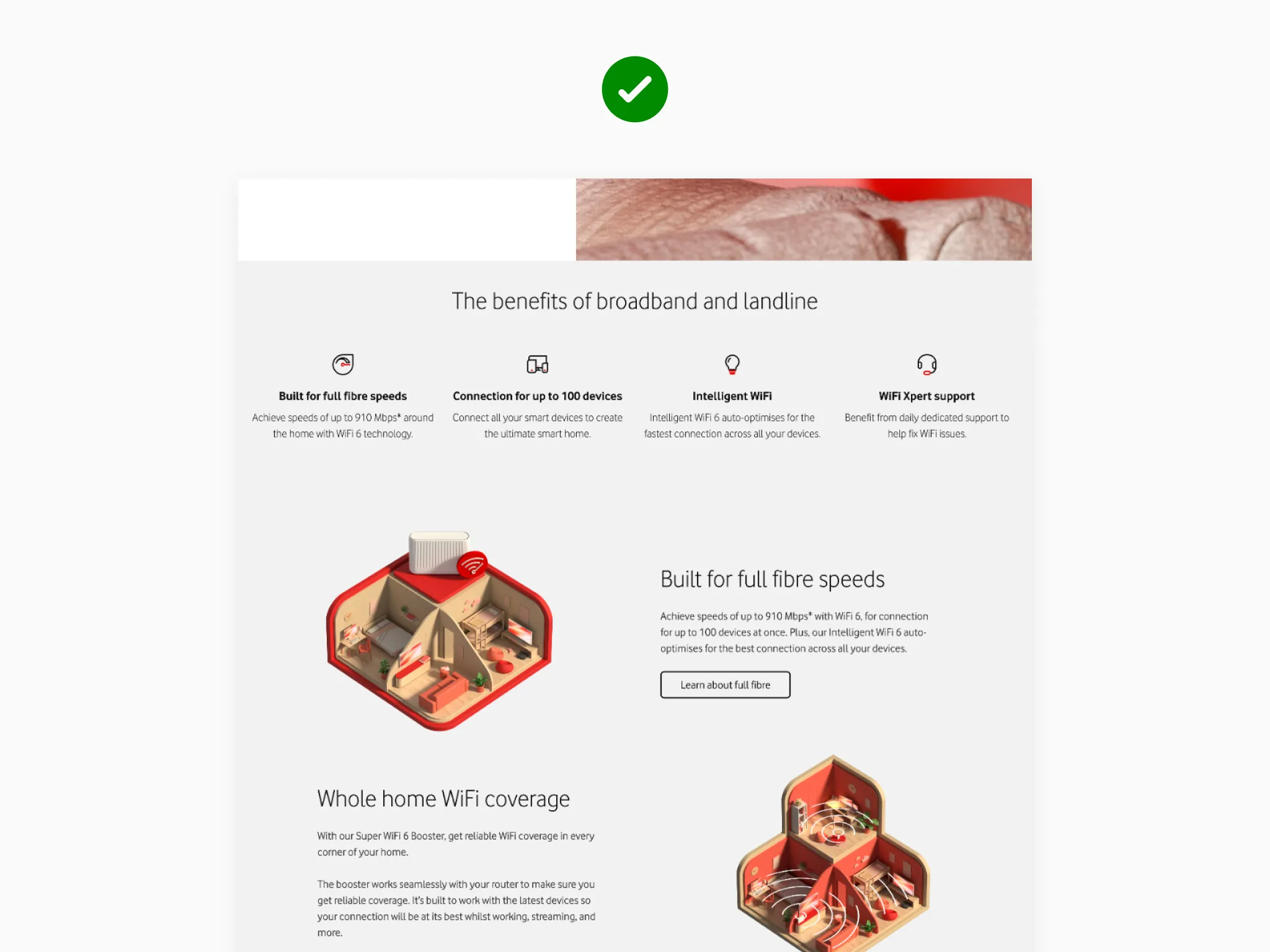
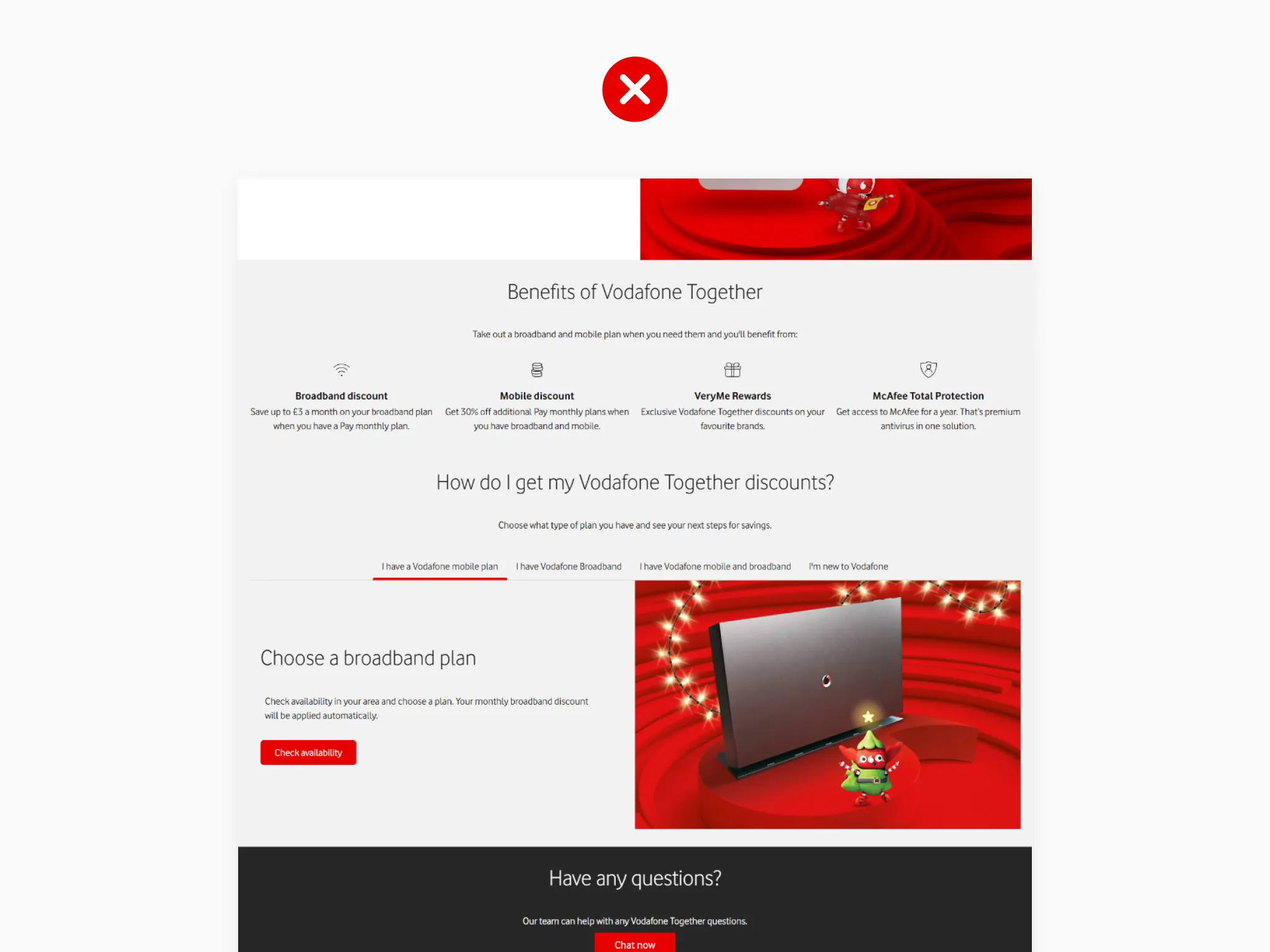
Led with customer benefits
Replaced brand visuals and jargon with descriptive illustrations and user-focused copy.
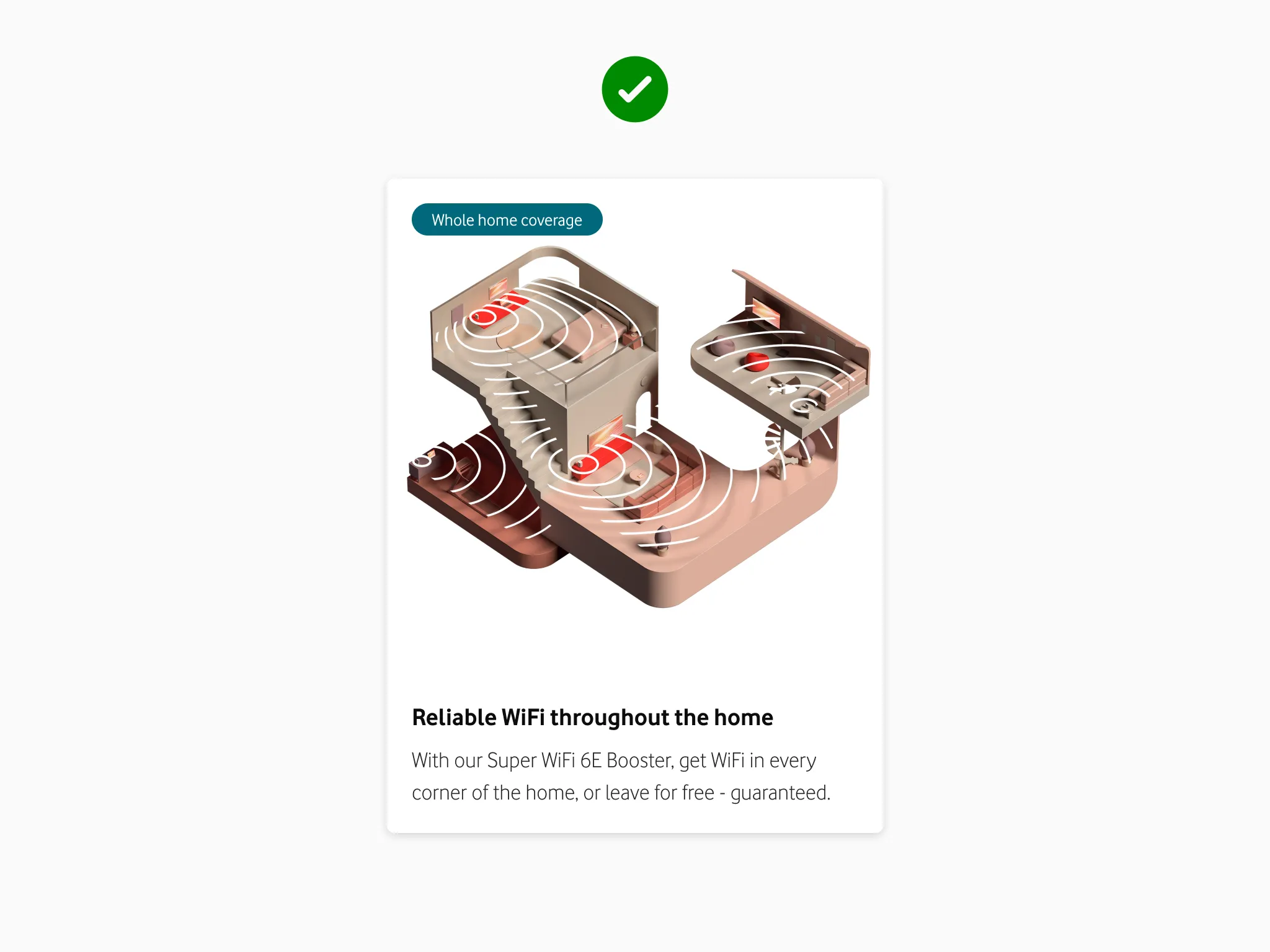
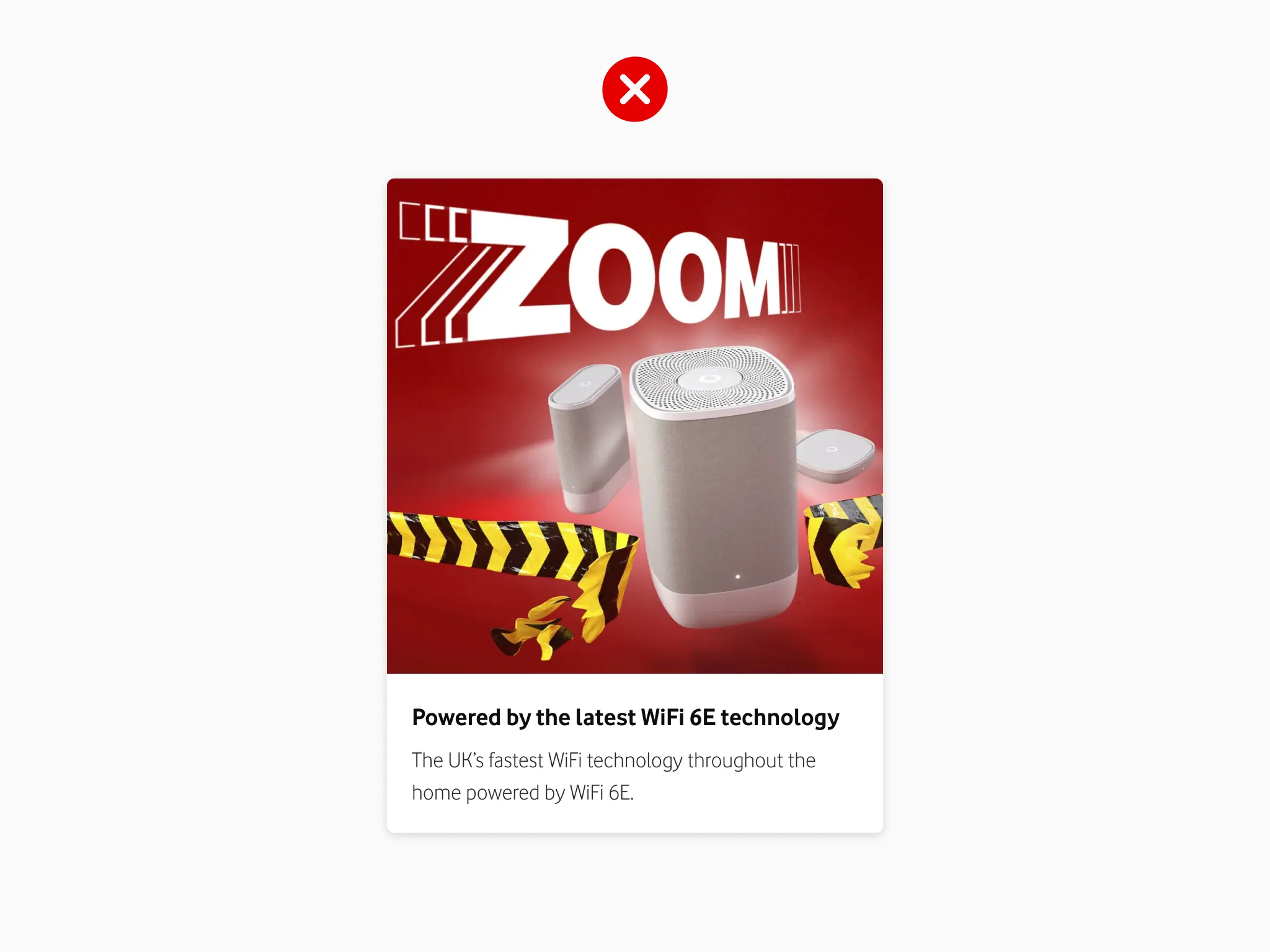
Better component choices – increasing basket progression by +10.9%
Users were confused by the plan cards section that gave the impression they were making a product selection. The copy didn’t help, setting the wrong expectation. A common comment from users was “why let me select something I can’t have?”
Setting the right expectation with new copy and swapping to a comparison table allowed users to compare information much more easily and didn't give the impression they were making a selection.
This significantly increased basket progression by +10.9%.
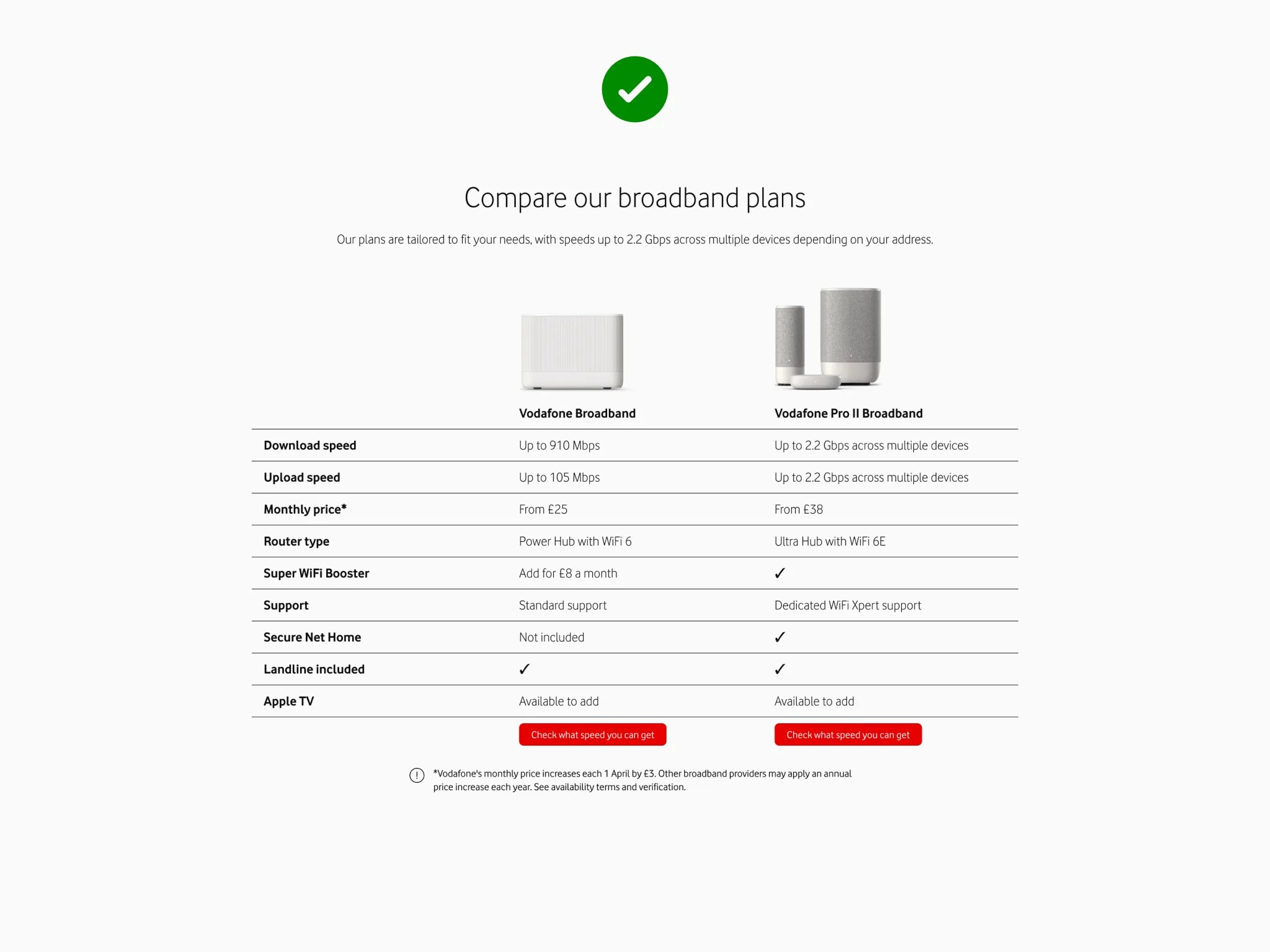
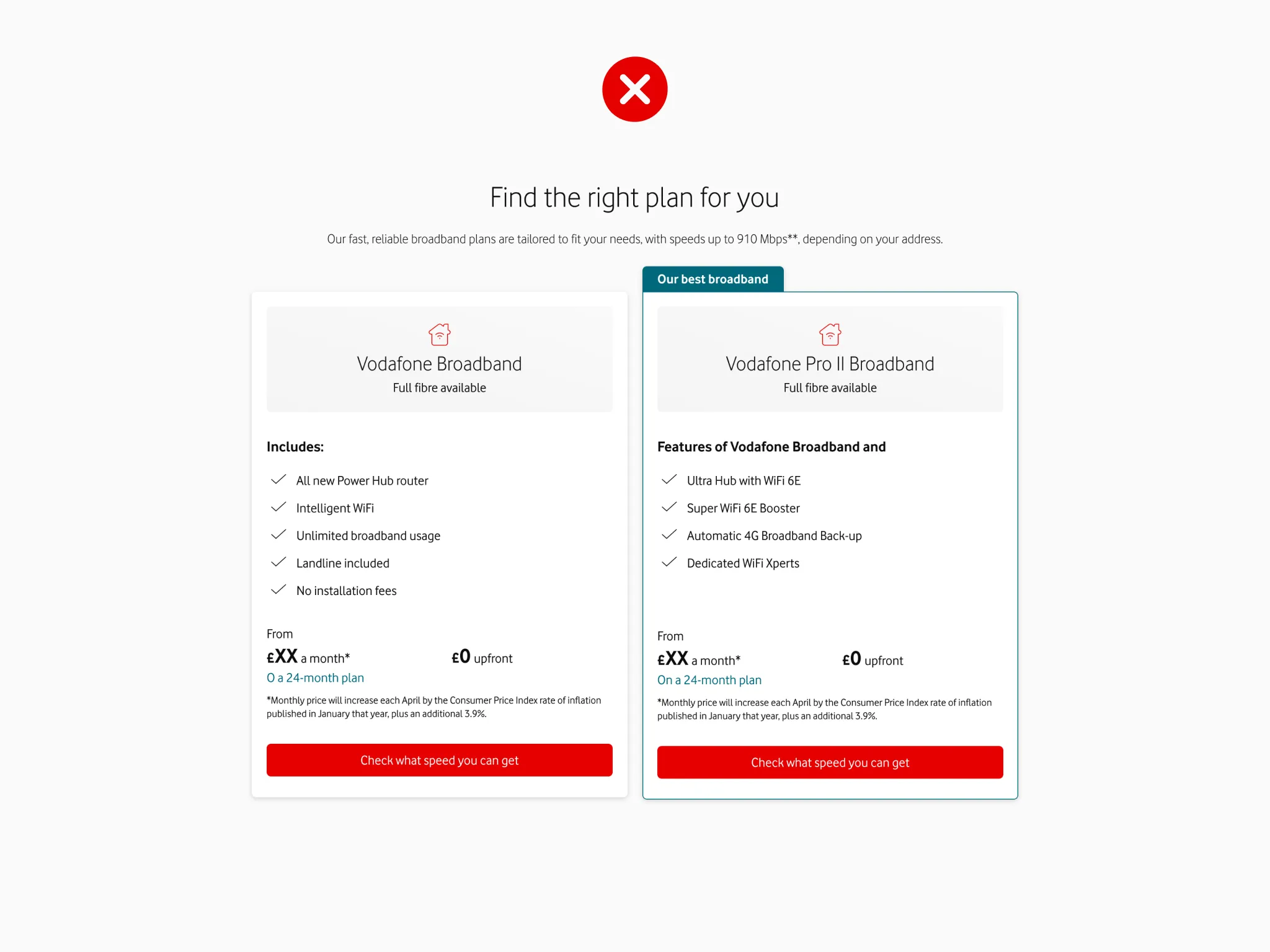
Improving workflow & collaboration
- Introduced a Figma-based messaging matrix combining copy and design assets into design system components.
- Resulted in a reusable toolkit of signed-off components for efficient high-fidelity design production and visual / messaging alignment across teams.
- This created a drag-and-drop design workflow that streamlined the design process and reduced feedback from stakeholders.
- Improved collaboration and up-skilled the team allowing non-designers the opportunity to create design screens and learn Figma skills.
- This replaced PowerPoint slides that showed messaging, with no context or consideration for scalability.
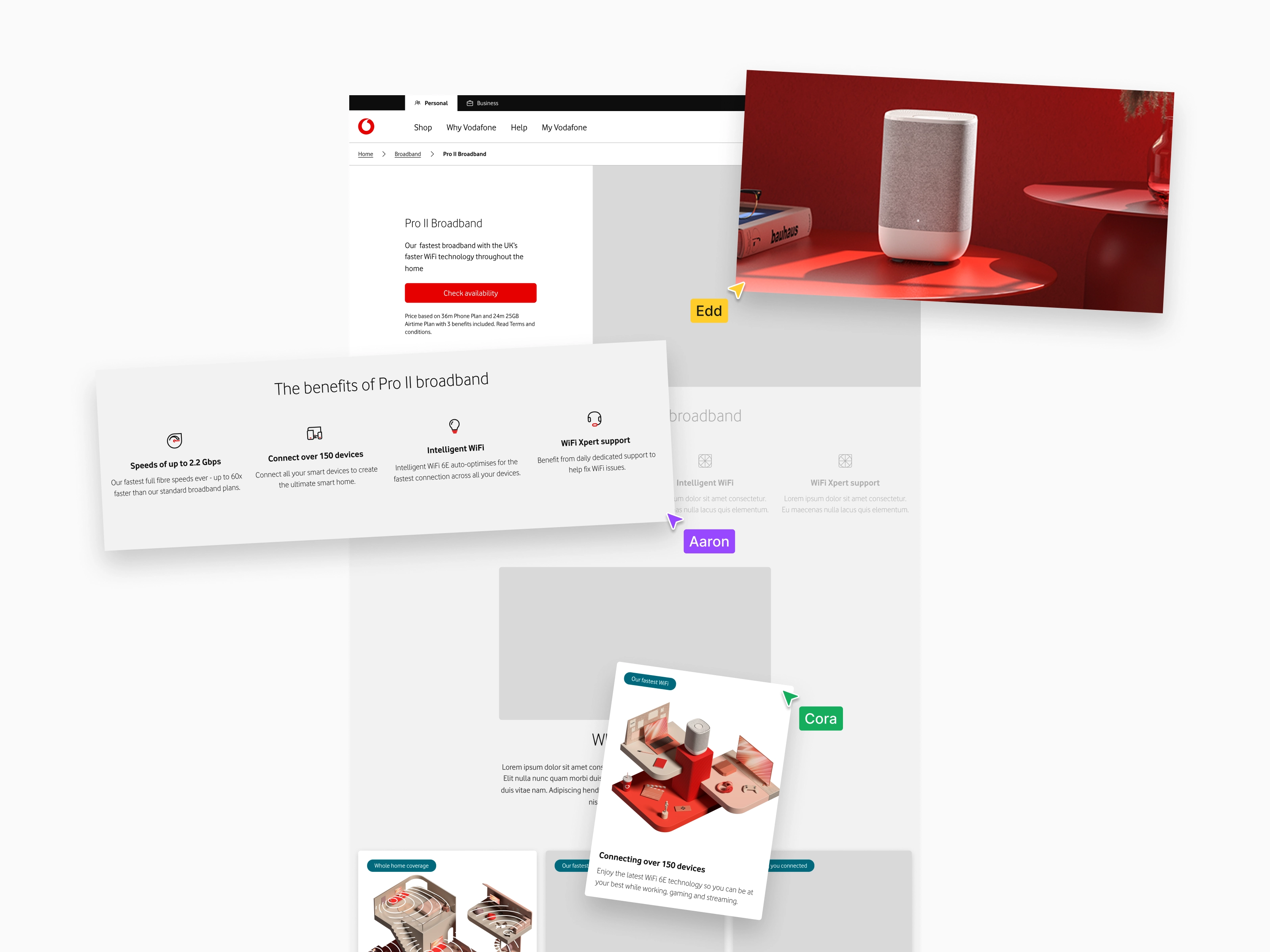
High-fidelity designs
Final screens were produced quickly using the new drag-and-drop component workflow allowing more time to focus on user needs, consider the design language principles, and align to the evolving design system.
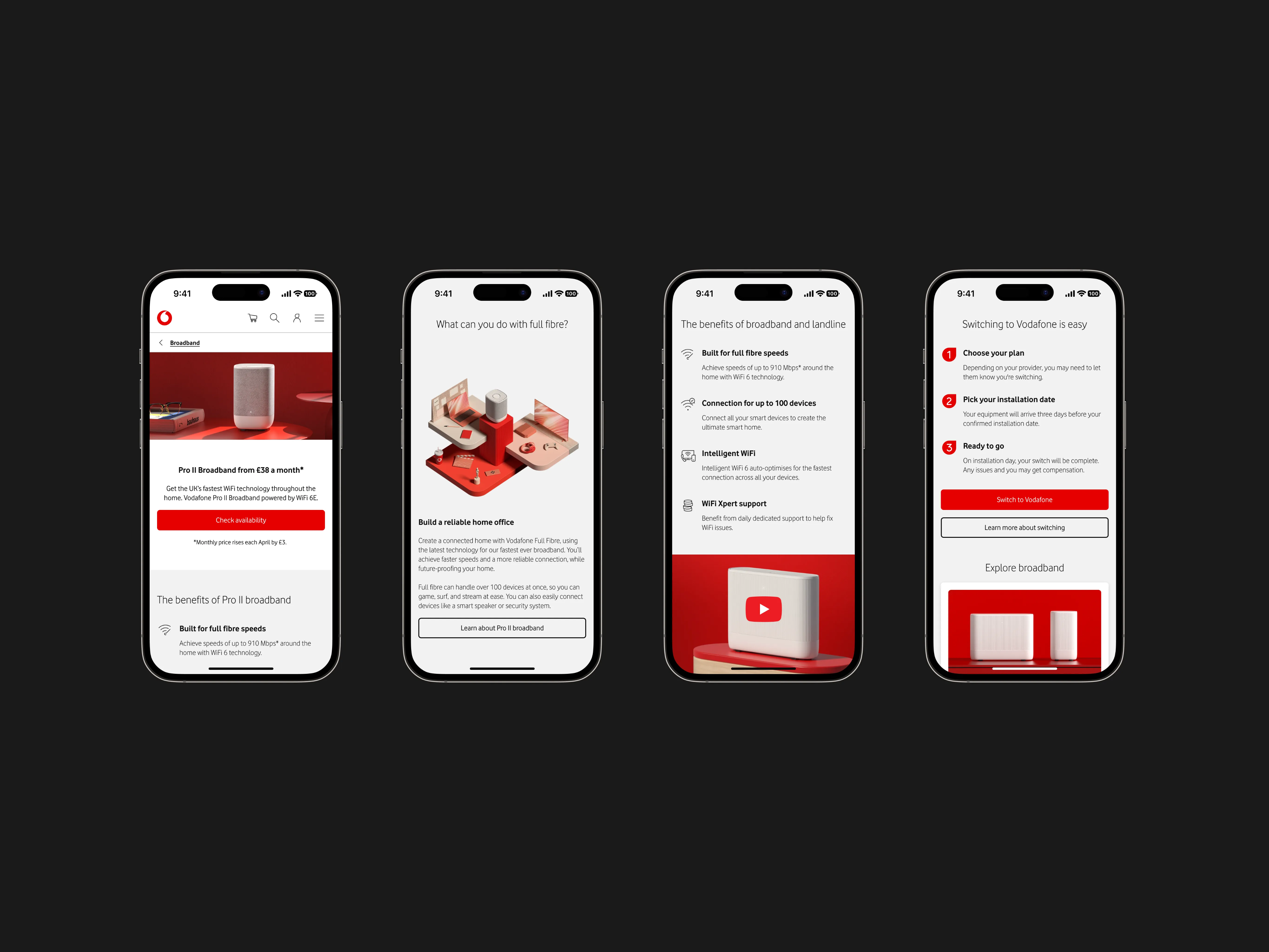
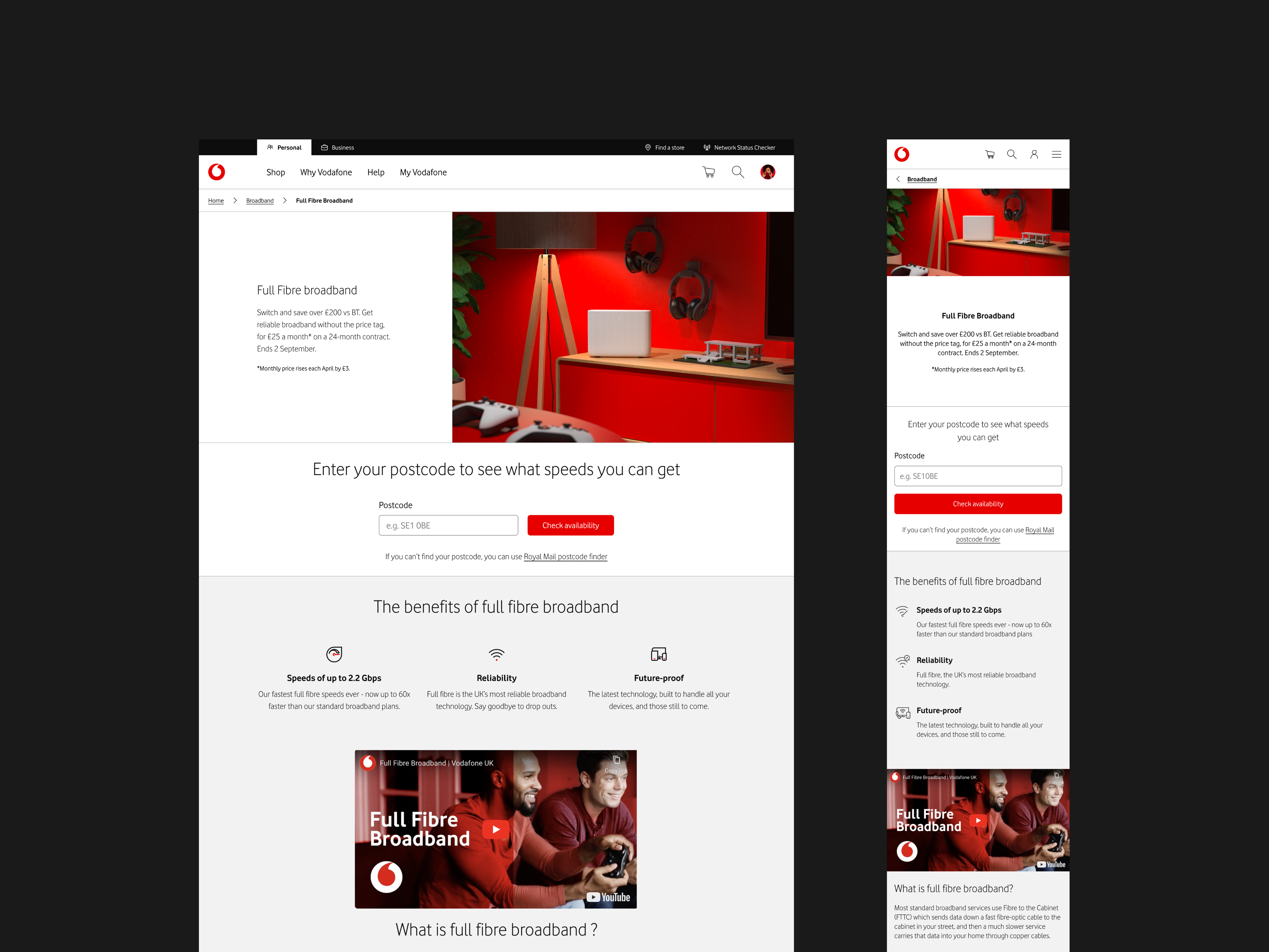

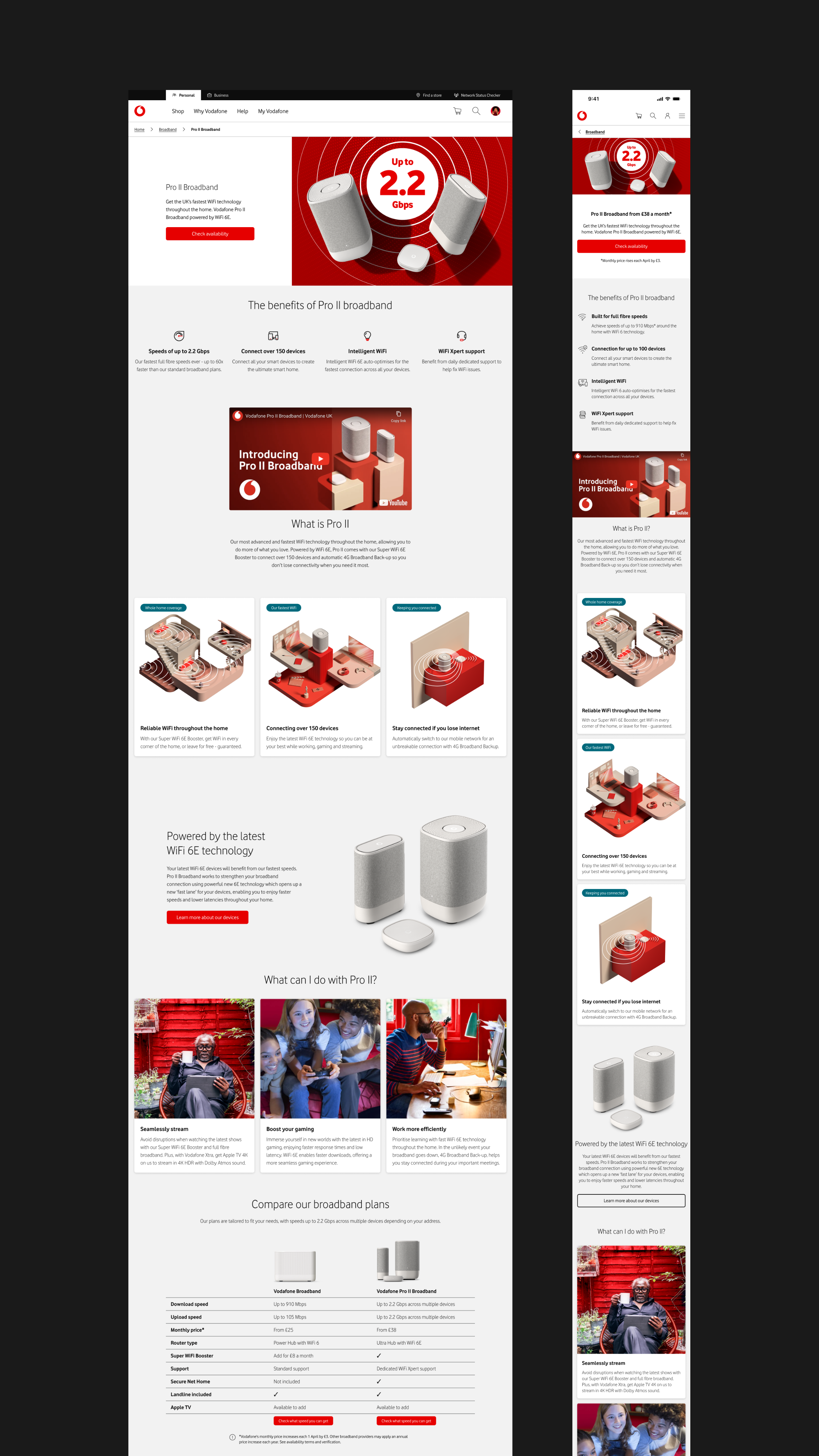
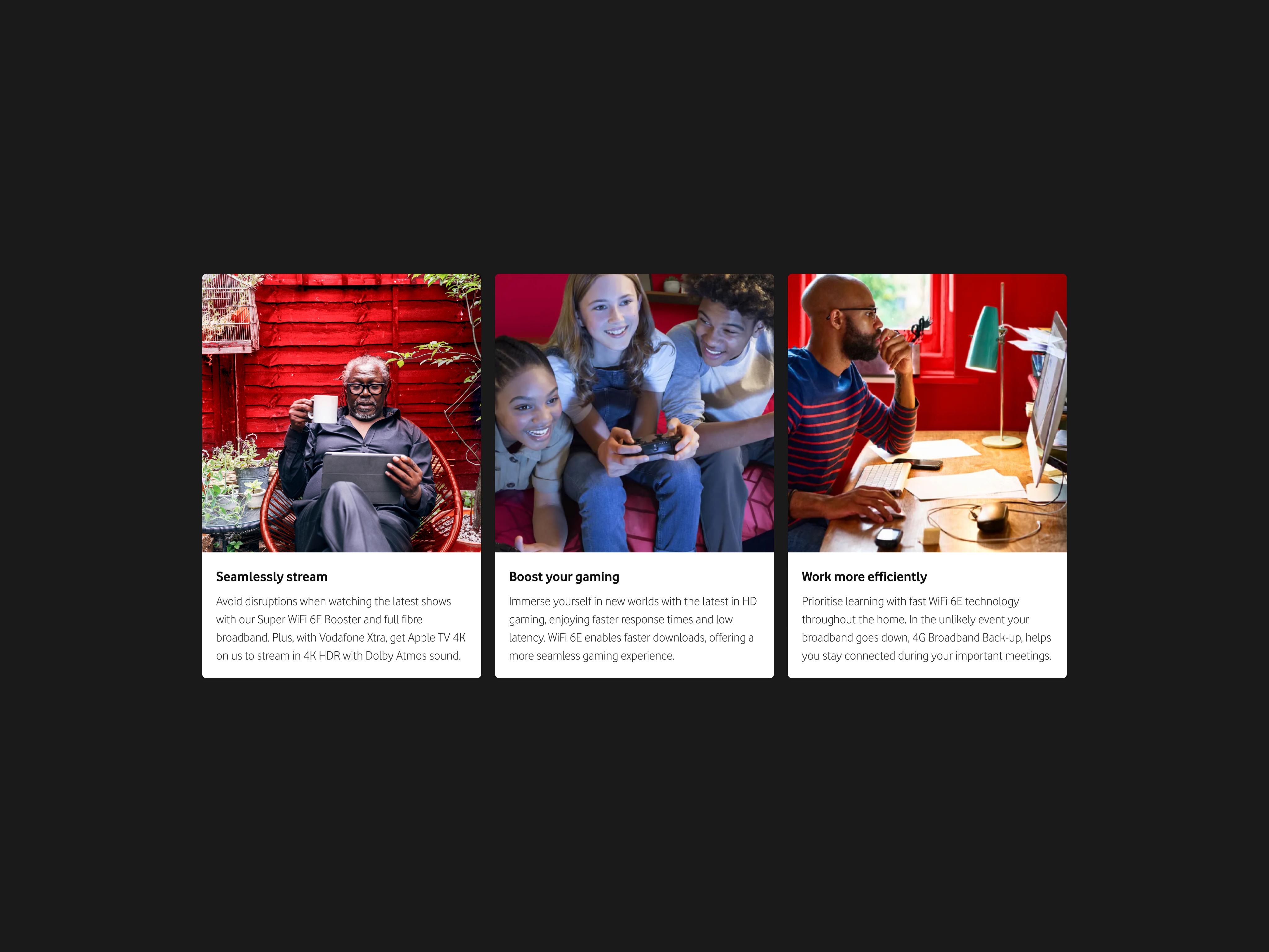
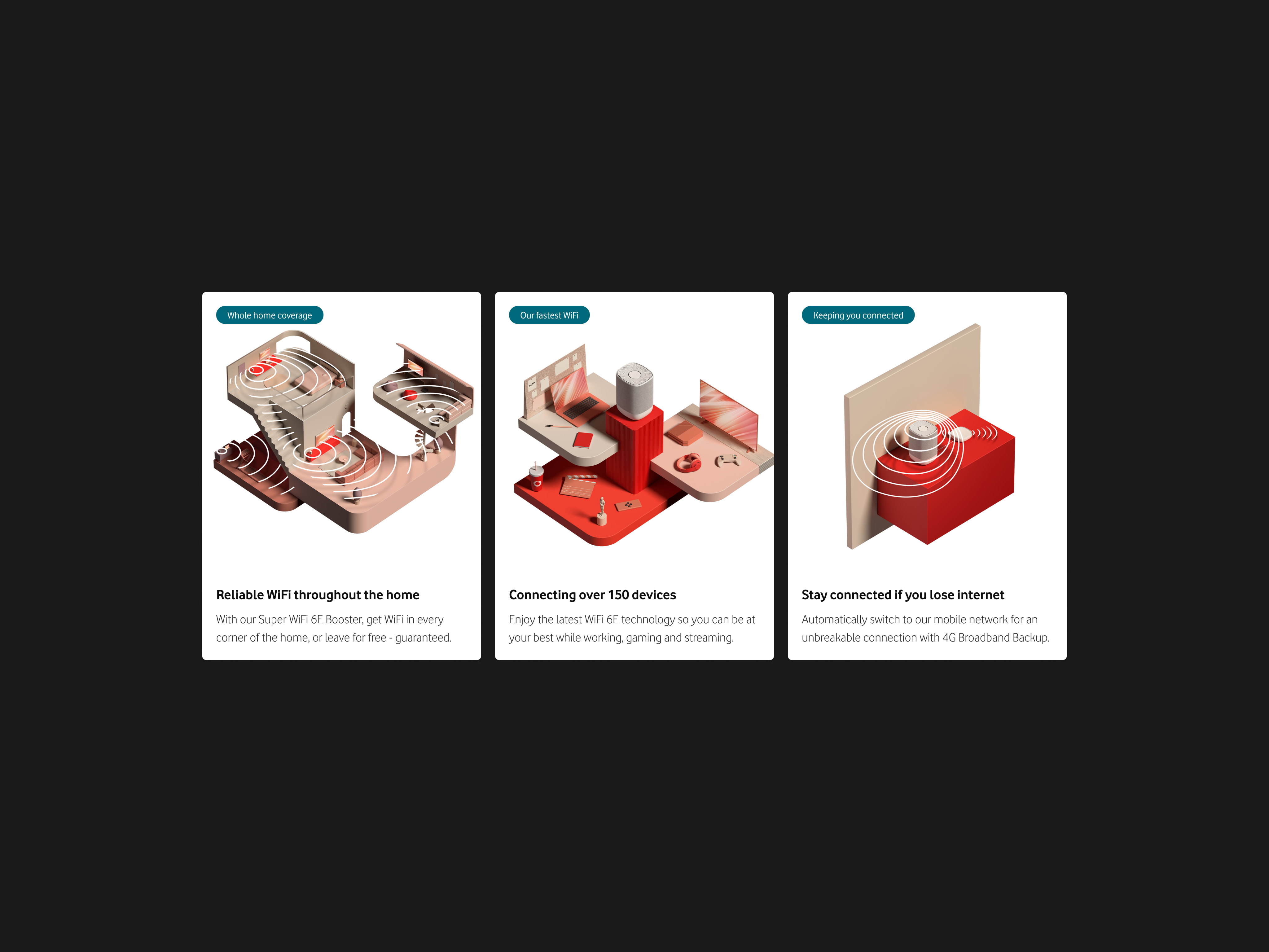
Bringing the section to life
A toolkit of branded assets were produced to populate the new messaging matrix and high-fidelity designs. These were shared with other teams to ensure consistency and alignment.








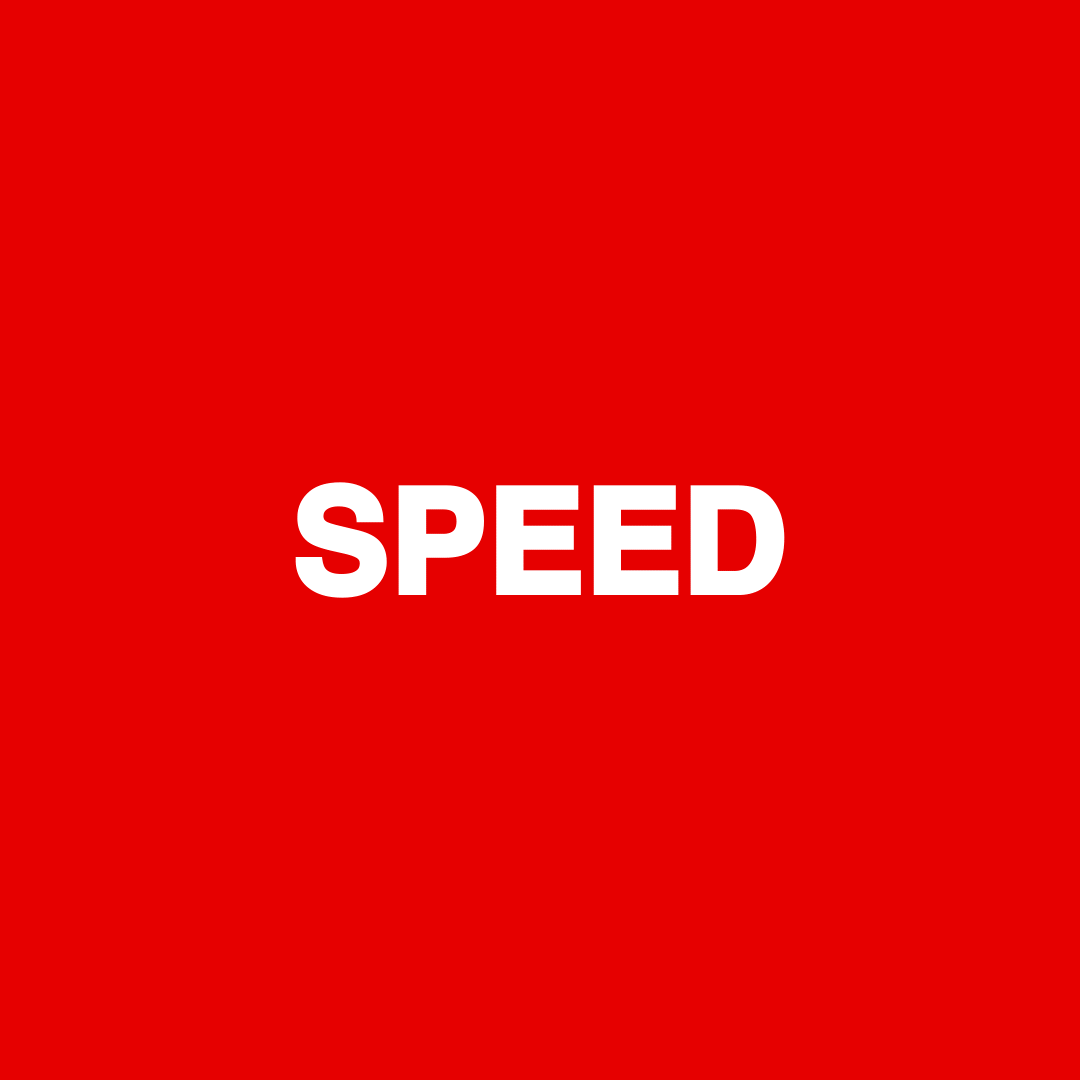



Outcomes
The redesign delivered an improved experience for customers, validated the design language principles, and defined the section as an exemplary Vodafone digital experience. All of which exceeded stakeholder expectations.
+10.9% basket progression
A simple component change allowed us to significantly improve basket progression by presenting the information more suitably.
Customer centric approach
Helped foster a user first approach to decision making leading to more positive outcomes for users and their goals.
Reduced pain points
While only anecdotal results were gathered they pointed towards increased comprehension, less confusion, and improved experience.
Validated the design language
Validated the design language principles helping garner support across the business.
Flagship design experience
Improved clarity, consistency, and brand alignment of the section through execution of design language principles.
Streamlined workflows
Improved review and sign-off processes with the revised messaging matrix approach. This was adopted across the chapter.
Summary of contributions
As sole designer, I owned the project end-to-end:
- Initiated the redesign approach
- Led workshops and cross team collaboration
- Developed new internal workflows improving efficiency
- Delivered wireframes, content assets, and high-fidelity designs
- Presented regularly to stakeholders and design system teams
- Gathered and implemented feedback
- Validated the design language in a live setting highlighting its relevance to the business
Edd Hopkinson
Senior Designer
© 2025 Edd Hopkinson
Edd Hopkinson
Senior Designer
Vodafone Broadband Redesign
Transforming the broadband experience through design language, design system alignment, UX, and content design.
Research
Strategy
UX/UI
Design System
Content Design
Collaboration
Completed @ Vodafone
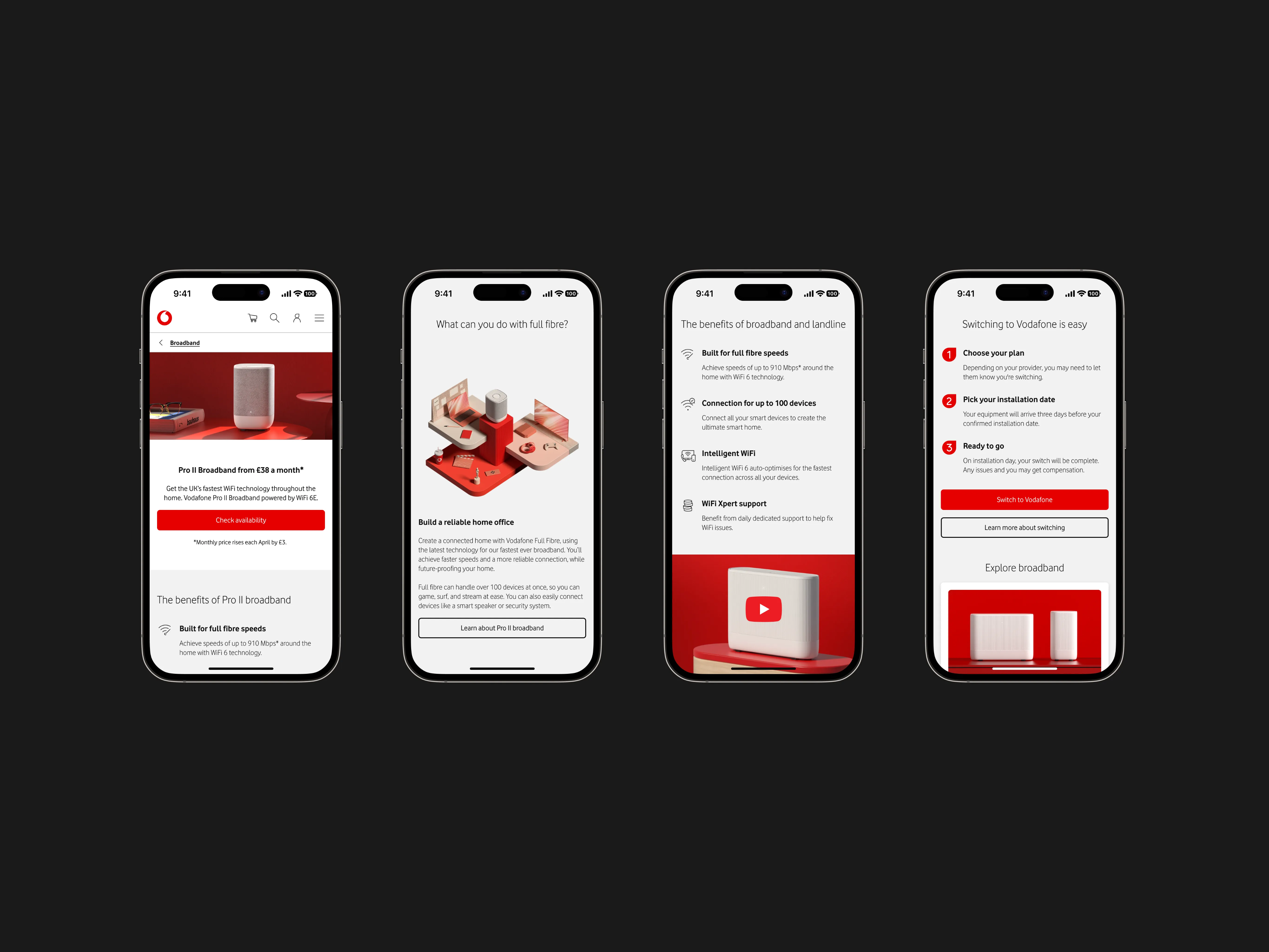
Outcomes
+10.9% basket progression
Validated design language
Exemplary design system alignment
Improved team workflow
Challenge
With 12 new broadband propositions launching, Vodafone's broadband pages were no longer fit for purpose. Content overload and inconsistent components meant customers struggled to compare plans, understand benefits, or progress through the journey.
Objectives
- Solve key usability issues identified through research
- Improve structure, clarity, and content hierarchy
- Align with the evolving design language
- Deliver measurable improvements in user flow and internal workflows
Analysing existing designs
I led early-stage workshops and collaborated with content, brand, and propositions teams to understand core issues—based on research, analytics, and internal insight.
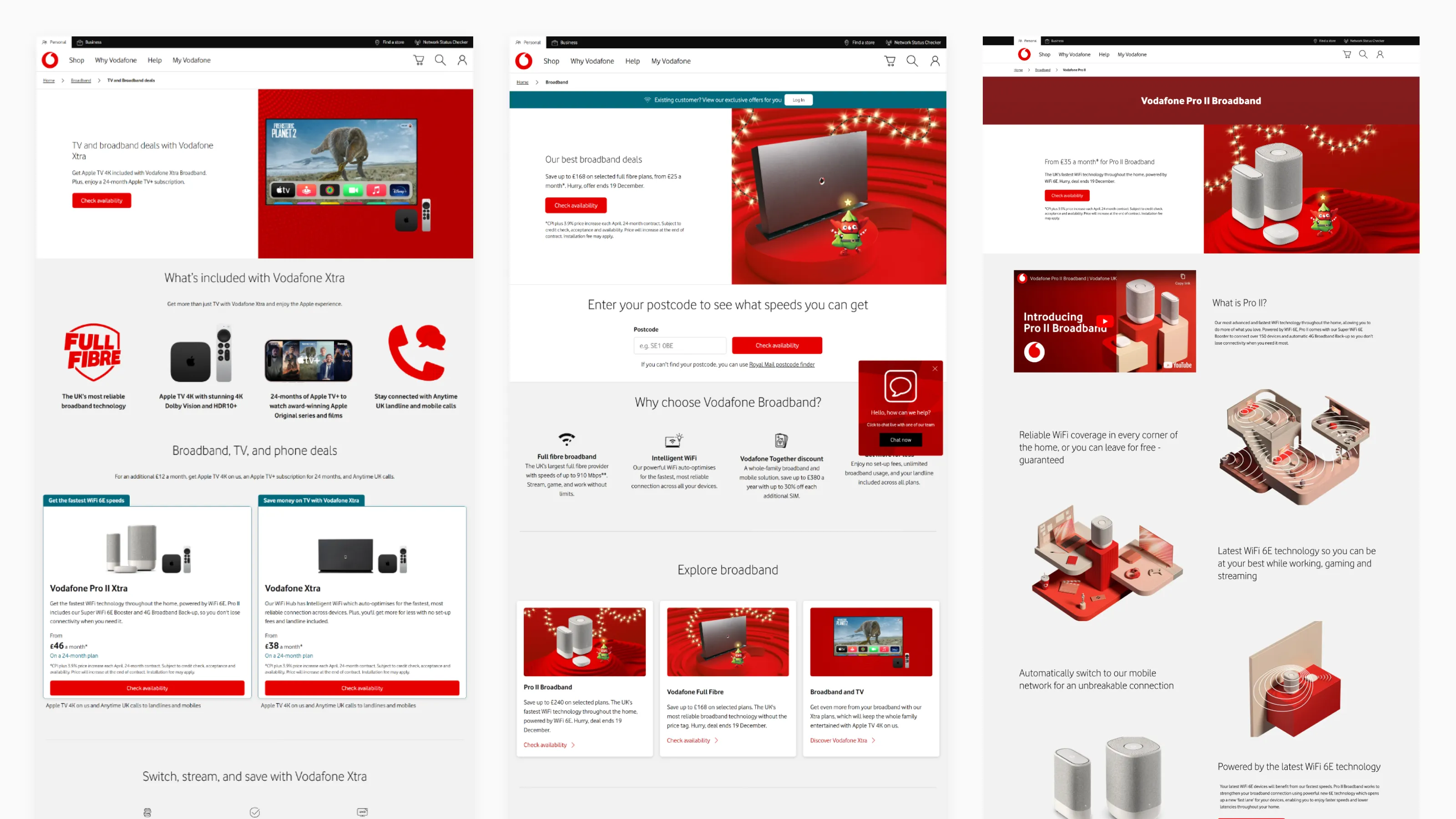
Key issues identified:
Proposition not user led
Decisions focussed mainly on business need above user needs and priorities.
Overwhealmed with content.
To much information and choices leading to analysis paralysis and users reaching for help section.
Confusing content
Disjointed content full of hard to follow technical jargon. Competitors perceived as easier to understand.
Structure & Heirarchy
Poor visual hierarchy and structure leading to pages that were hard to scan. Compounded by CMS spacing issues.
Validation.
Validated design language with live design work (Vodafone Broadband redesign).
Product portfolio changes
12 new propositions launching risked compounding these issues further leading to more problems.
Restructuring the section
Wireframes were produced to visualise new page structures, organise content, and get buy in from stakeholders who were not expecting a full redesign of the section. This time was also used to introduce and validate the design language principles.
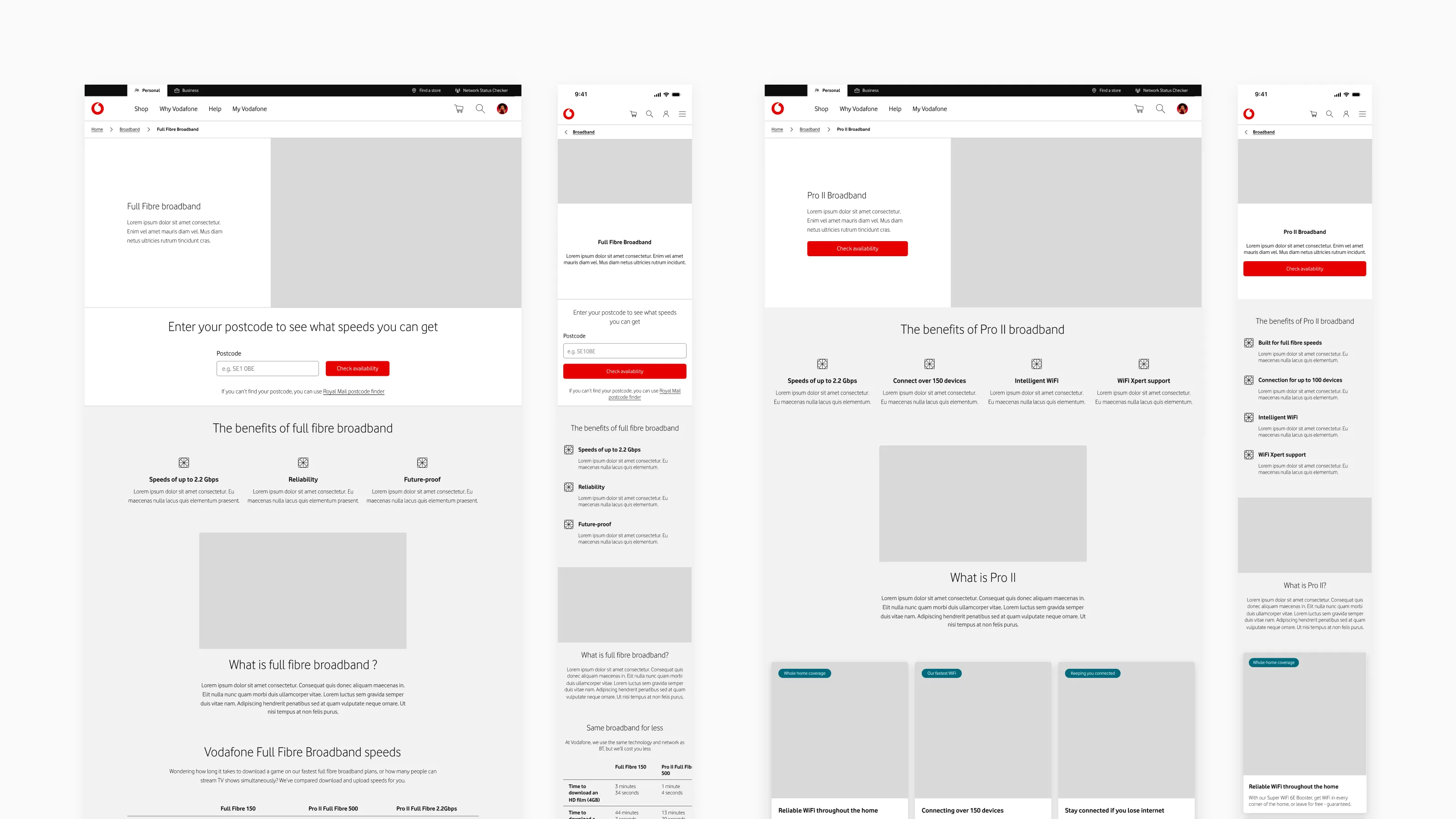
Applying design language principles
I used this project to validate the design language principles. This lead to lots of small changes that compounded to create a more consistent, brand aligned experience that improved upon many of the key issues identified in the research phase.
Revised principles
Following a new set of guiding principles acted as a north star for decision making and helped focus attention on where it could have the most impact.
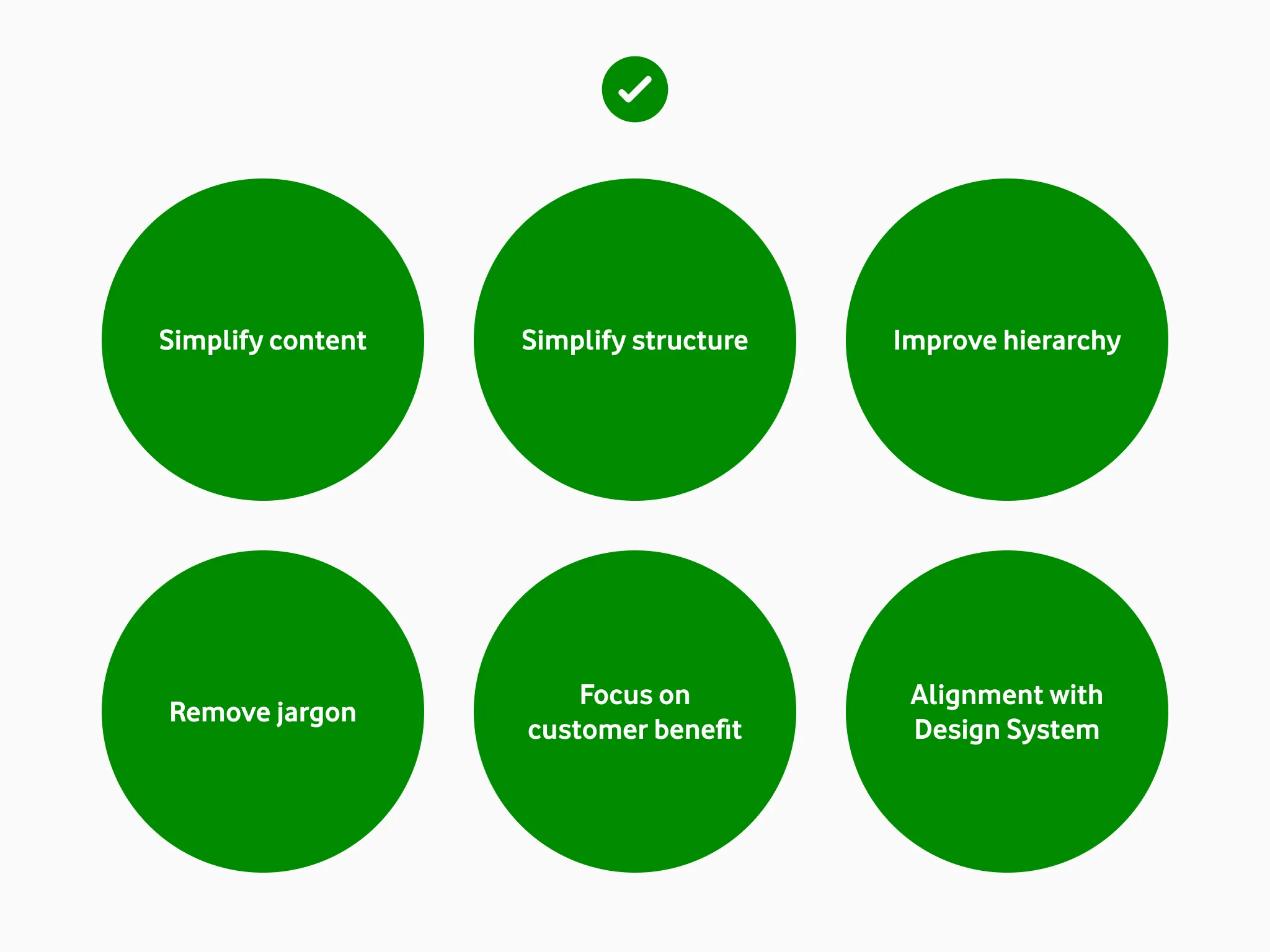
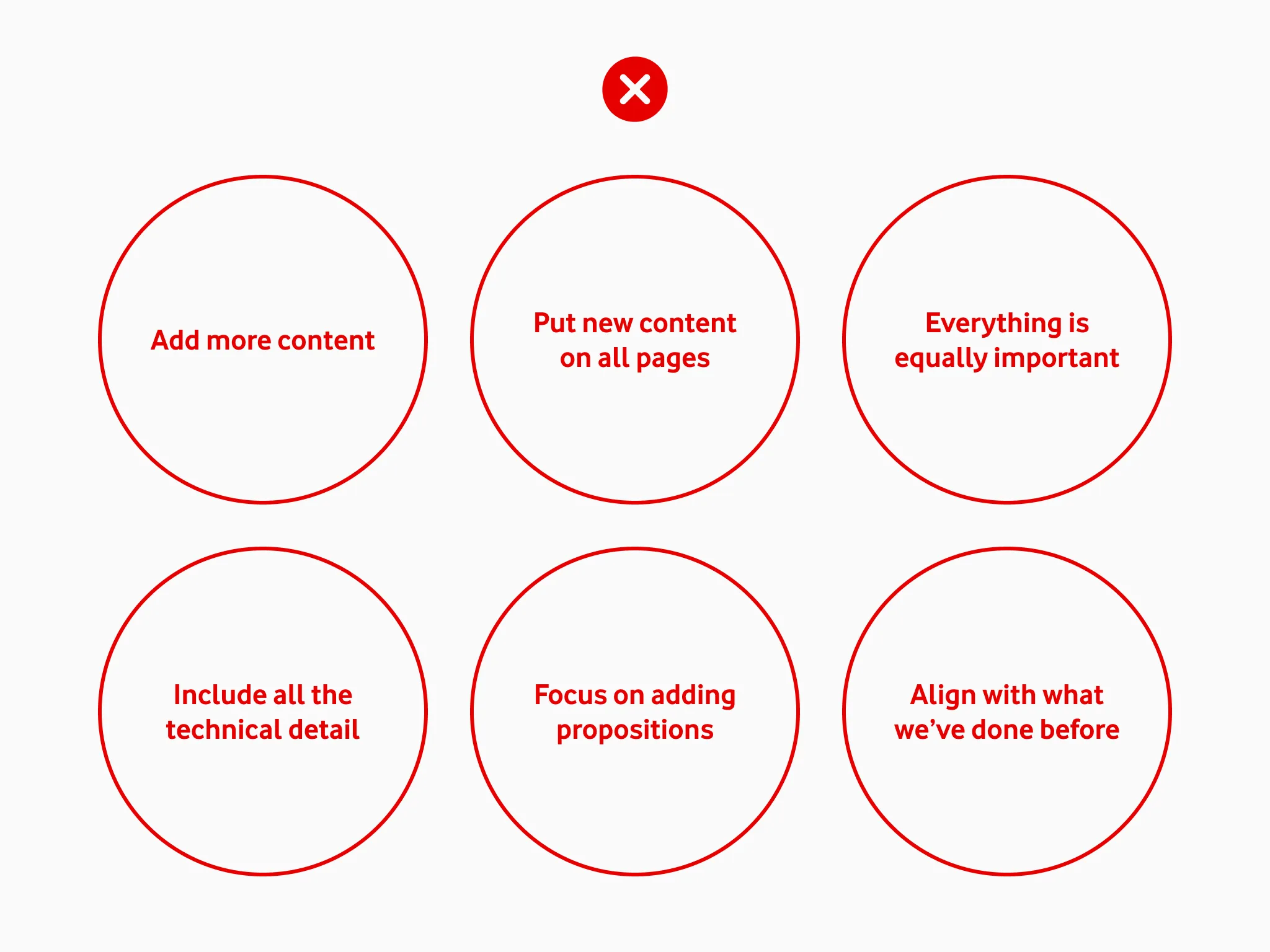
SEO-Driven Content Structure
Headings and structure were rebuilt around real user search data rather than brand-first messaging—boosting relevance and discoverability.
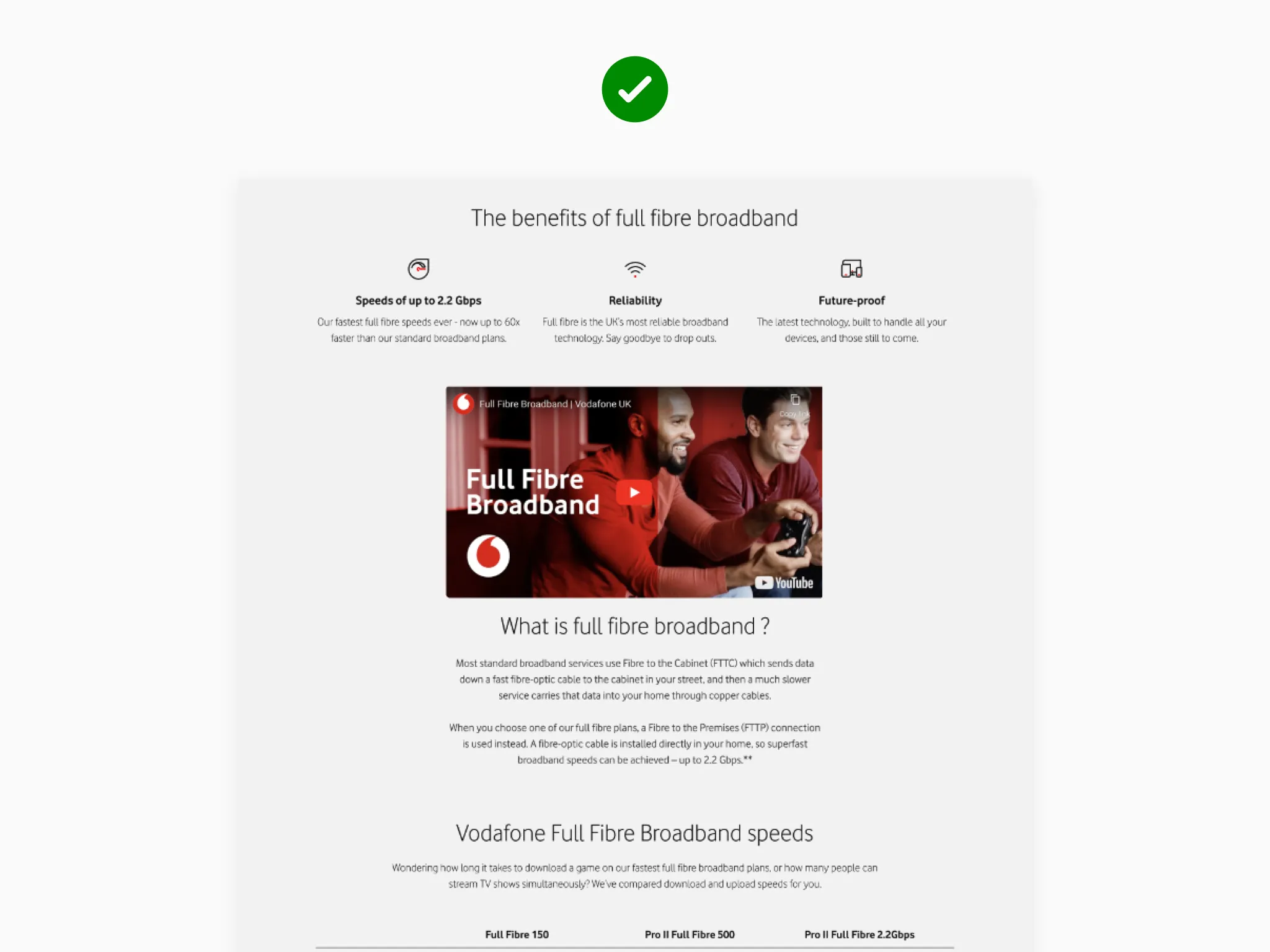
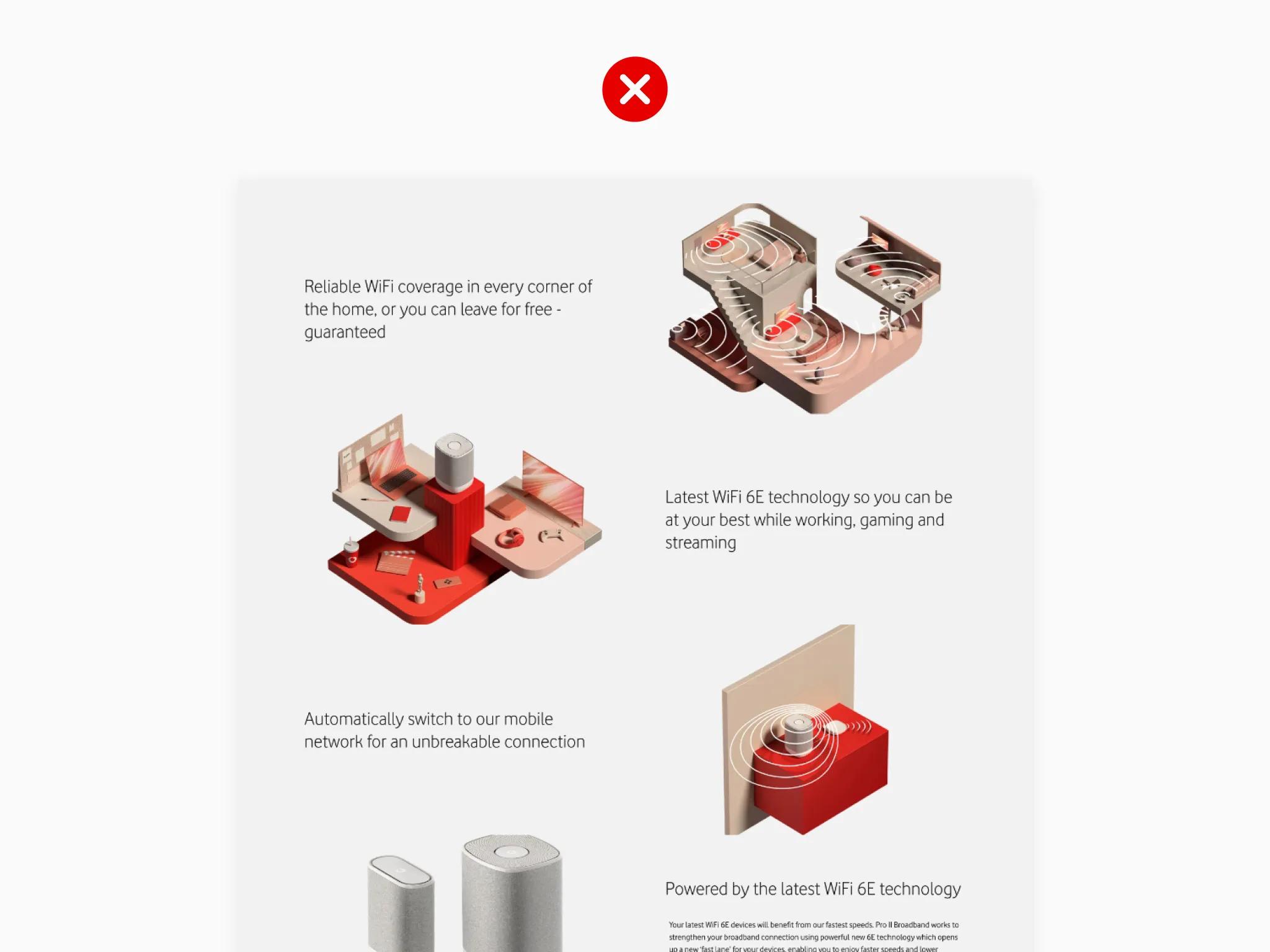
Consistent templating
Using predictable, but flexible design patterns with consistent component use across pages created a much stronger structure. This aided orientation and allowed users to focus on the information rather than working out where they were or what they were supposed to do.
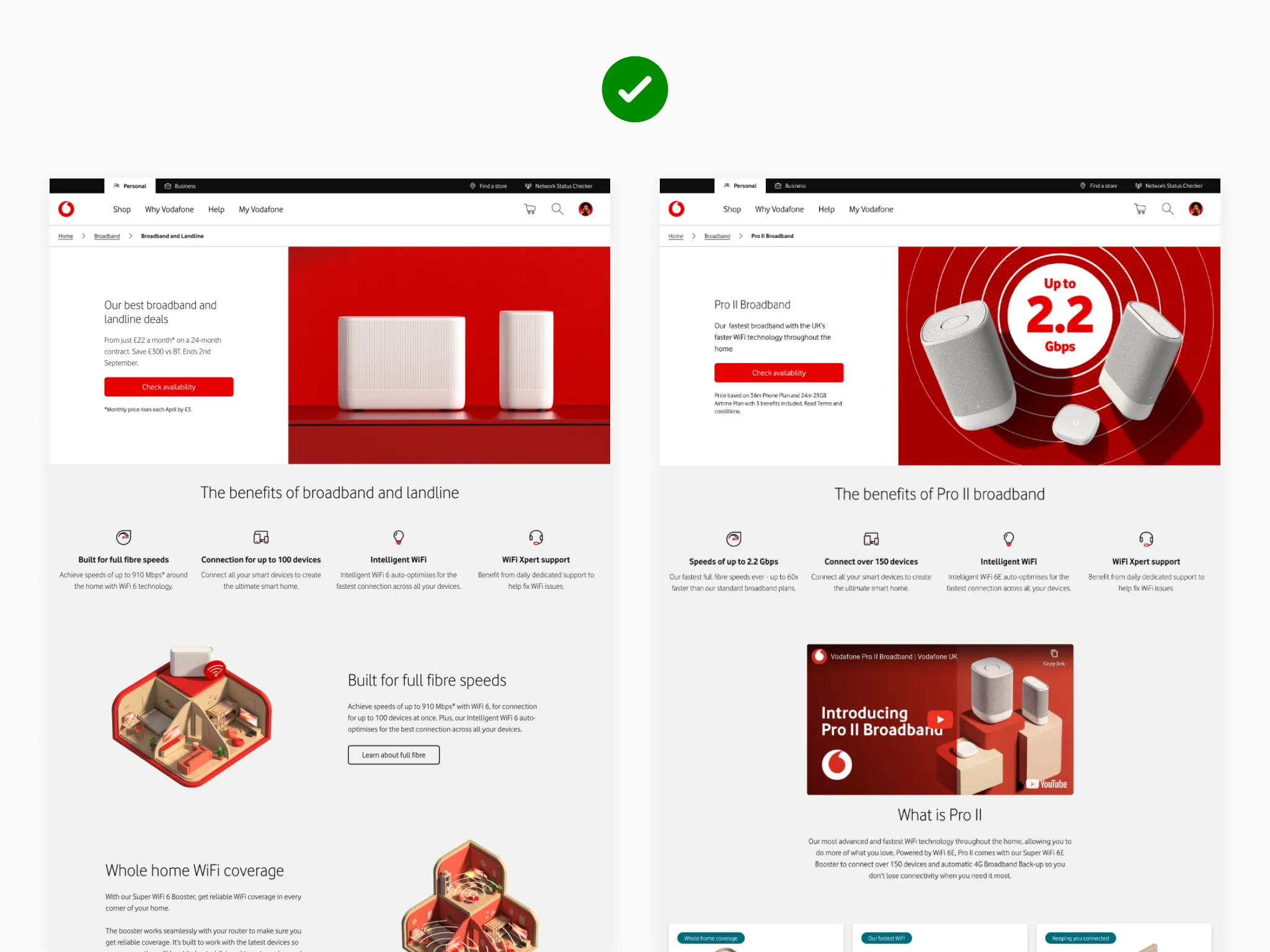
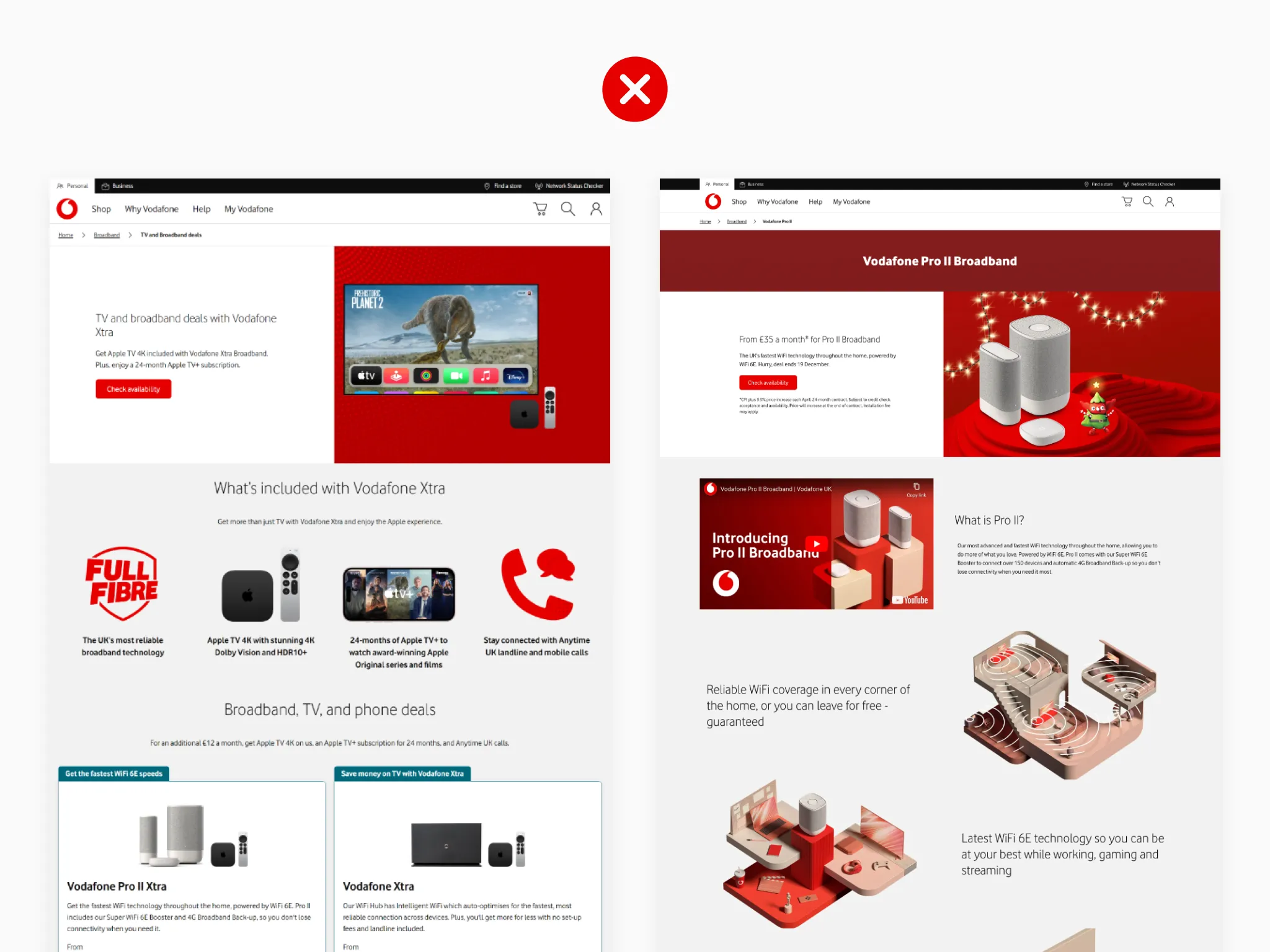
Reduced visual clutter
Content squeezed into an already cramped UI led to a poor hierarchy and pages that were hard to scan and digest quickly. Reducing content allowed for a stronger structure with improved content hierarchy, allowing greater room to breathe, better readability and generally a more premium and considered experience.
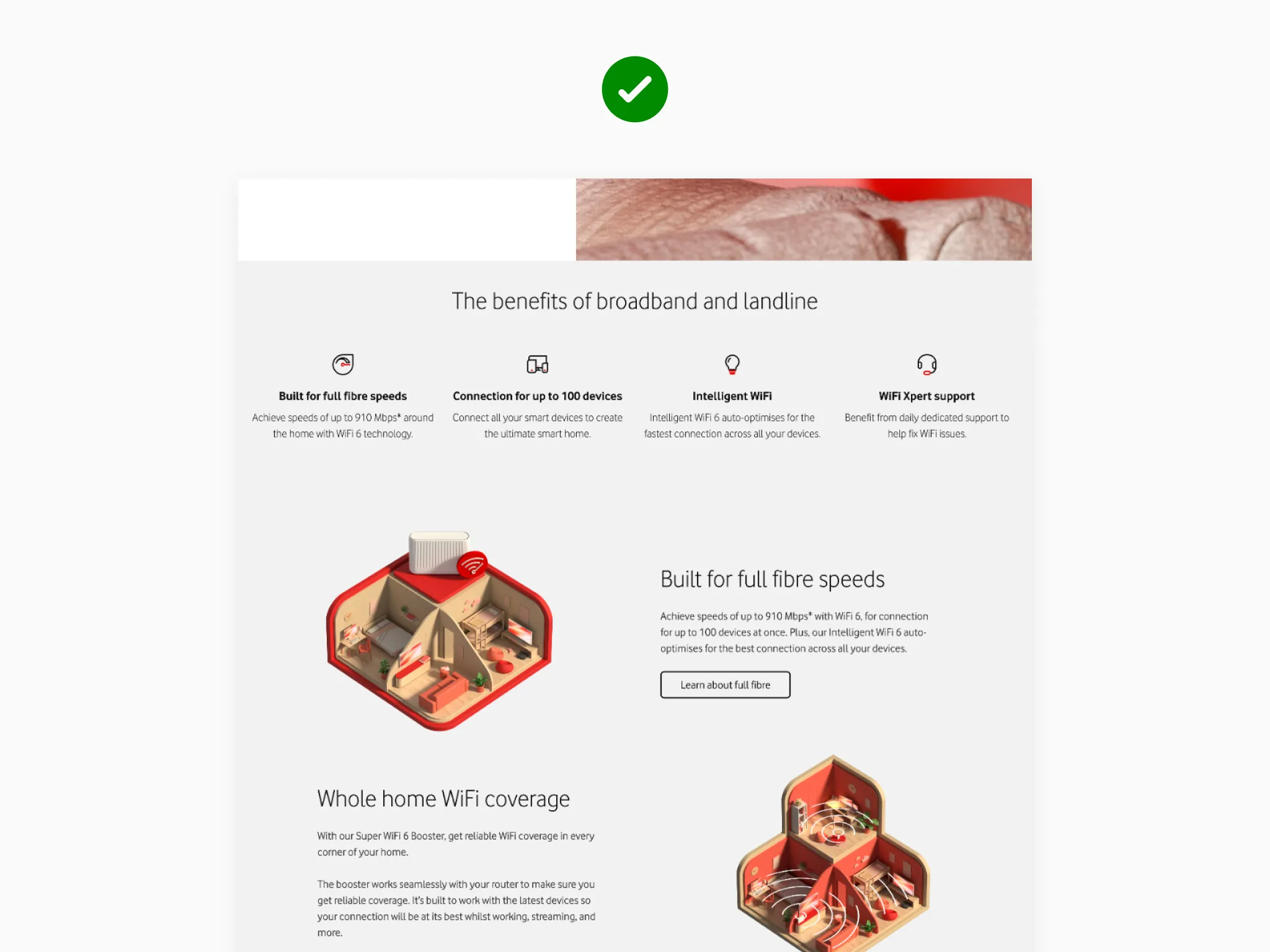
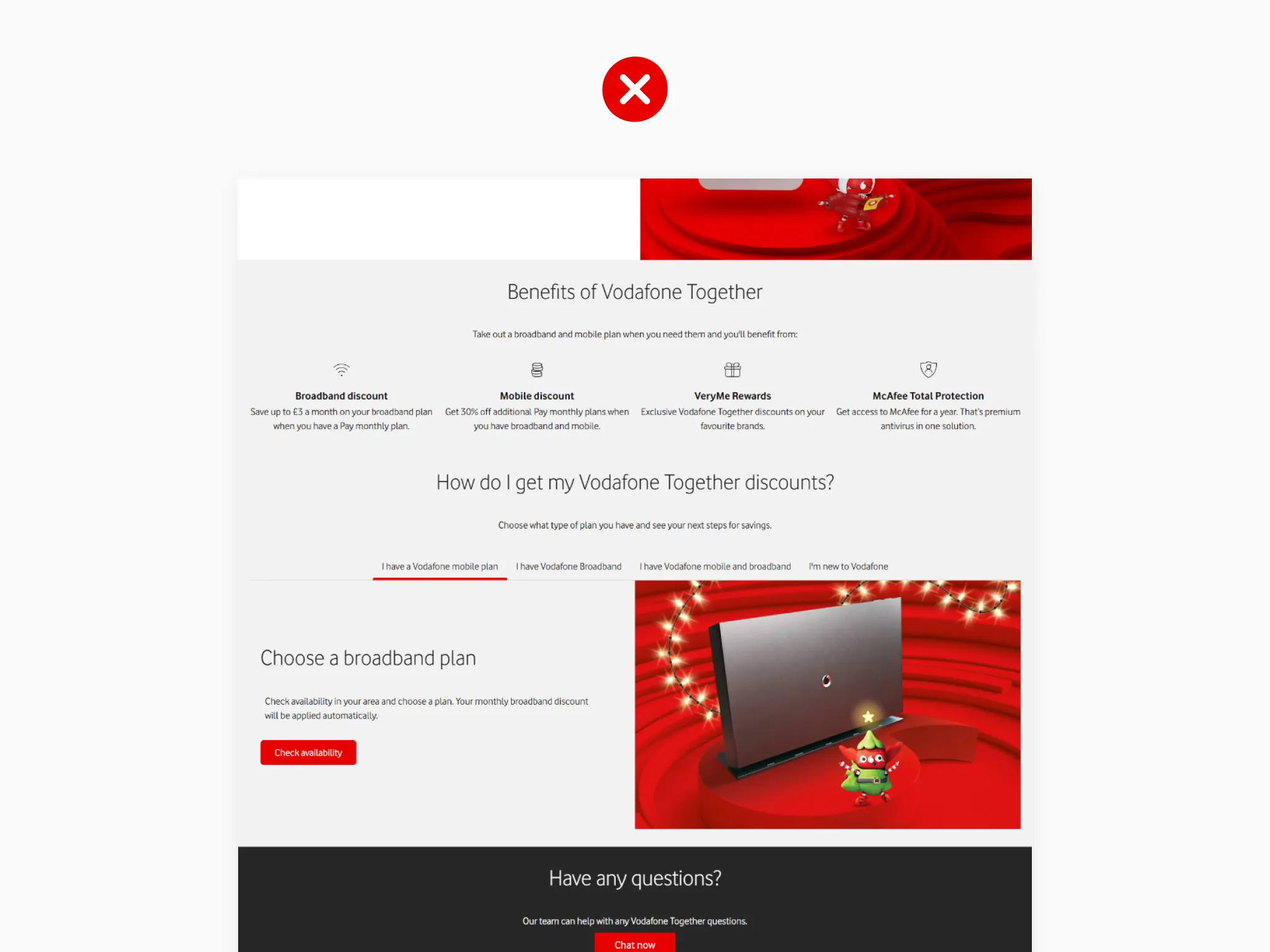
Led with customer benefits
Replaced brand visuals and jargon with descriptive illustrations and user-focused copy.
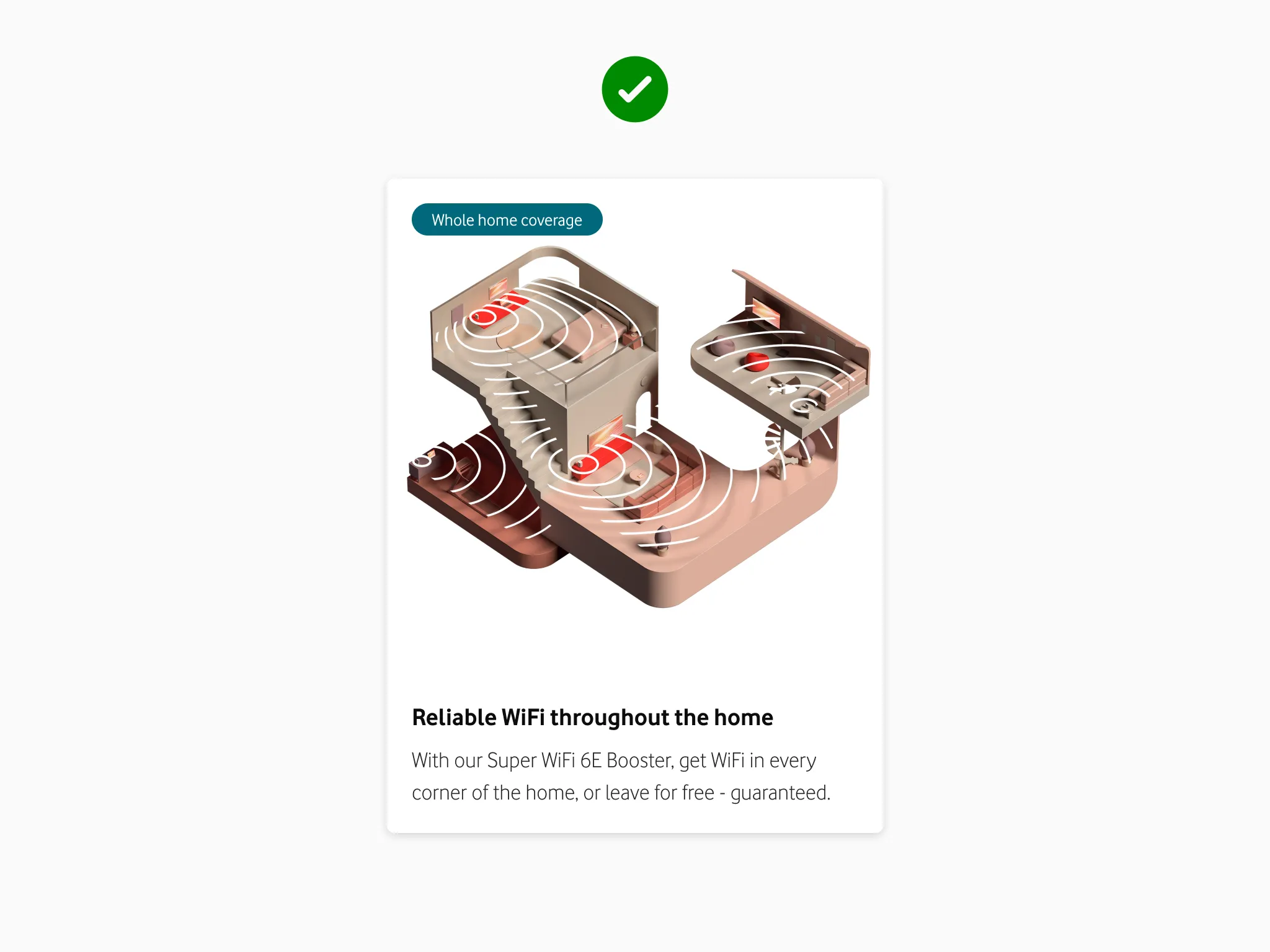
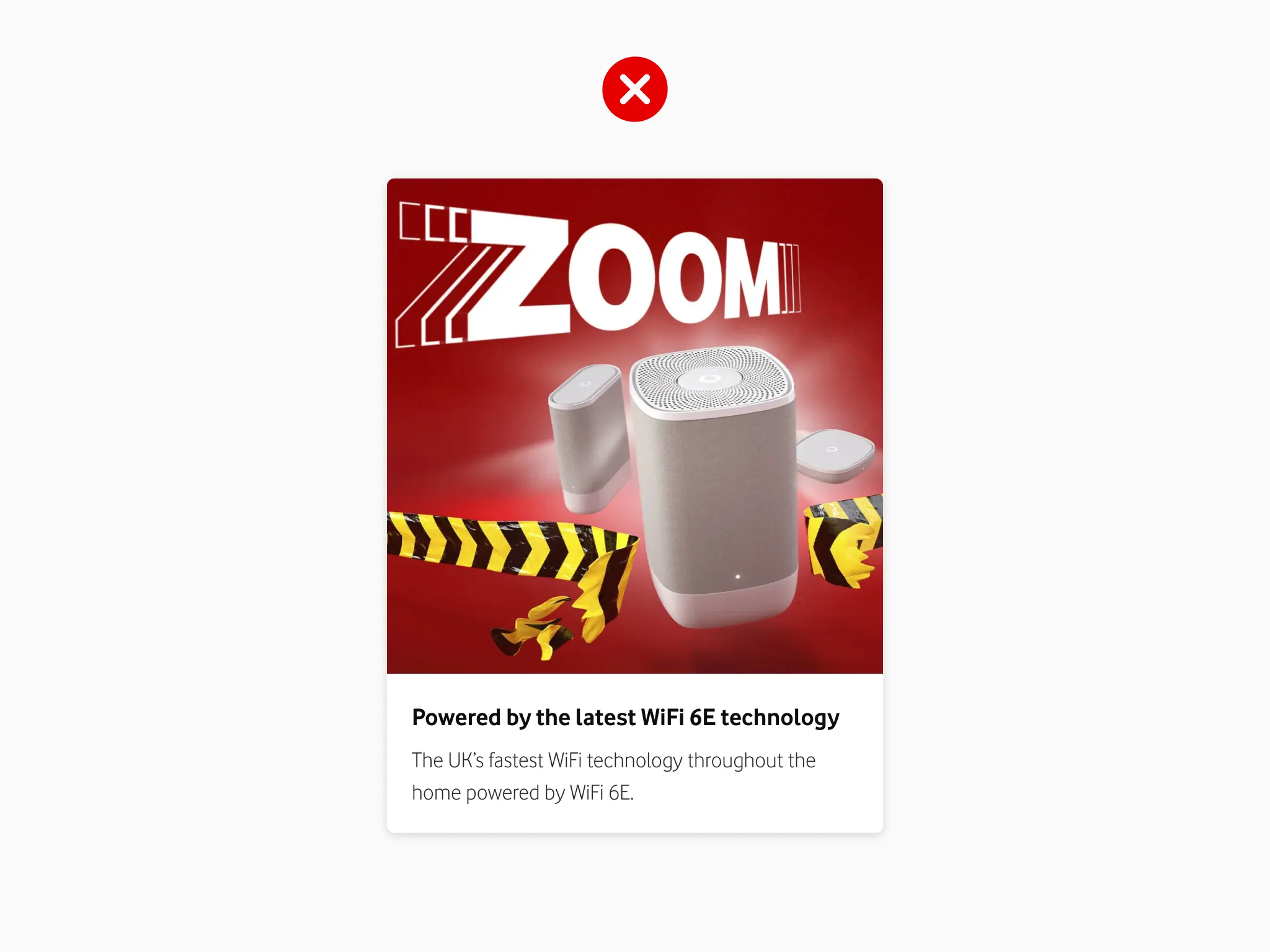
Better component choices – increasing basket progression by +10.9%
Users were confused by the plan cards section that gave the impression they were making a product selection. The copy didn’t help, setting the wrong expectation. A common comment from users was “why let me select something I can’t have?”
Setting the right expectation with new copy and swapping to a comparison table allowed users to compare information much more easily and didn't give the impression they were making a selection.
This significantly increased basket progression by +10.9%.
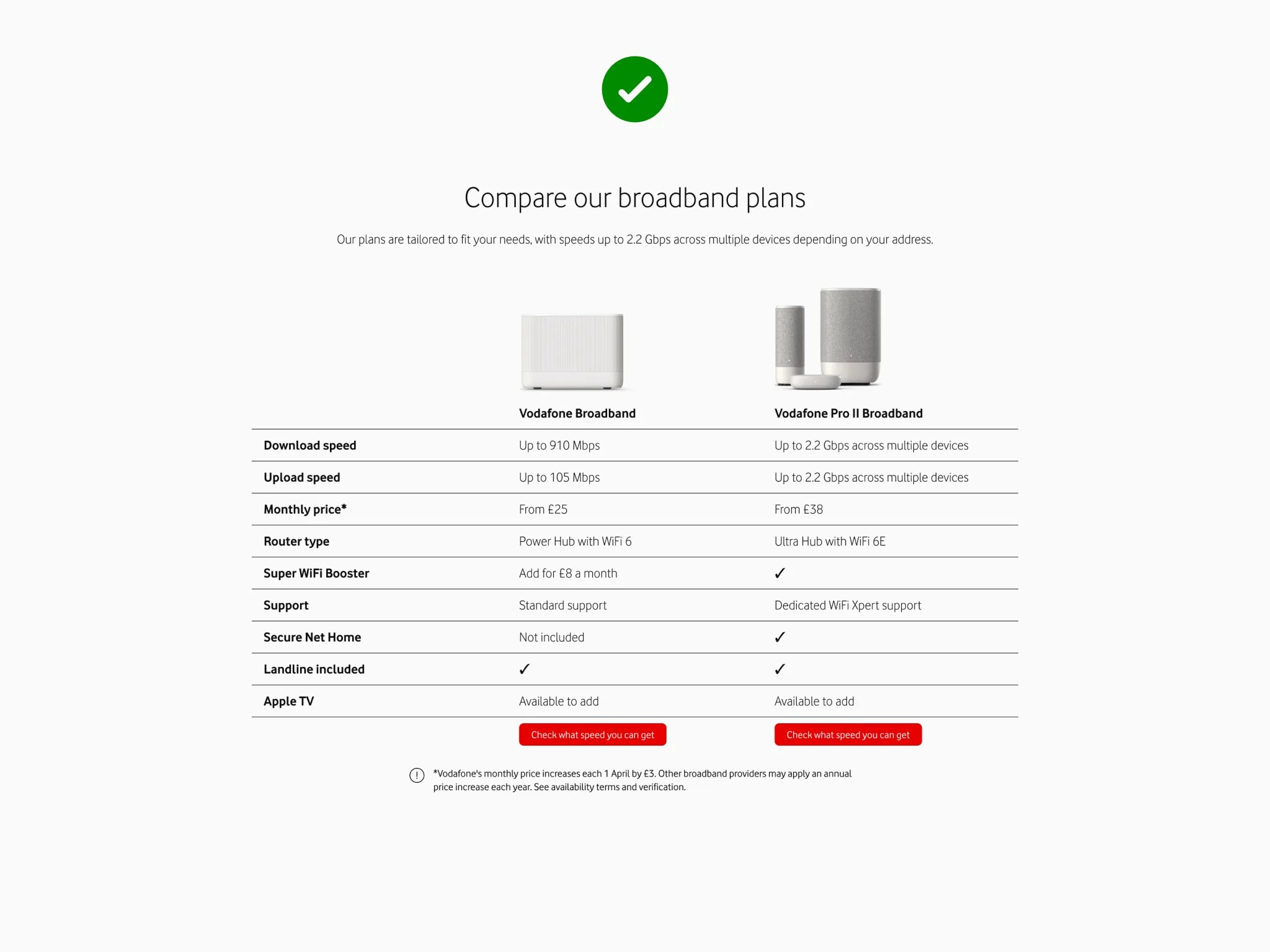
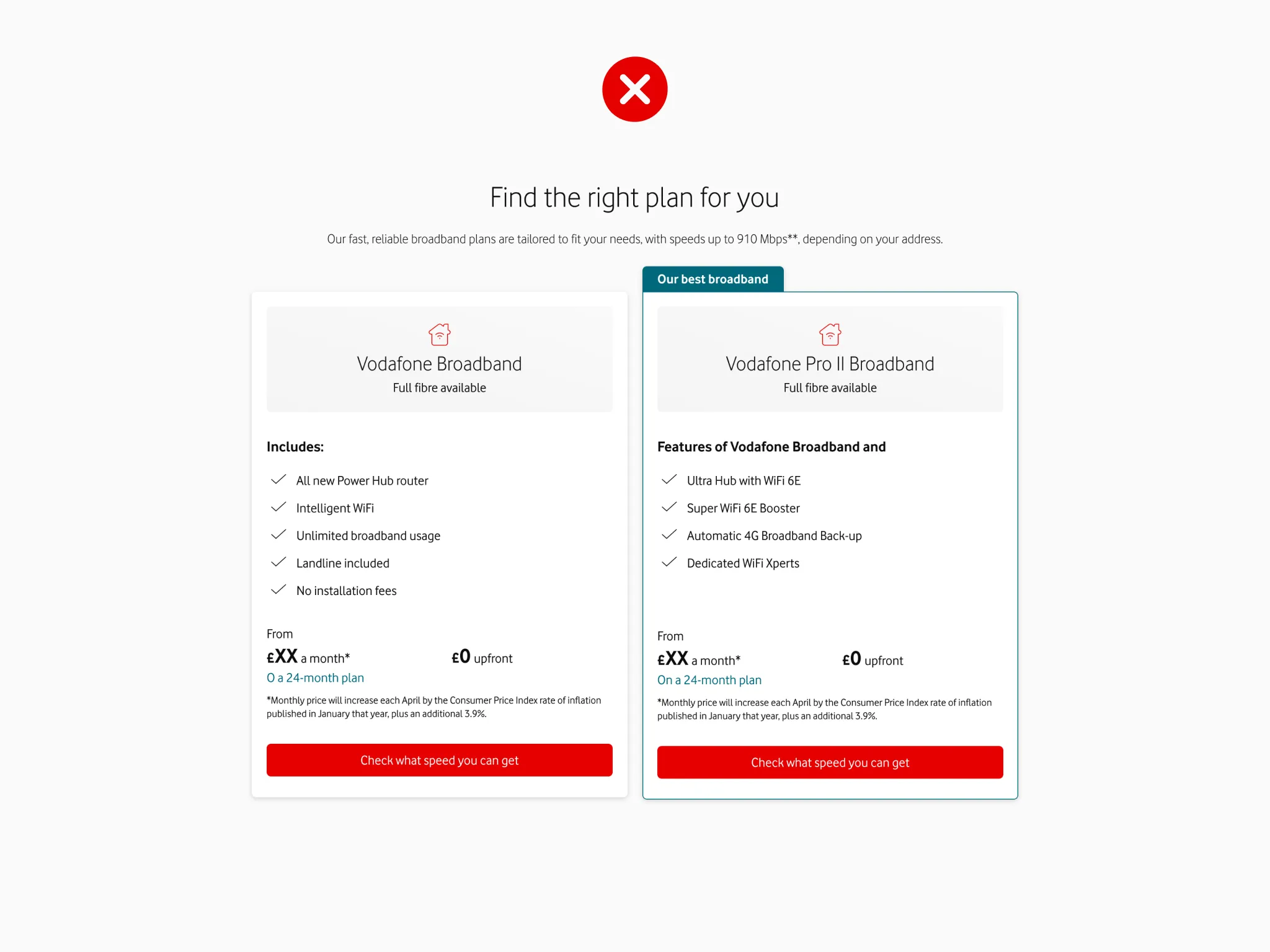
Improving workflow & collaboration
- Introduced a Figma-based messaging matrix combining copy and design assets into design system components.
- Resulted in a reusable toolkit of signed-off components for efficient high-fidelity design production and visual / messaging alignment across teams.
- This created a drag-and-drop design workflow that streamlined the design process and reduced feedback from stakeholders.
- Improved collaboration and up-skilled the team allowing non-designers the opportunity to create design screens and learn Figma skills.
- This replaced PowerPoint slides that showed messaging, with no context or consideration for scalability.
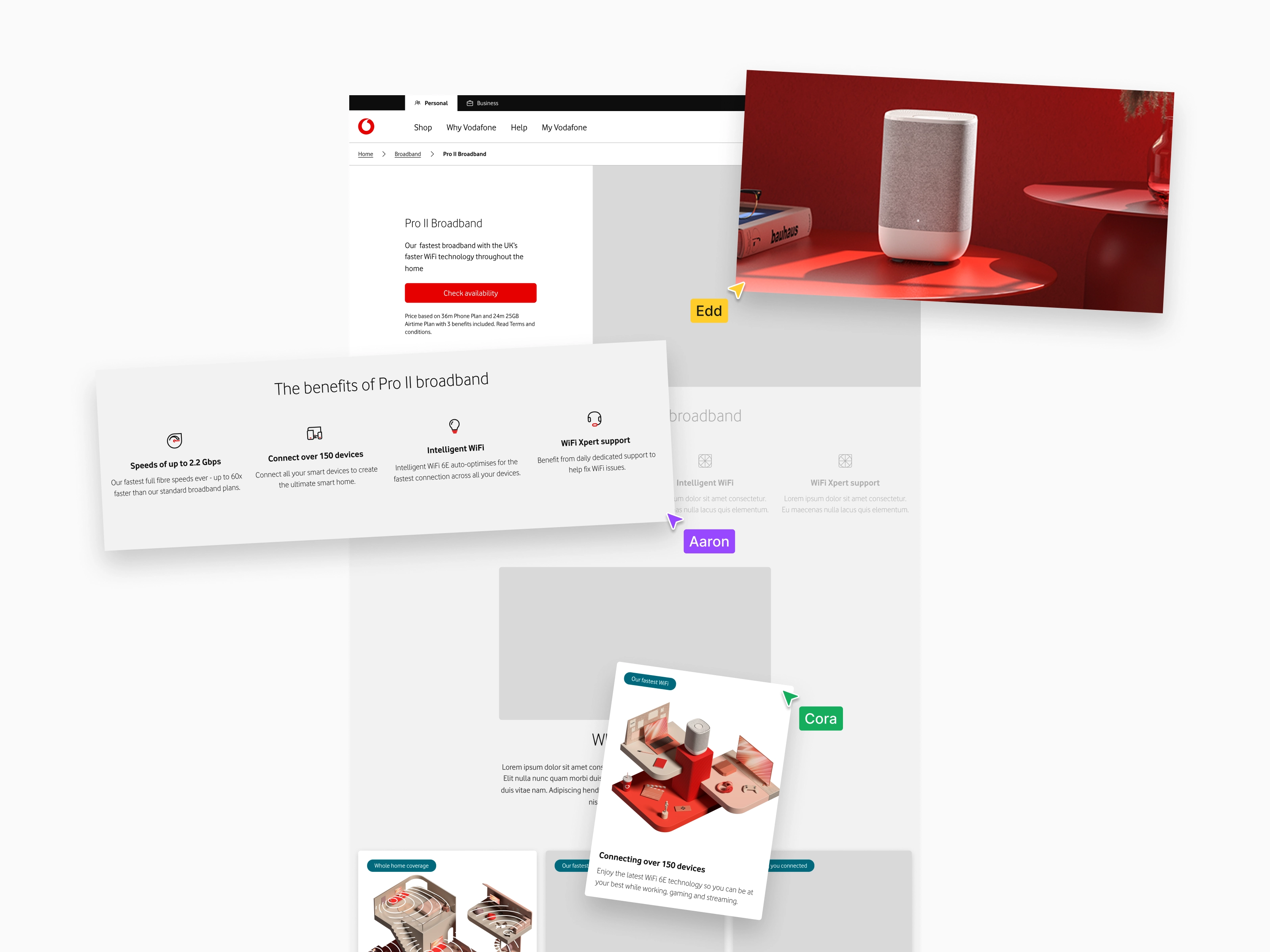
High-fidelity designs
Final screens were produced quickly using the new drag-and-drop component workflow allowing more time to focus on user needs, consider the design language principles, and align to the evolving design system.
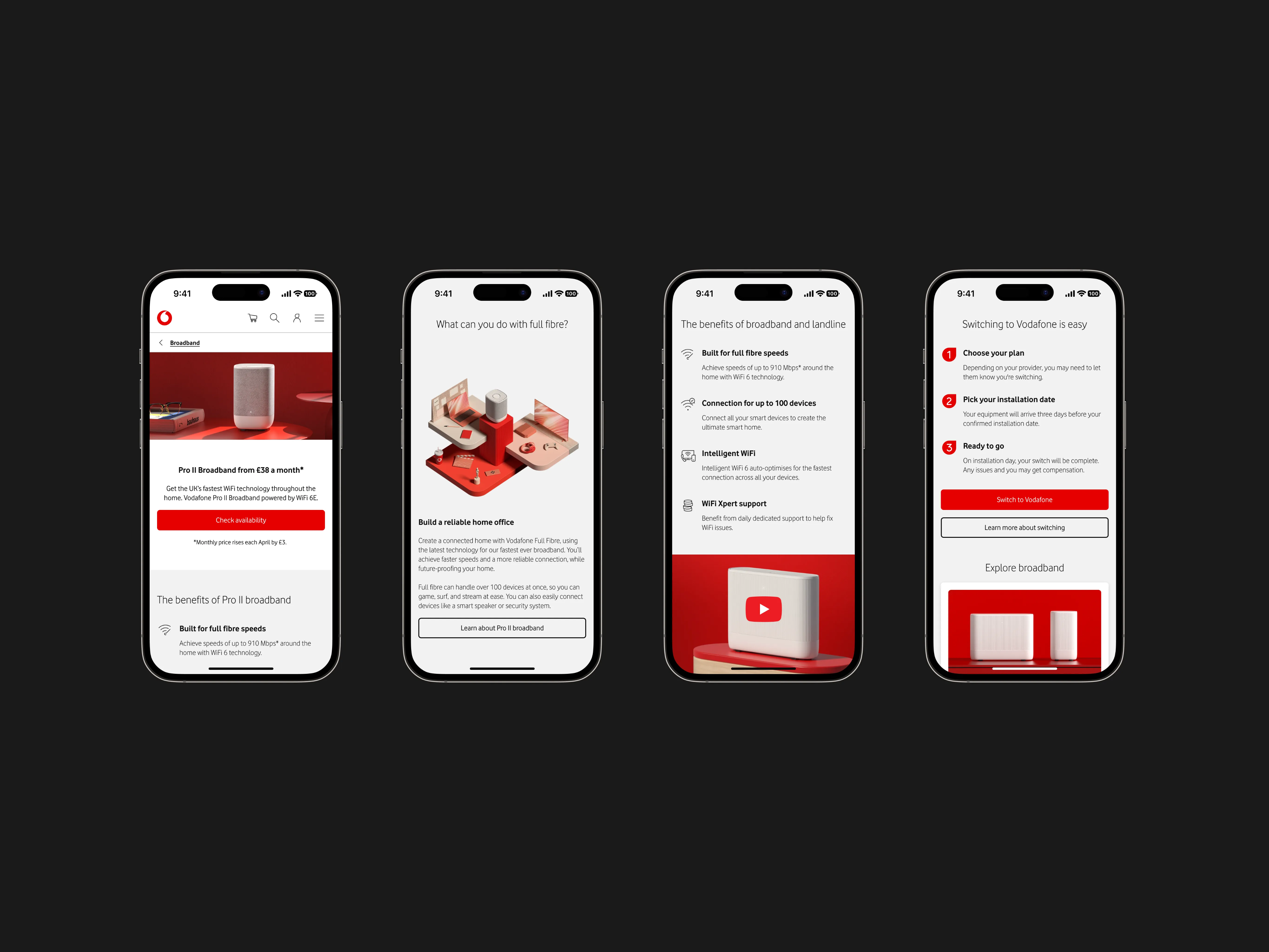
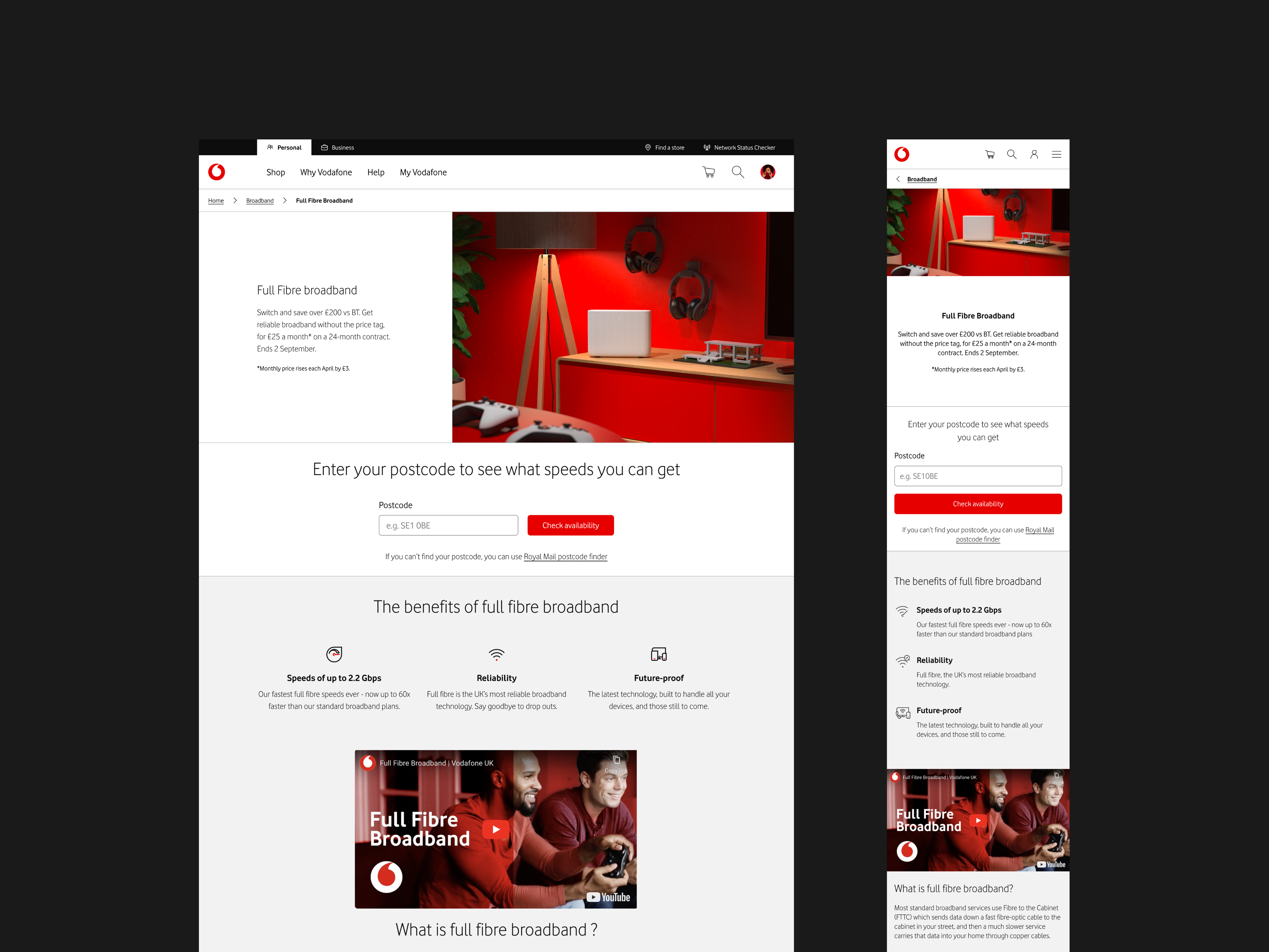

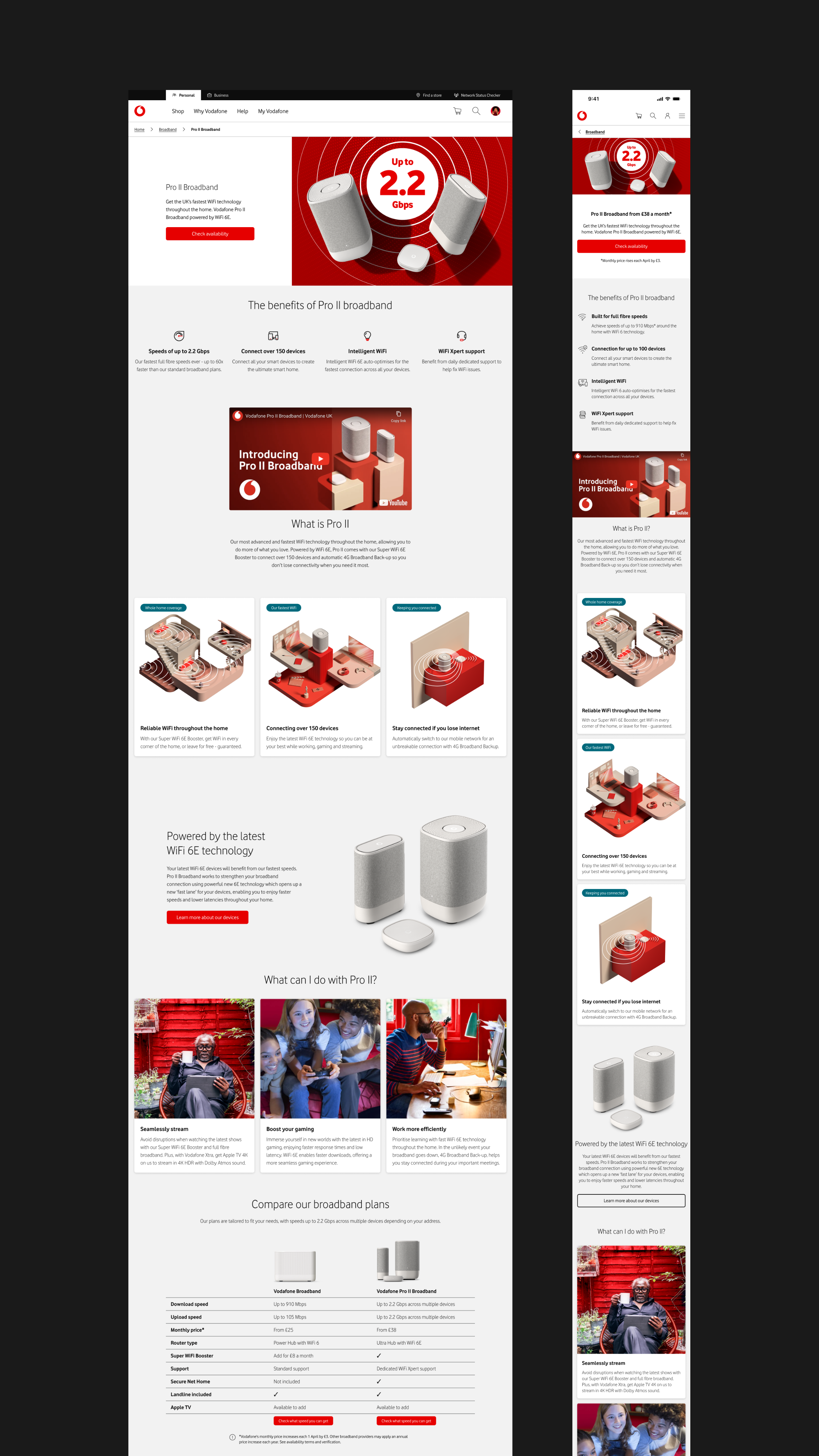
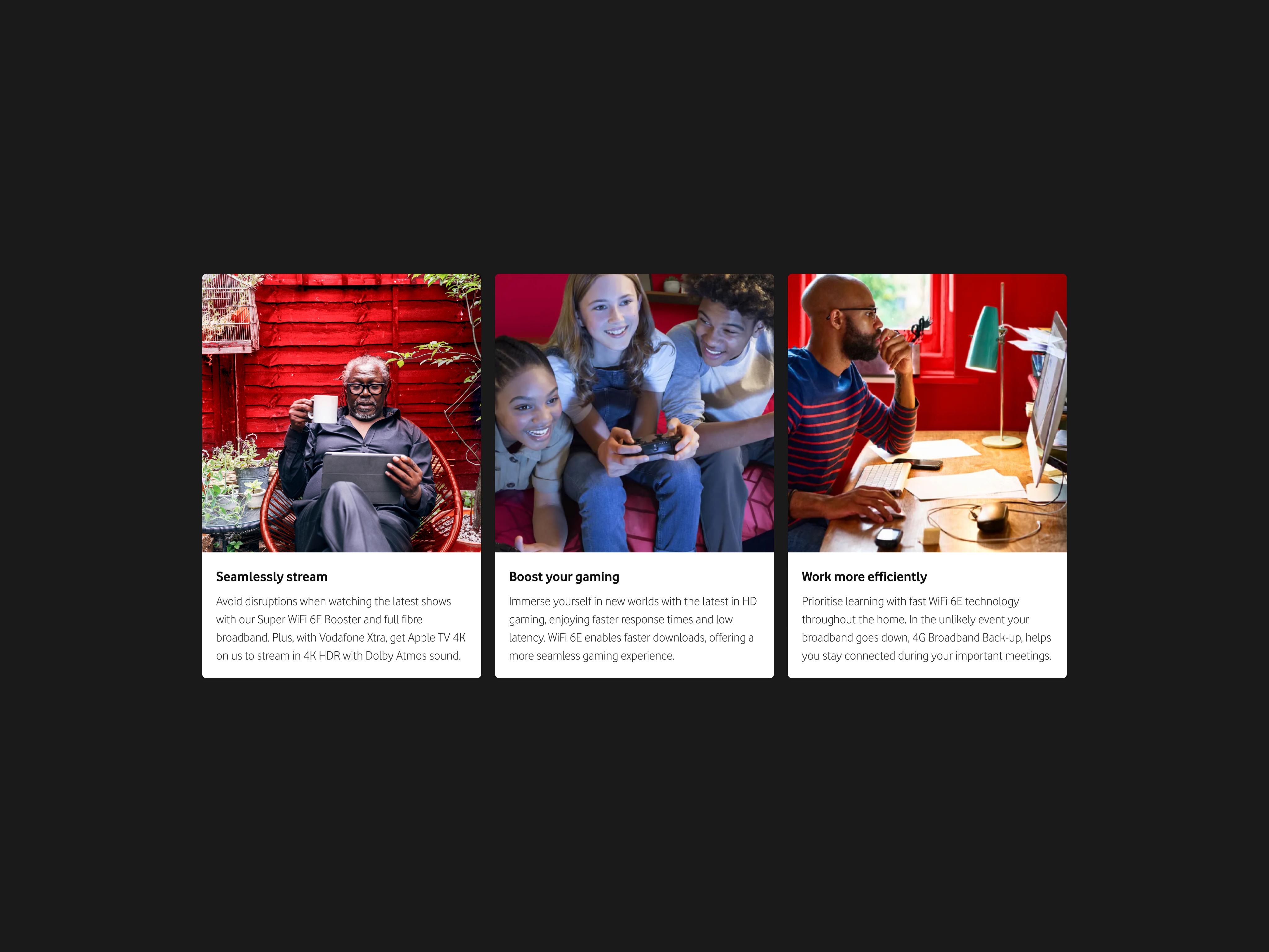
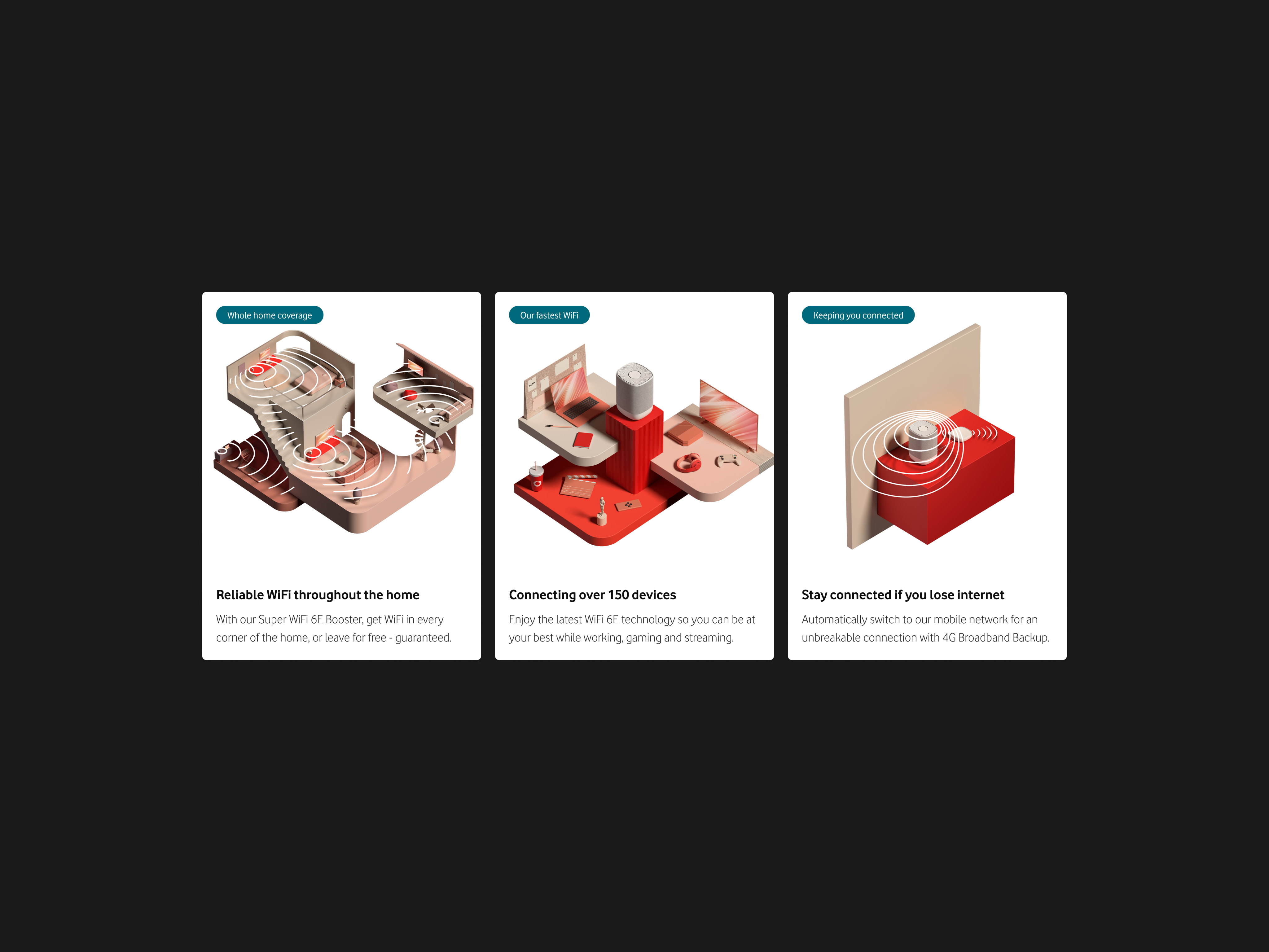
Bringing the section to life
A toolkit of branded assets were produced to populate the new messaging matrix and high-fidelity designs. These were shared with other teams to ensure consistency and alignment.








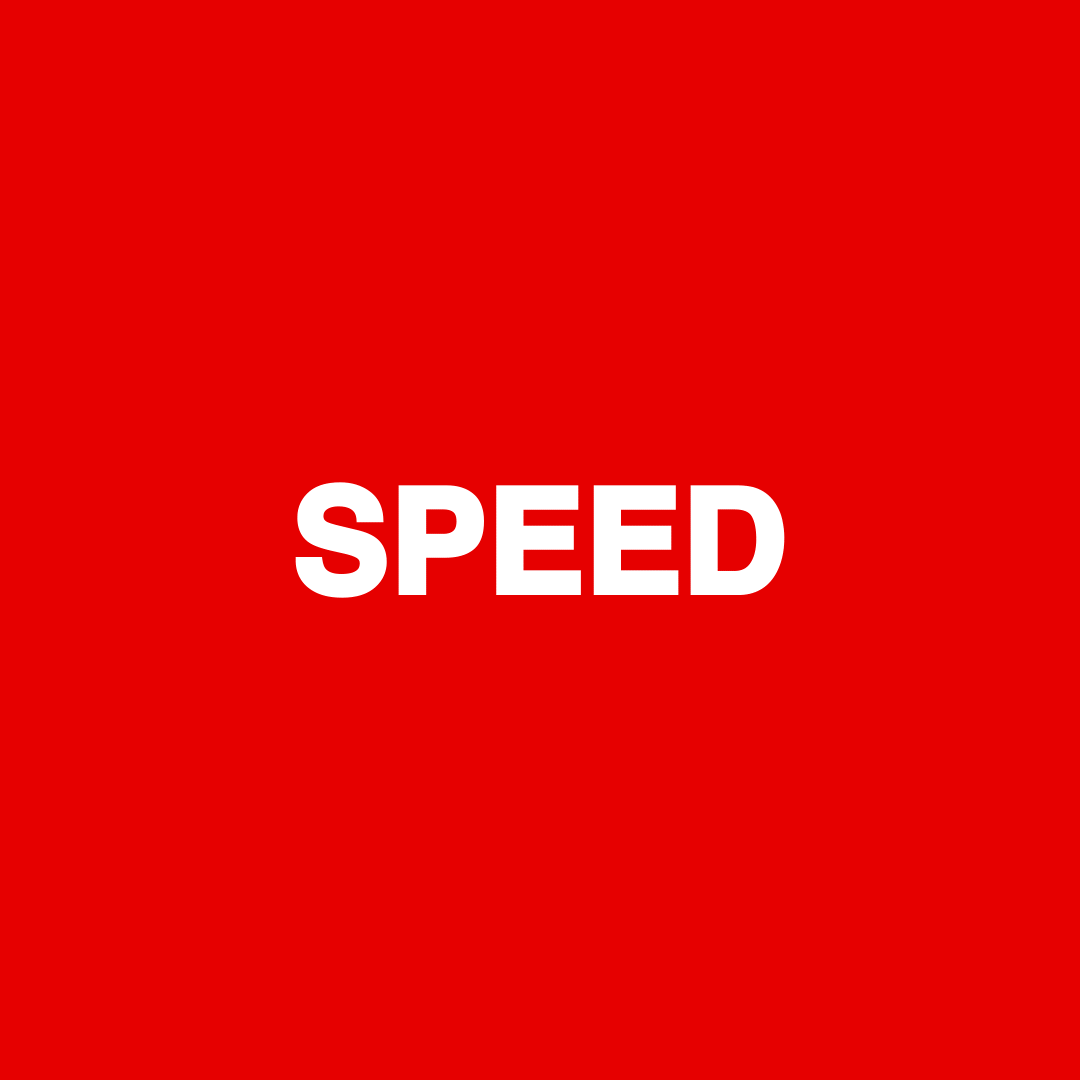



Outcomes
The redesign delivered an improved experience for customers, validated the design language principles, and defined the section as an exemplary Vodafone digital experience. All of which exceeded stakeholder expectations.
+10.9% basket progression
A simple component change allowed us to significantly improve basket progression by presenting the information more suitably.
Customer centric approach
Helped foster a user first approach to decision making leading to more positive outcomes for users and their goals.
Reduced pain points
While only anecdotal results were gathered they pointed towards increased comprehension, less confusion, and improved experience.
Validated the design language
Validated the design language principles helping garner support across the business.
Flagship design experience
Improved clarity, consistency, and brand alignment of the section through execution of design language principles.
Streamlined workflows
Improved review and sign-off processes with the revised messaging matrix approach. This was adopted across the chapter.
Summary of contributions
As sole designer, I owned the project end-to-end:
- Initiated the redesign approach
- Led workshops and cross team collaboration
- Developed new internal workflows improving efficiency
- Delivered wireframes, content assets, and high-fidelity designs
- Presented regularly to stakeholders and design system teams
- Gathered and implemented feedback
- Validated the design language in a live setting highlighting its relevance to the business
Edd Hopkinson
Senior Designer
© 2025 Edd Hopkinson
Edd Hopkinson
Senior Designer
Vodafone Broadband Redesign
Transforming the broadband experience through design language, design system alignment, UX, and content design.
Research
Strategy
UX/UI
Design System
Content Design
Collaboration
Completed @ Vodafone
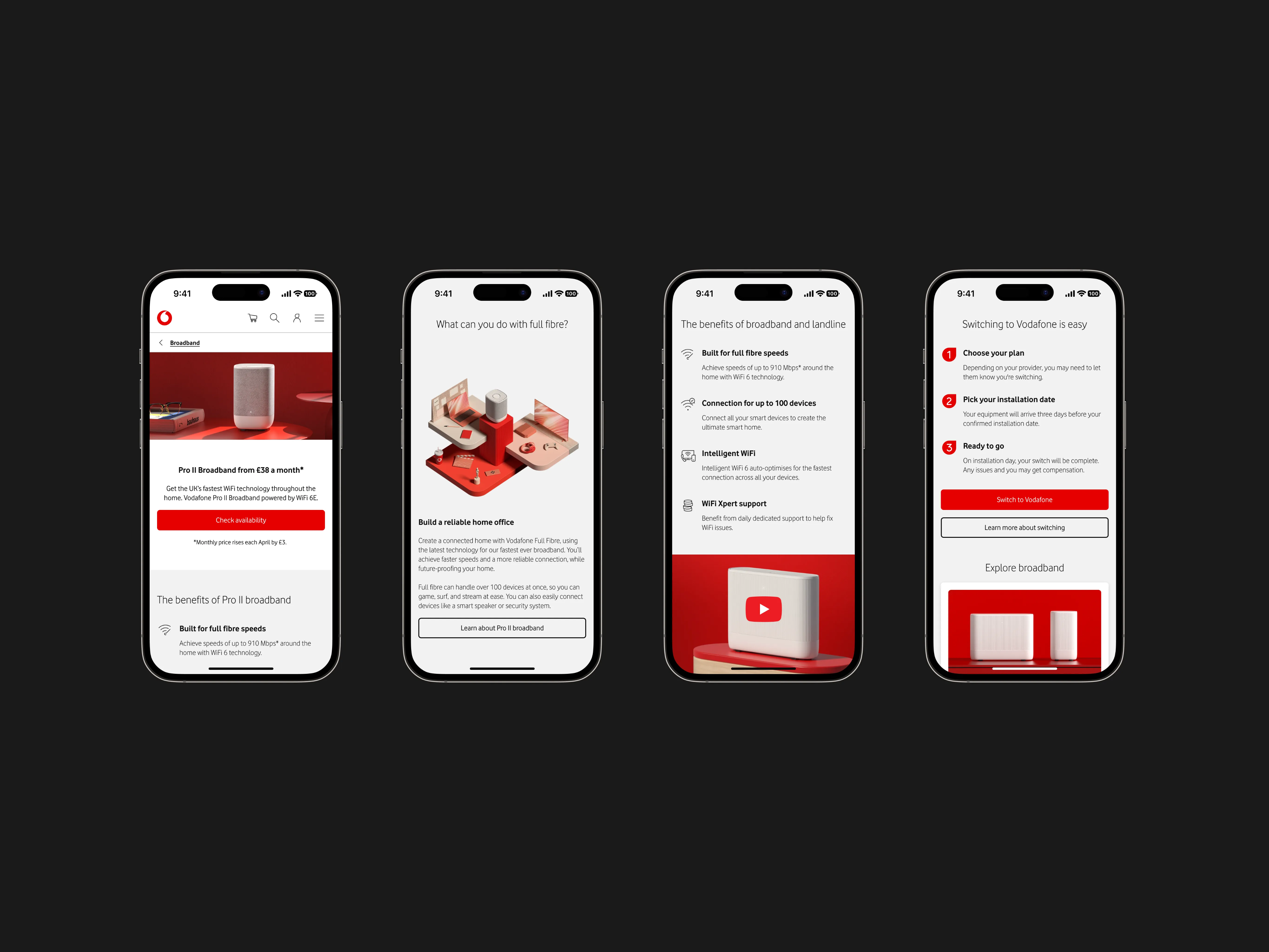
Outcomes
+10.9% basket progression
Validated design language
Exemplary design system alignment
Improved team workflow
Challenge
With 12 new broadband propositions launching, Vodafone's broadband pages were no longer fit for purpose. Content overload and inconsistent components meant customers struggled to compare plans, understand benefits, or progress through the journey.
Objectives
- Solve key usability issues identified through research
- Improve structure, clarity, and content hierarchy
- Align with the evolving design language
- Deliver measurable improvements in user flow and internal workflows
Analysing existing designs
I led early-stage workshops and collaborated with content, brand, and propositions teams to understand core issues—based on research, analytics, and internal insight.
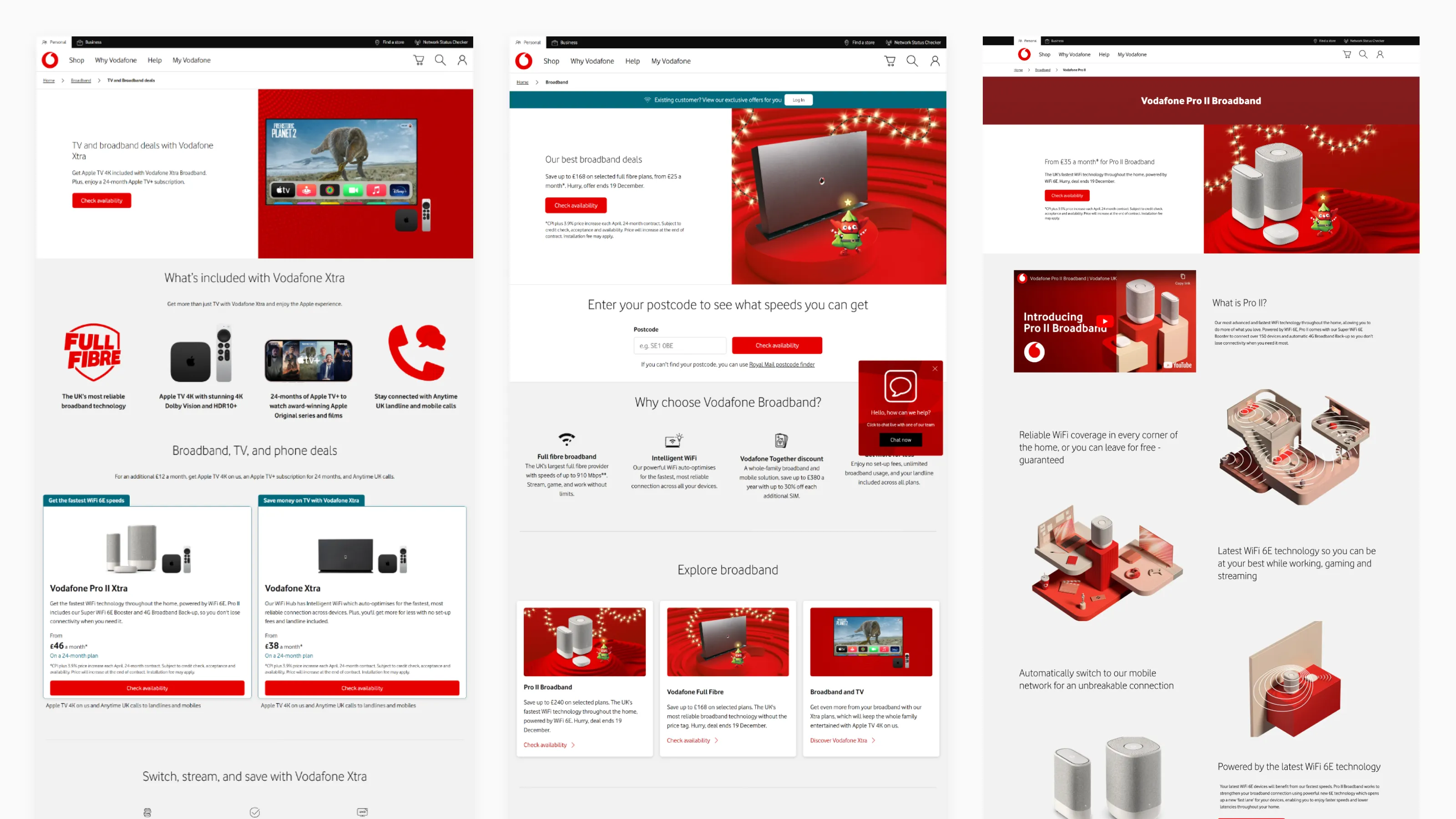
Key issues identified:
Proposition not user led
Decisions focussed mainly on business need above user needs and priorities.
Overwhealmed with content.
To much information and choices leading to analysis paralysis and users reaching for help section.
Confusing content
Disjointed content full of hard to follow technical jargon. Competitors perceived as easier to understand.
Structure & Heirarchy
Poor visual hierarchy and structure leading to pages that were hard to scan. Compounded by CMS spacing issues.
Validation.
Validated design language with live design work (Vodafone Broadband redesign).
Product portfolio changes
12 new propositions launching risked compounding these issues further leading to more problems.
Restructuring the section
Wireframes were produced to visualise new page structures, organise content, and get buy in from stakeholders who were not expecting a full redesign of the section. This time was also used to introduce and validate the design language principles.
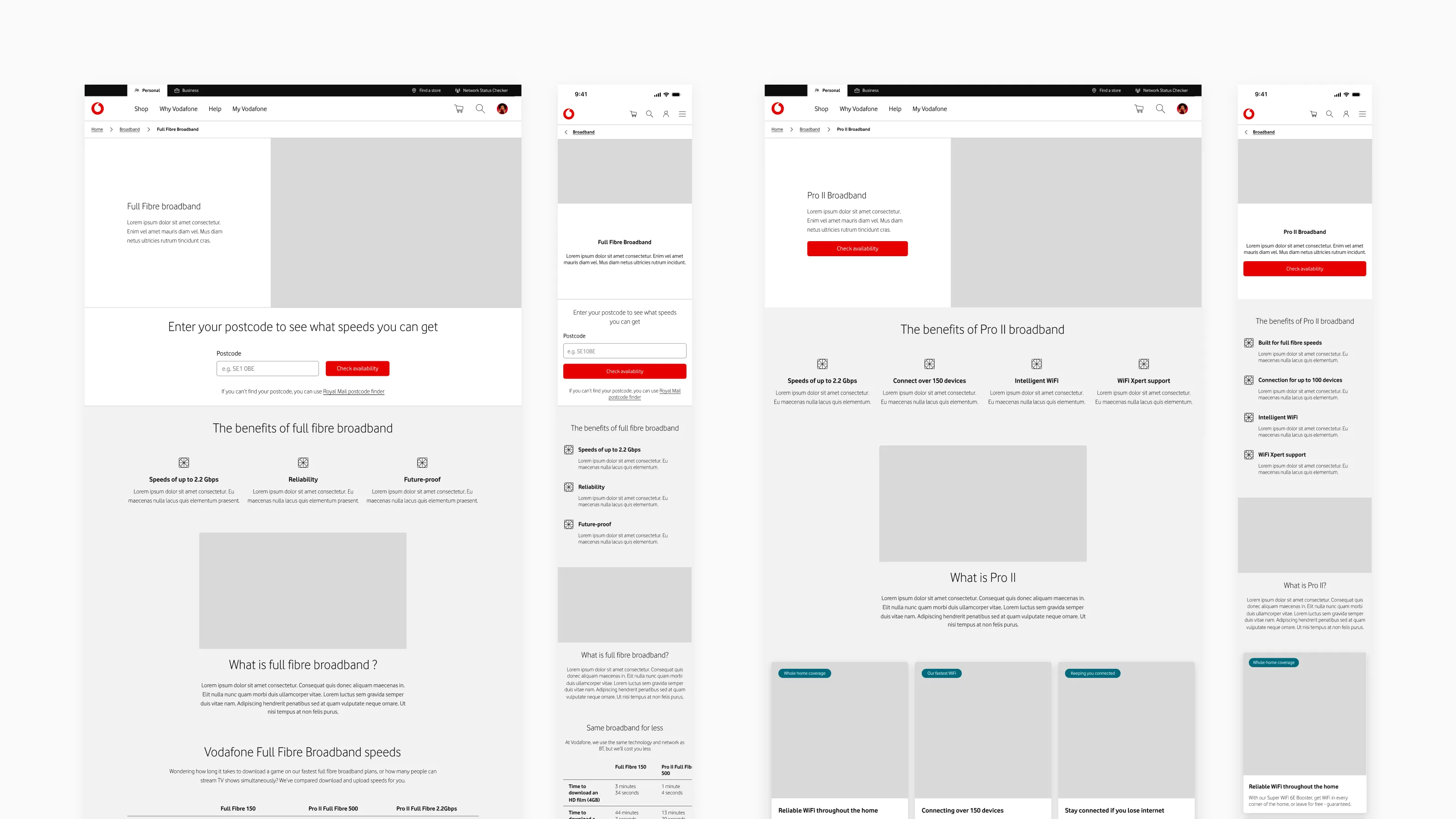
Applying design language principles
I used this project to validate the design language principles. This lead to lots of small changes that compounded to create a more consistent, brand aligned experience that improved upon many of the key issues identified in the research phase.
Revised principles
Following a new set of guiding principles acted as a north star for decision making and helped focus attention on where it could have the most impact.
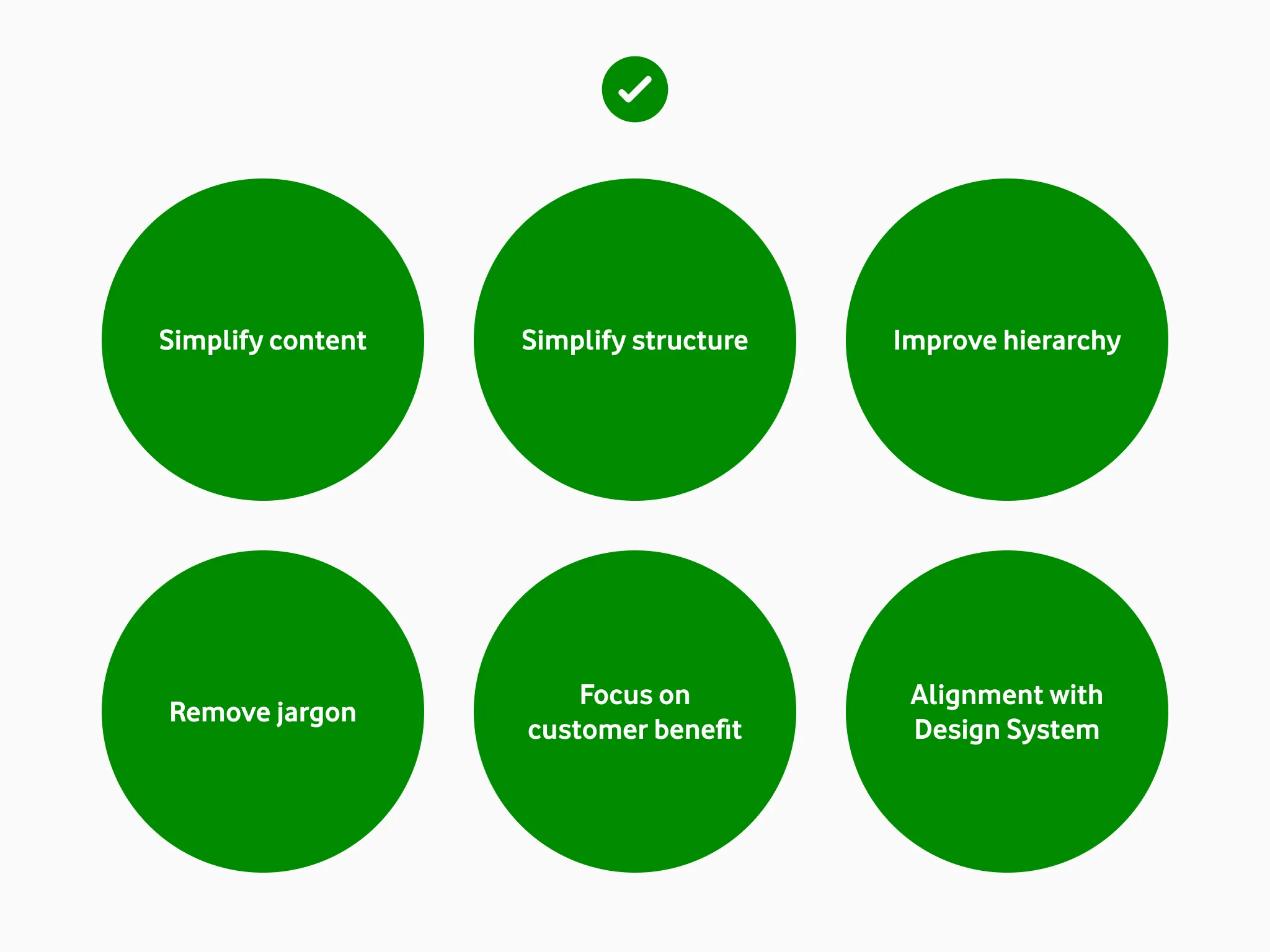
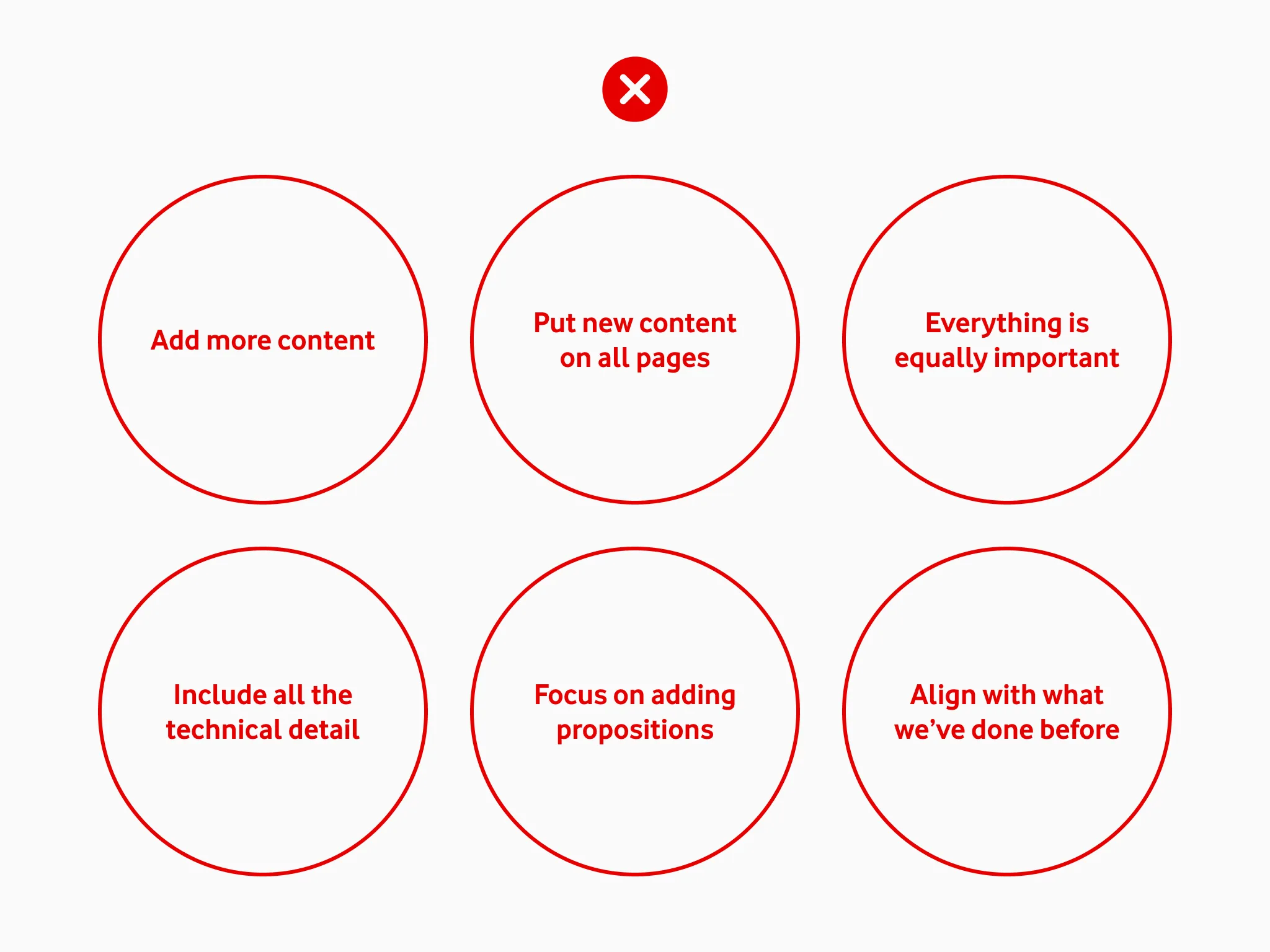
SEO-Driven Content Structure
Headings and structure were rebuilt around real user search data rather than brand-first messaging—boosting relevance and discoverability.
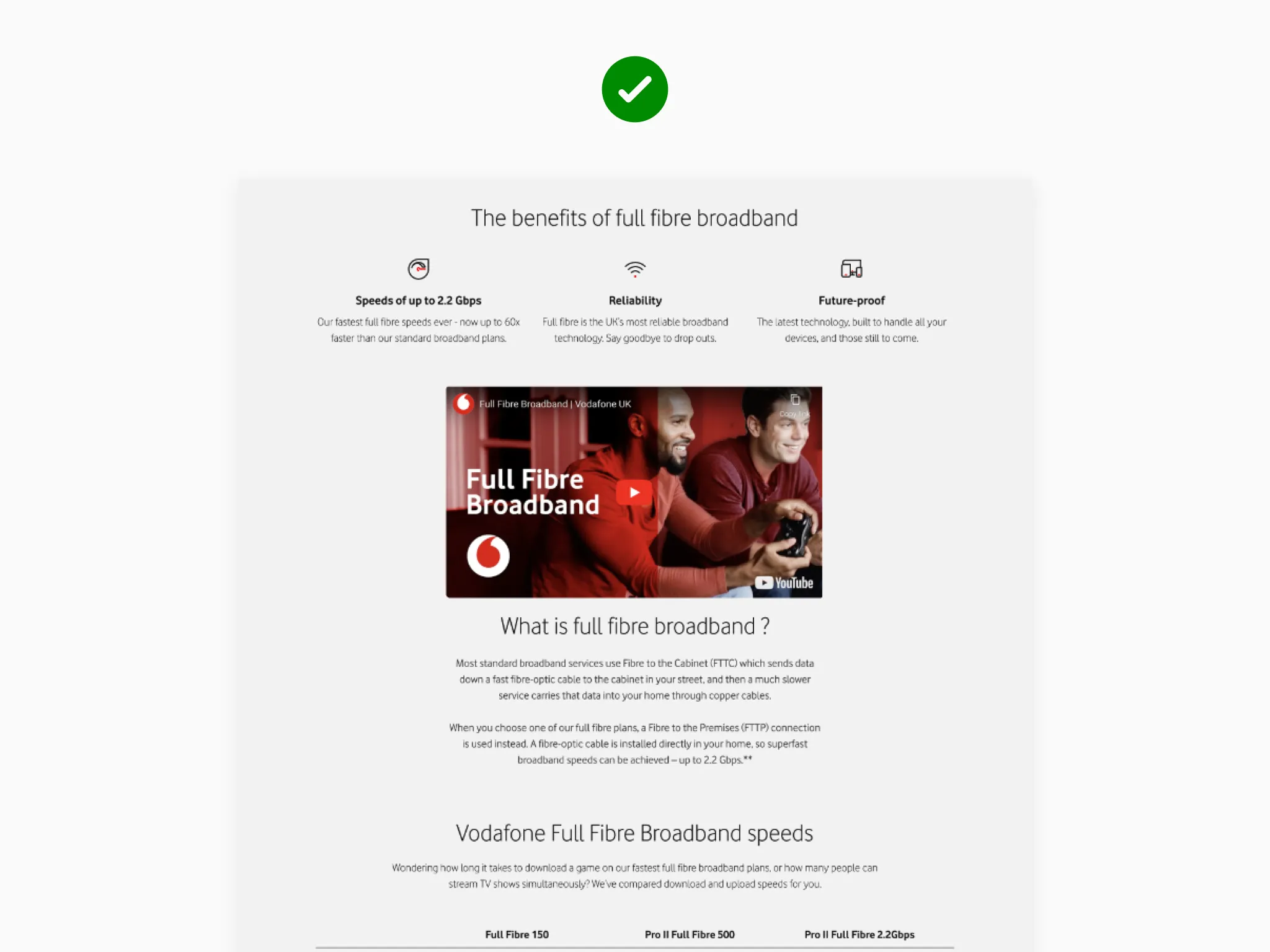
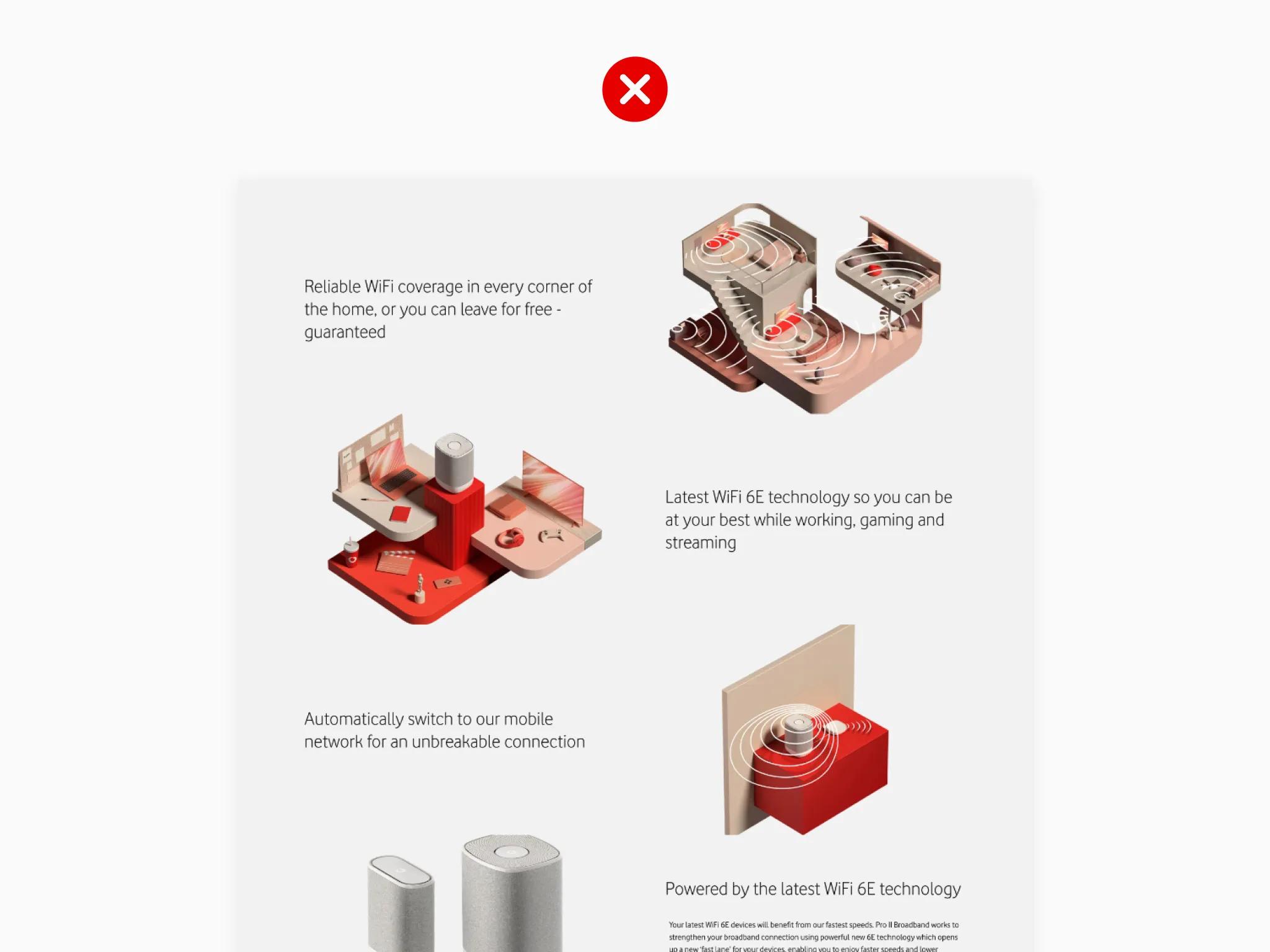
Consistent templating
Using predictable, but flexible design patterns with consistent component use across pages created a much stronger structure. This aided orientation and allowed users to focus on the information rather than working out where they were or what they were supposed to do.
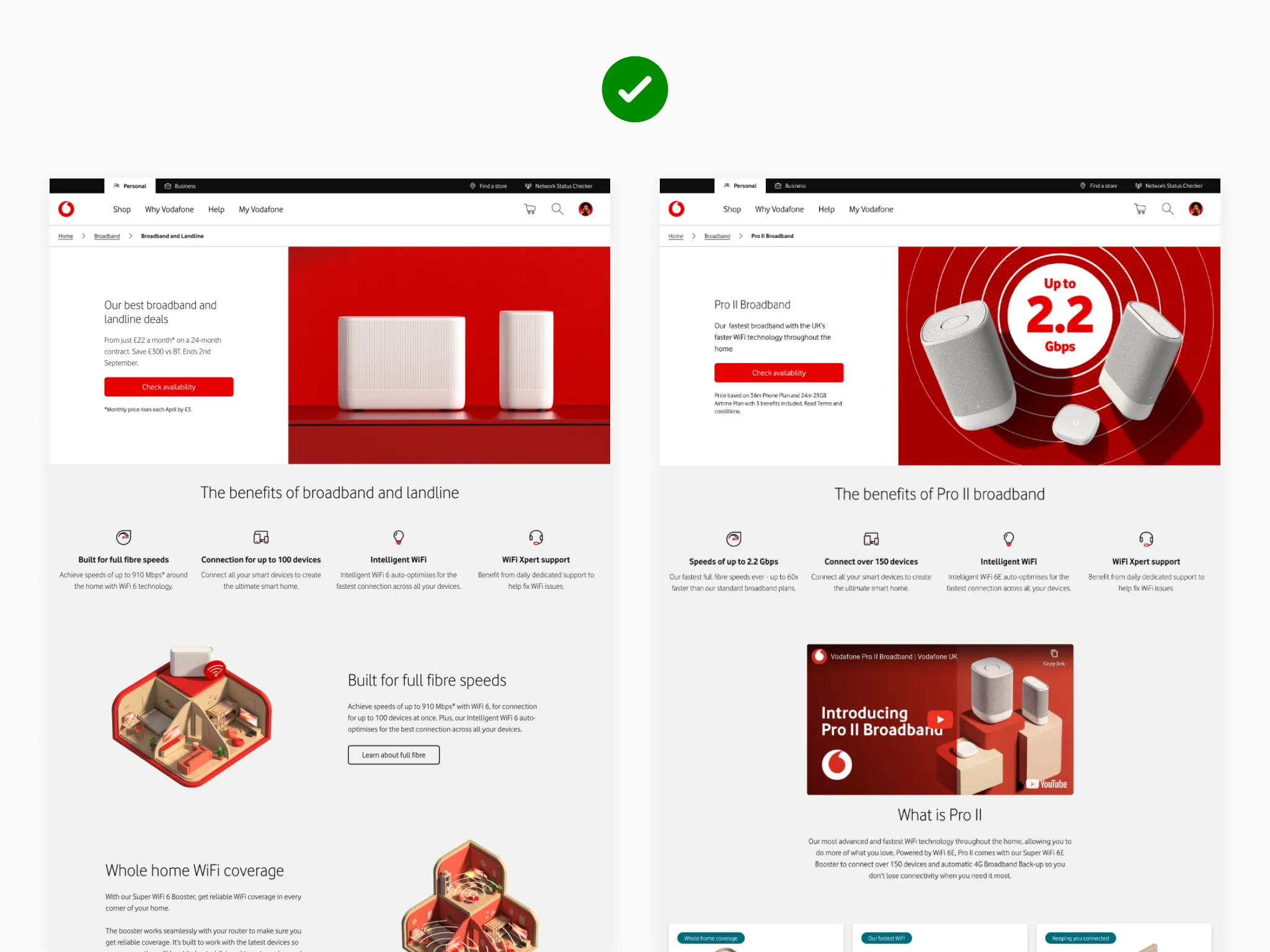
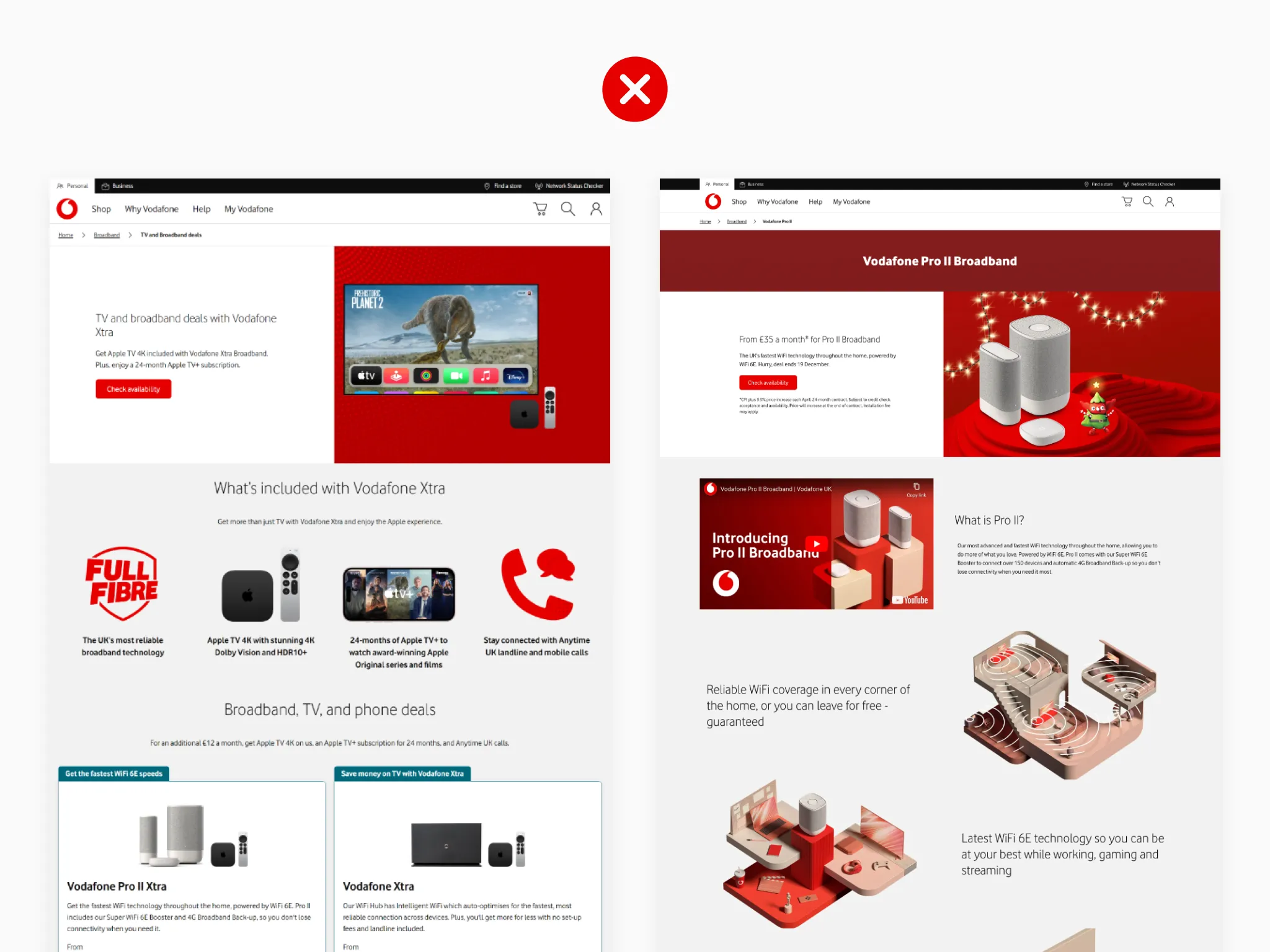
Reduced visual clutter
Content squeezed into an already cramped UI led to a poor hierarchy and pages that were hard to scan and digest quickly. Reducing content allowed for a stronger structure with improved content hierarchy, allowing greater room to breathe, better readability and generally a more premium and considered experience.
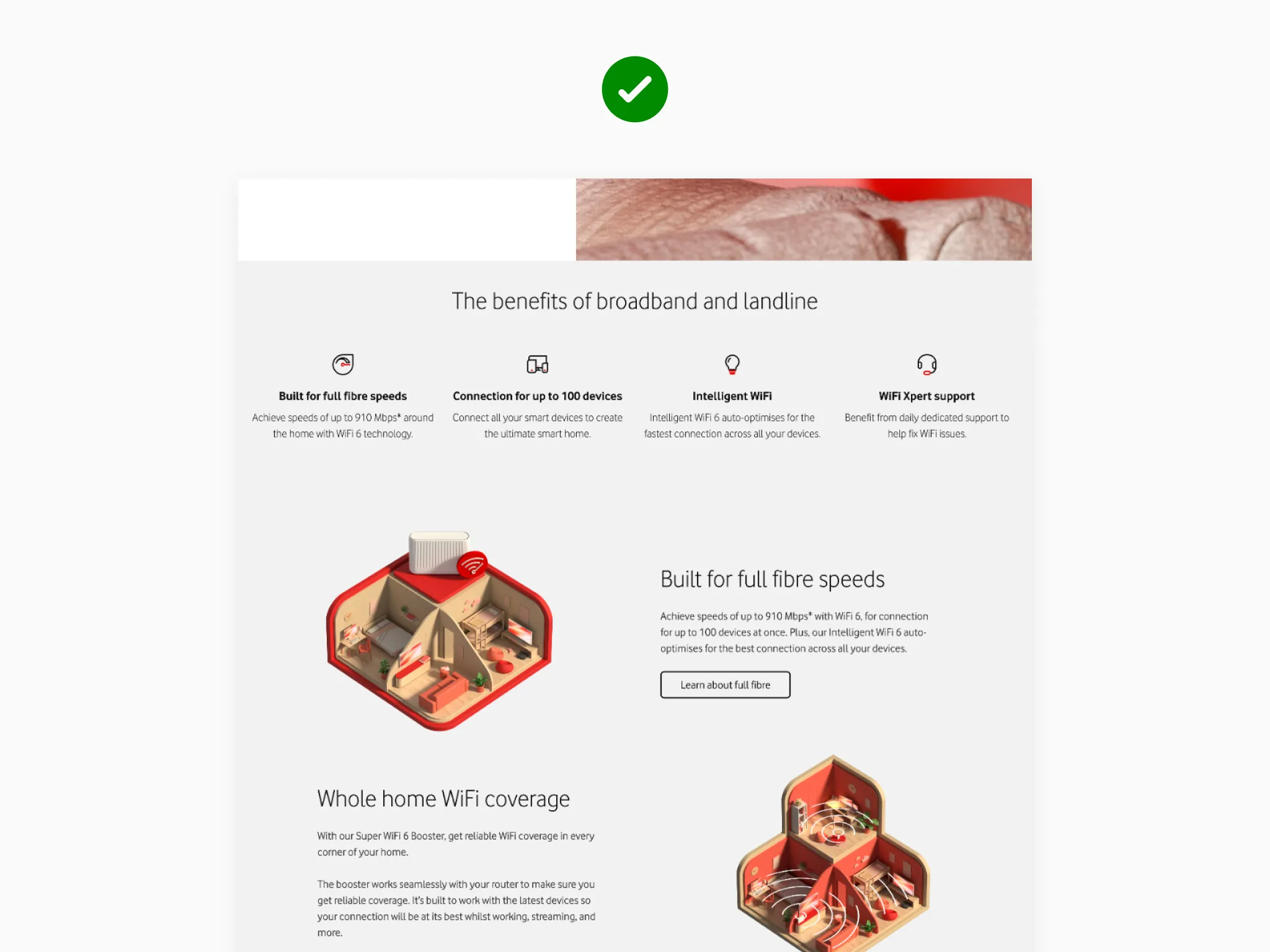
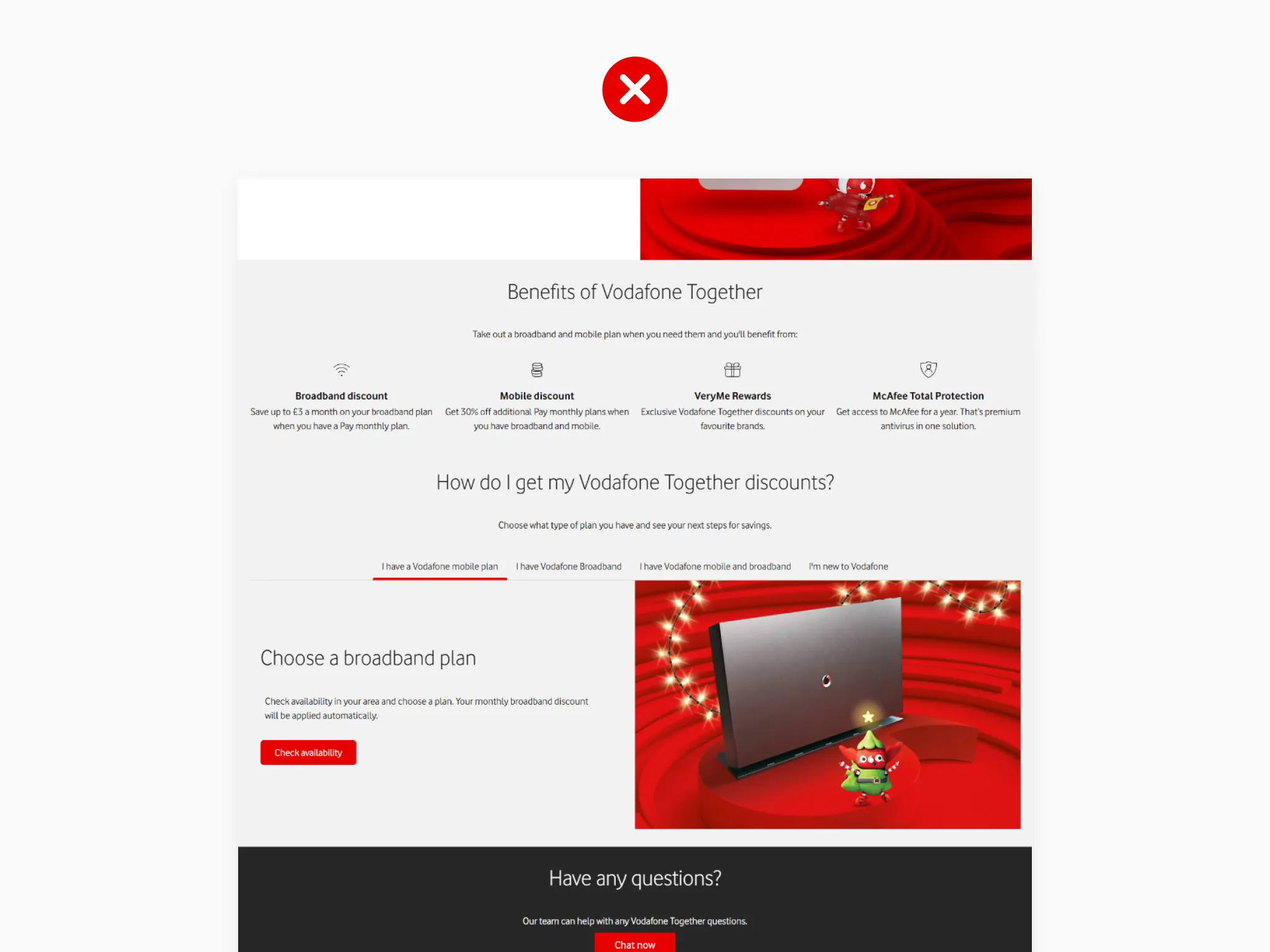
Led with customer benefits
Replaced brand visuals and jargon with descriptive illustrations and user-focused copy.
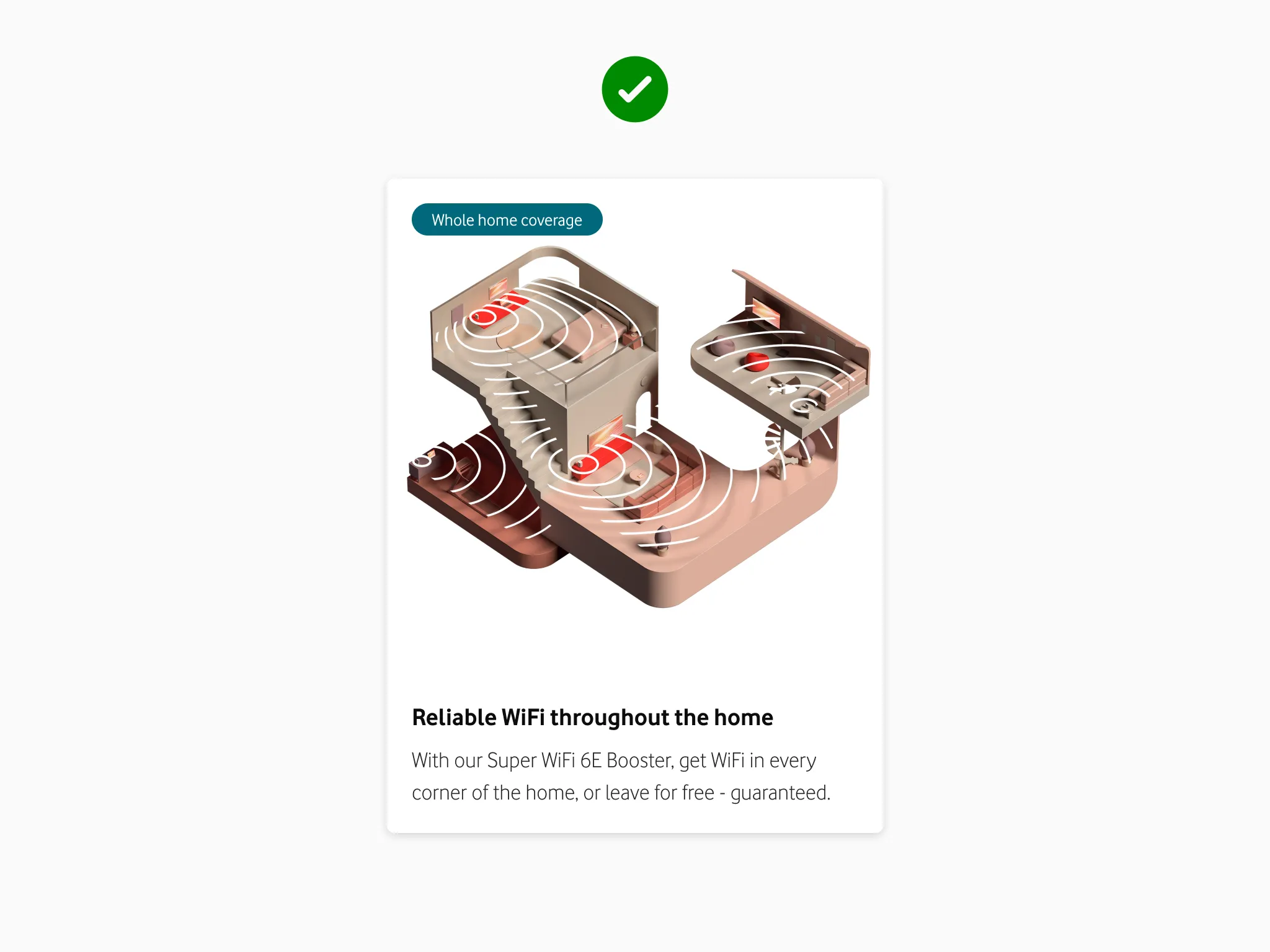
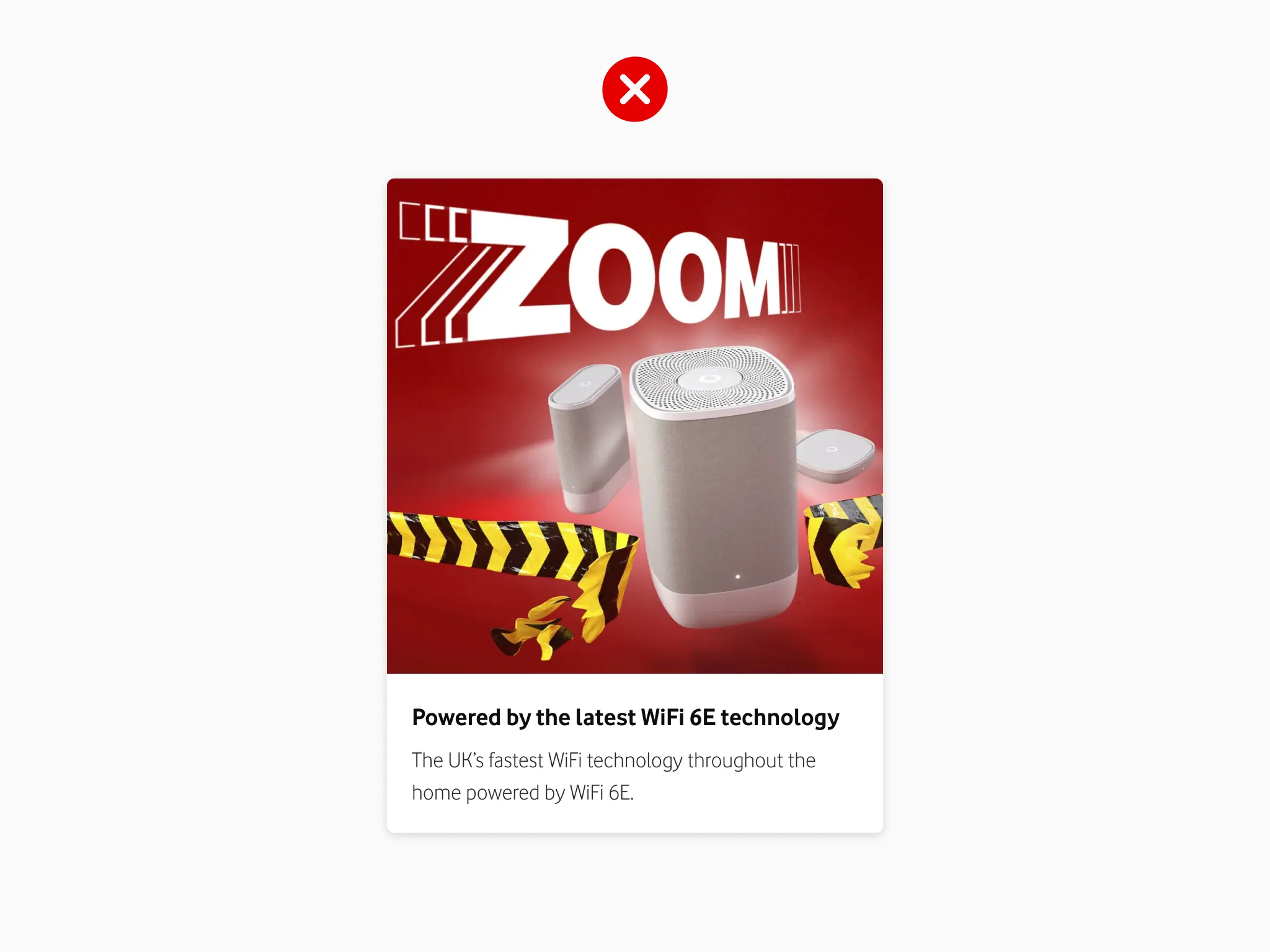
Better component choices – increasing basket progression by +10.9%
Users were confused by the plan cards section that gave the impression they were making a product selection. The copy didn’t help, setting the wrong expectation. A common comment from users was “why let me select something I can’t have?”
Setting the right expectation with new copy and swapping to a comparison table allowed users to compare information much more easily and didn't give the impression they were making a selection.
This significantly increased basket progression by +10.9%.
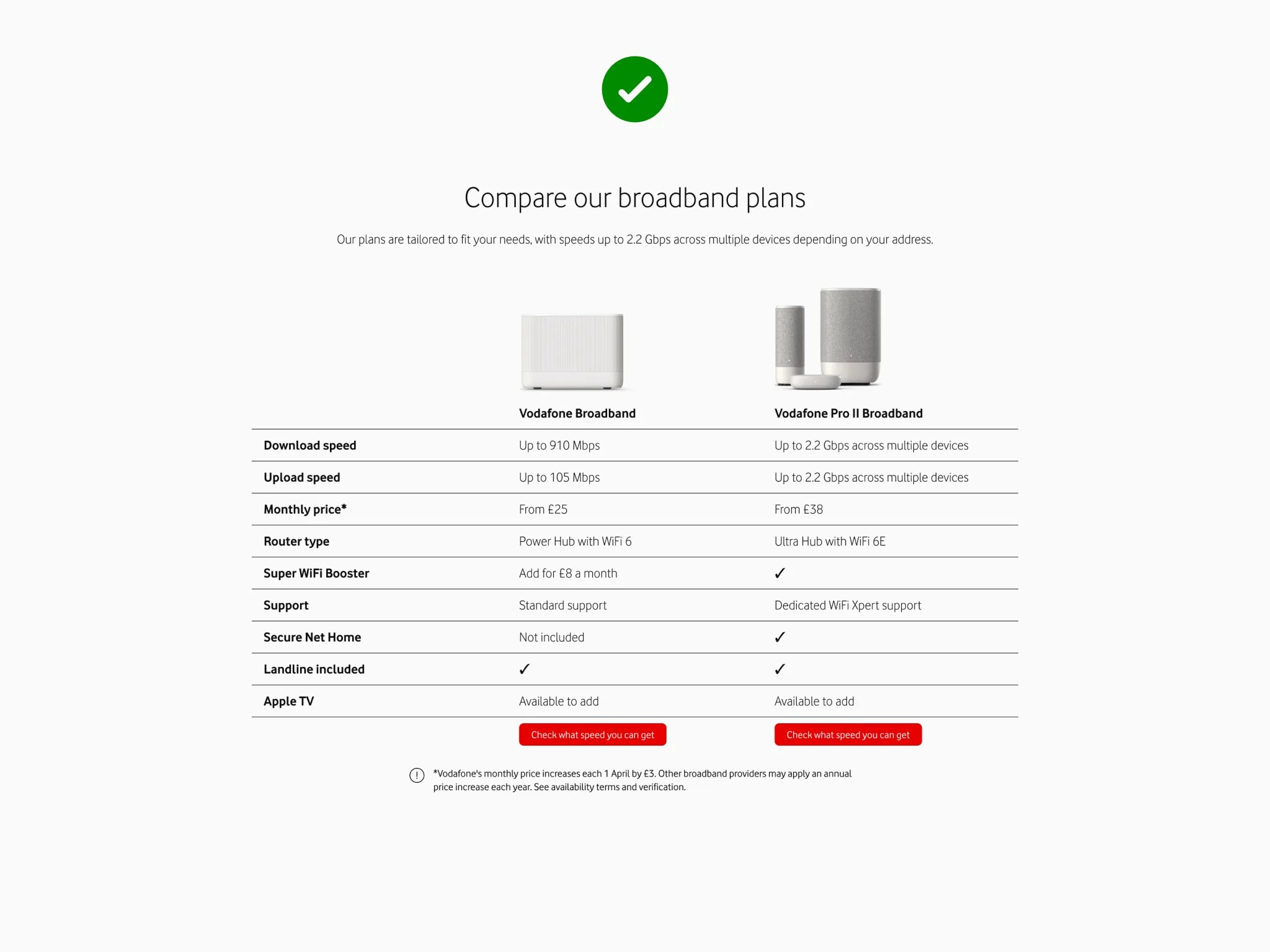
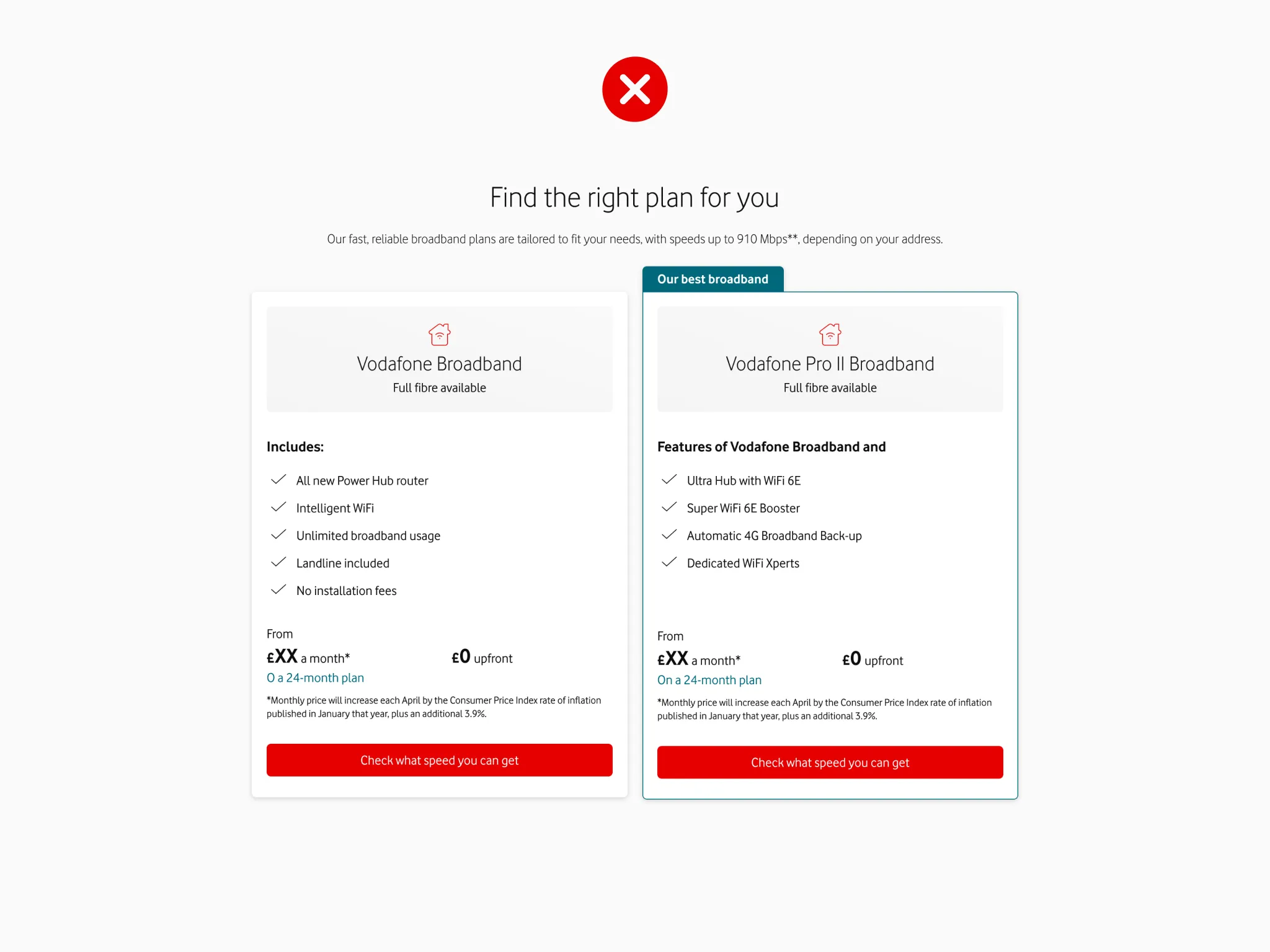
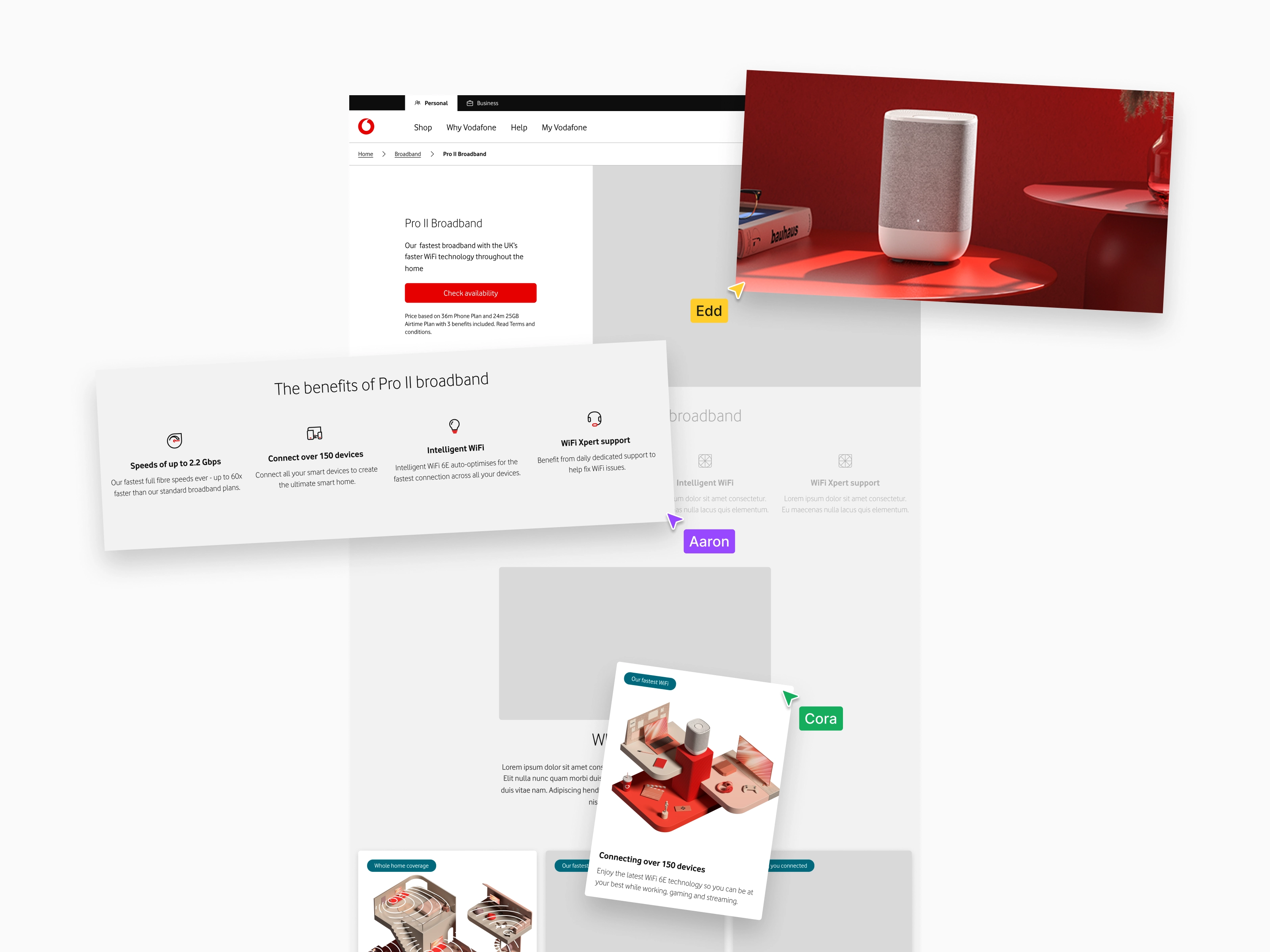
Improving workflow & collaboration
- Introduced a Figma-based messaging matrix combining copy and design assets into design system components.
- Resulted in a reusable toolkit of signed-off components for efficient high-fidelity design production and visual / messaging alignment across teams.
- This created a drag-and-drop design workflow that streamlined the design process and reduced feedback from stakeholders.
- Improved collaboration and up-skilled the team allowing non-designers the opportunity to create design screens and learn Figma skills.
- This replaced PowerPoint slides that showed messaging, with no context or consideration for scalability.
High-fidelity designs
Final screens were produced quickly using the new drag-and-drop component workflow allowing more time to focus on user needs, consider the design language principles, and align to the evolving design system.
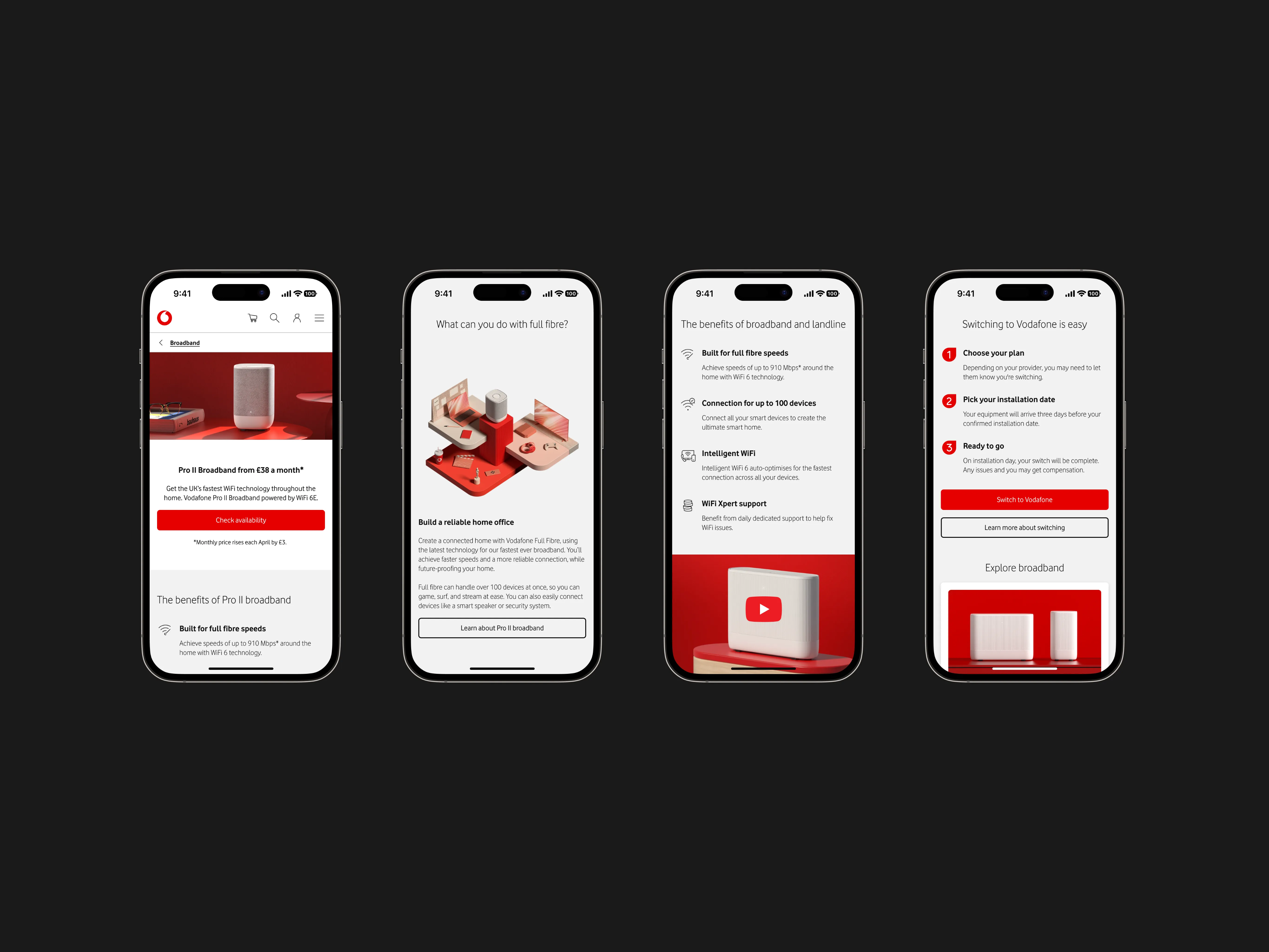
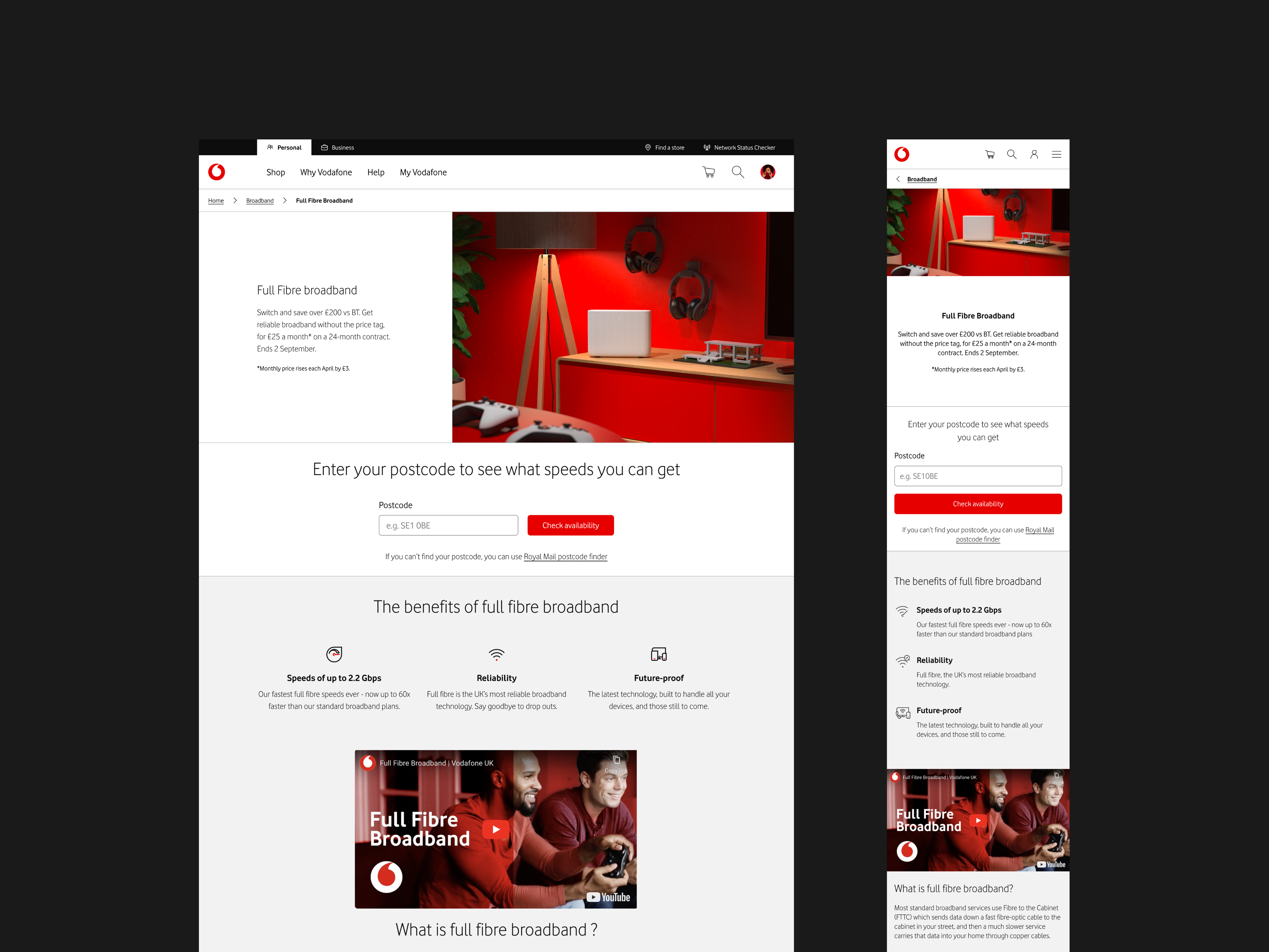

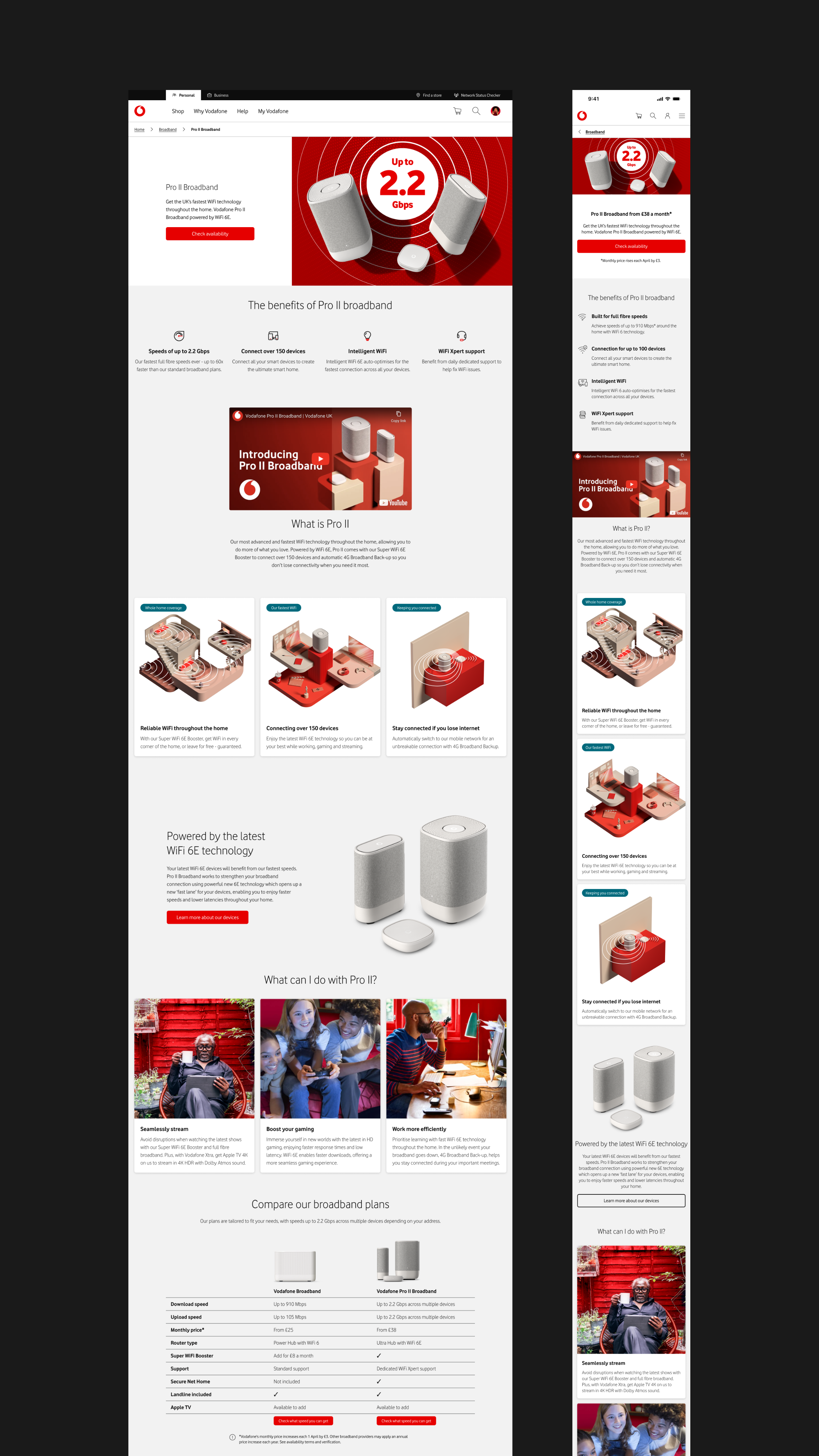
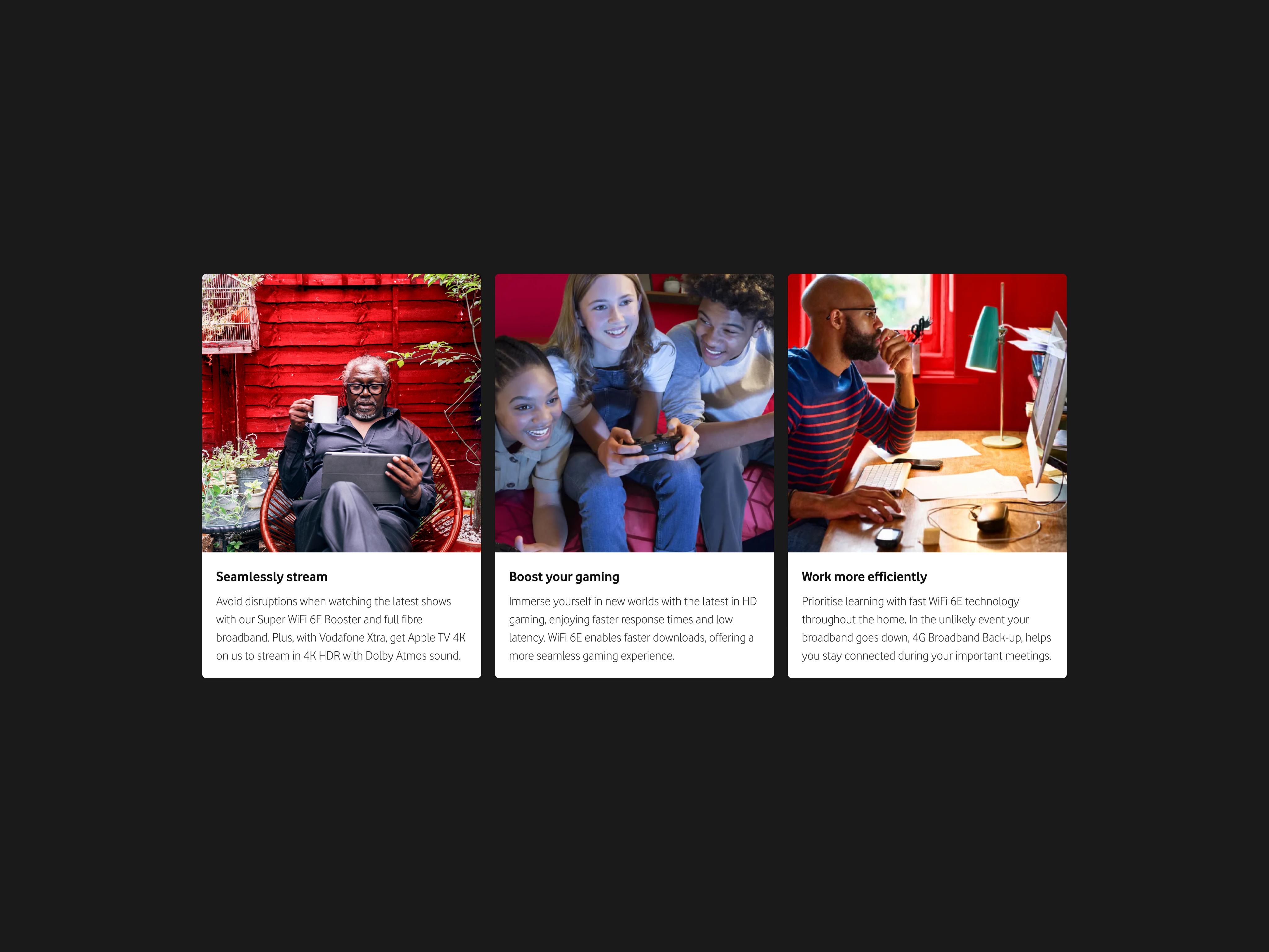
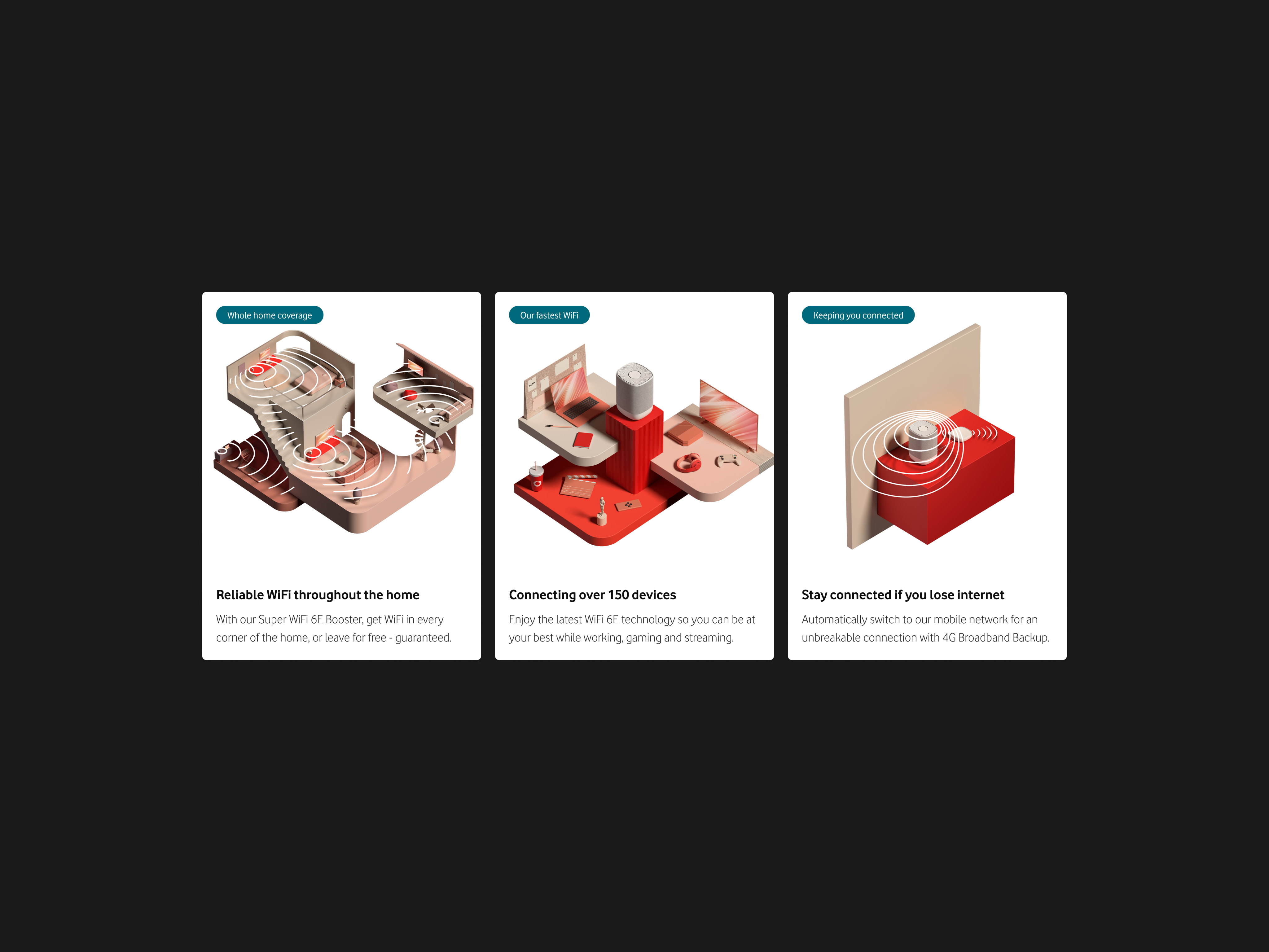
Bringing the section to life
A toolkit of branded assets were produced to populate the new messaging matrix and high-fidelity designs. These were shared with other teams to ensure consistency and alignment.








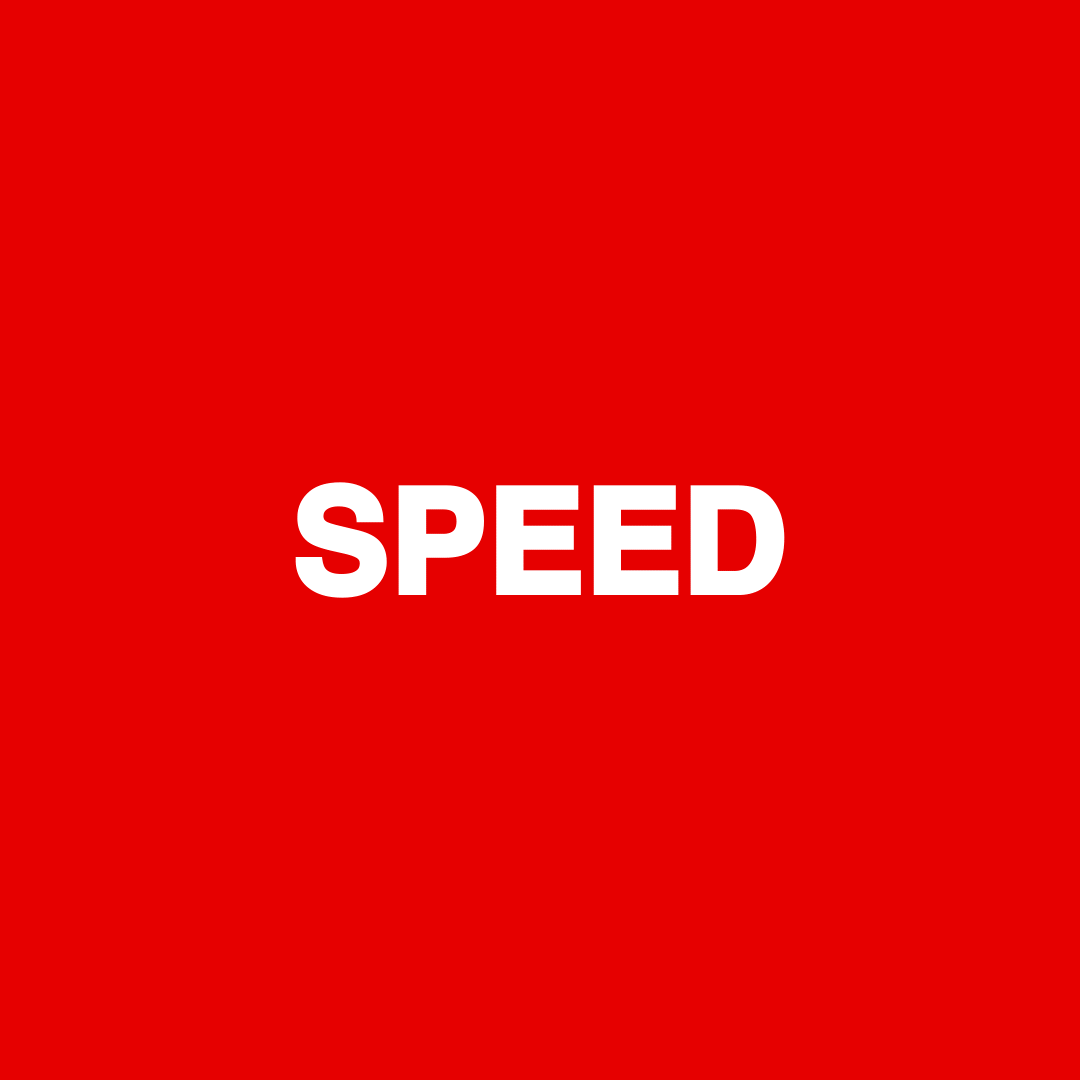



Outcomes
The redesign delivered an improved experience for customers, validated the design language principles, and defined the section as an exemplary Vodafone digital experience. All of which exceeded stakeholder expectations.
+10.9% basket progression
A simple component change allowed us to significantly improve basket progression by presenting the information more suitably.
Customer centric approach
Helped foster a user first approach to decision making leading to more positive outcomes for users and their goals.
Reduced pain points
While only anecdotal results were gathered they pointed towards increased comprehension, less confusion, and improved experience.
Validated the design language
Validated the design language principles helping garner support across the business.
Flagship design experience
Improved clarity, consistency, and brand alignment of the section through execution of design language principles.
Streamlined workflows
Improved review and sign-off processes with the revised messaging matrix approach. This was adopted across the chapter.
Summary of contributions
As sole designer, I owned the project end-to-end:
- Initiated the redesign approach
- Led workshops and cross team collaboration
- Developed new internal workflows improving efficiency
- Delivered wireframes, content assets, and high-fidelity designs
- Presented regularly to stakeholders and design system teams
- Gathered and implemented feedback
- Validated the design language in a live setting highlighting its relevance to the business
Edd Hopkinson
Senior Designer
© 2025 Edd Hopkinson
Edd Hopkinson
Senior Designer
Vodafone Broadband Redesign
Transforming the broadband experience through design language, design system alignment, UX, and content design.
Research
Strategy
UX/UI
Design System
Content Design
Collaboration
Completed @ Vodafone
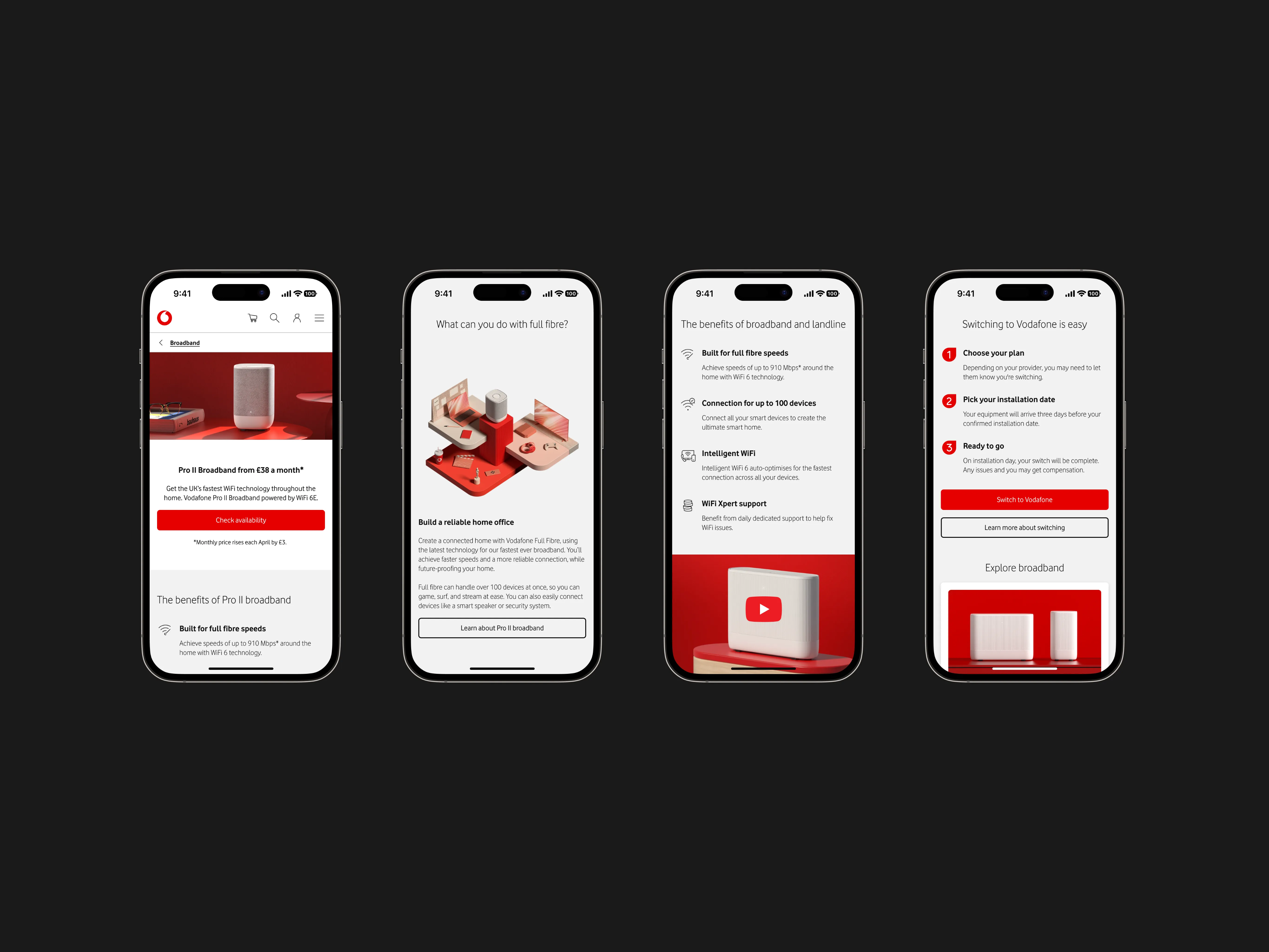
Outcomes
+10.9% basket progression
Validated design language
Exemplary design system alignment
Improved team workflow
Challenge
With 12 new broadband propositions launching, Vodafone's broadband pages were no longer fit for purpose. Content overload and inconsistent components meant customers struggled to compare plans, understand benefits, or progress through the journey.
Objectives
- Solve key usability issues identified through research
- Improve structure, clarity, and content hierarchy
- Align with the evolving design language
- Deliver measurable improvements in user flow and internal workflows
Analysing existing designs
I led early-stage workshops and collaborated with content, brand, and propositions teams to understand core issues—based on research, analytics, and internal insight.
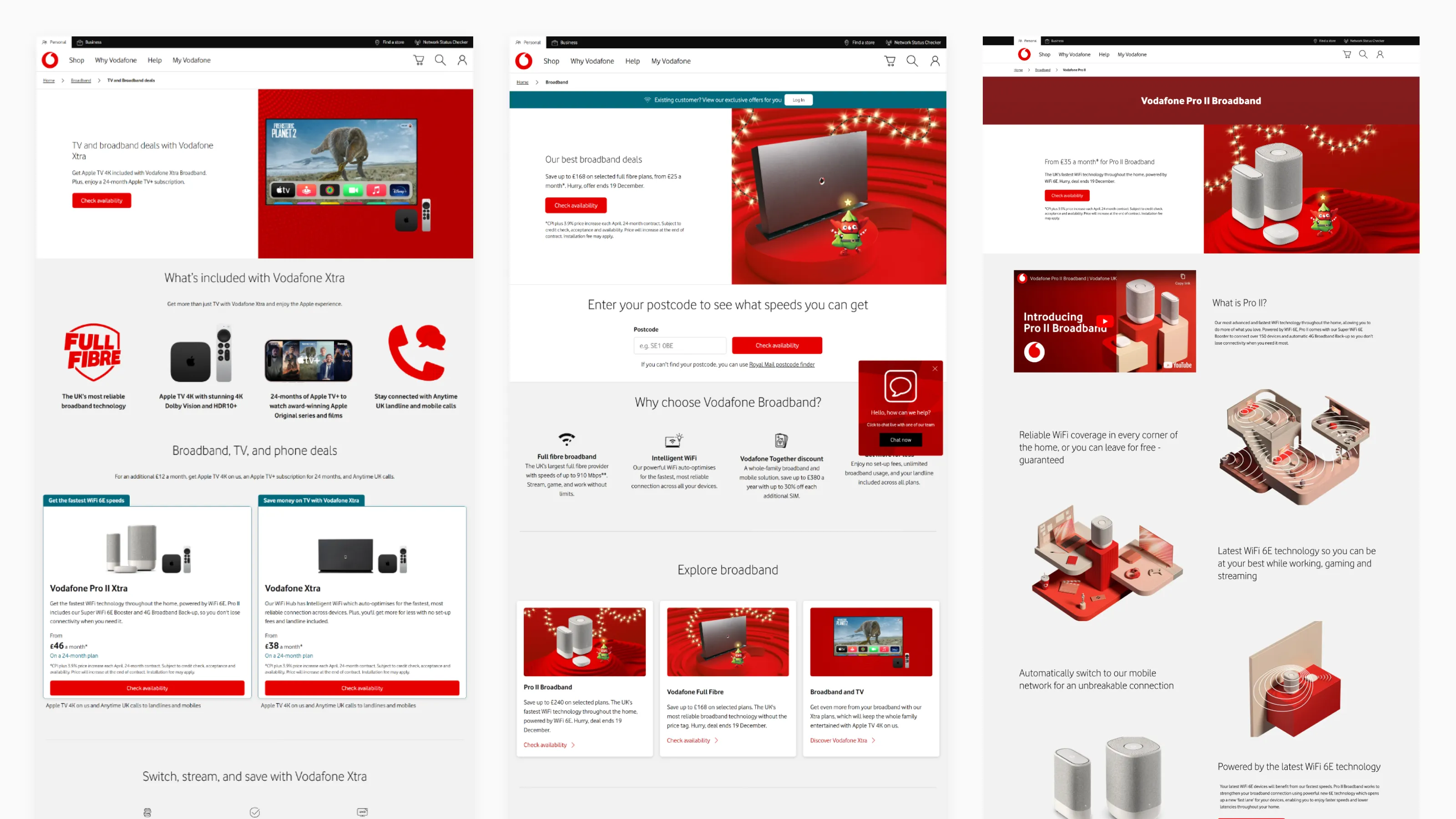
Key issues identified:
Proposition not user led
Decisions focussed mainly on business need above user needs and priorities.
Overwhelming
To much information and choices leading to analysis paralysis and users reaching for help section.
Confusing content
Disjointed content full of hard to follow technical jargon. Competitors perceived as easier to understand.
Structure & Heirarchy
Poor visual hierarchy and structure leading to pages that were hard to scan. Compounded by CMS spacing issues.
Misalignment with design system
Inconsistent design across pages left users feeling lost and frustrated. Compounded by confusing content.
Product portfolio changes
12 new propositions launching risked compounding these issues further leading to more problems.
Wireframes and restructure
Wireframes were produced to visualise new page structures, organise content, and get buy in from stakeholders who were not expecting a full redesign of the section. This time was also used to introduce and validate the design language principles.
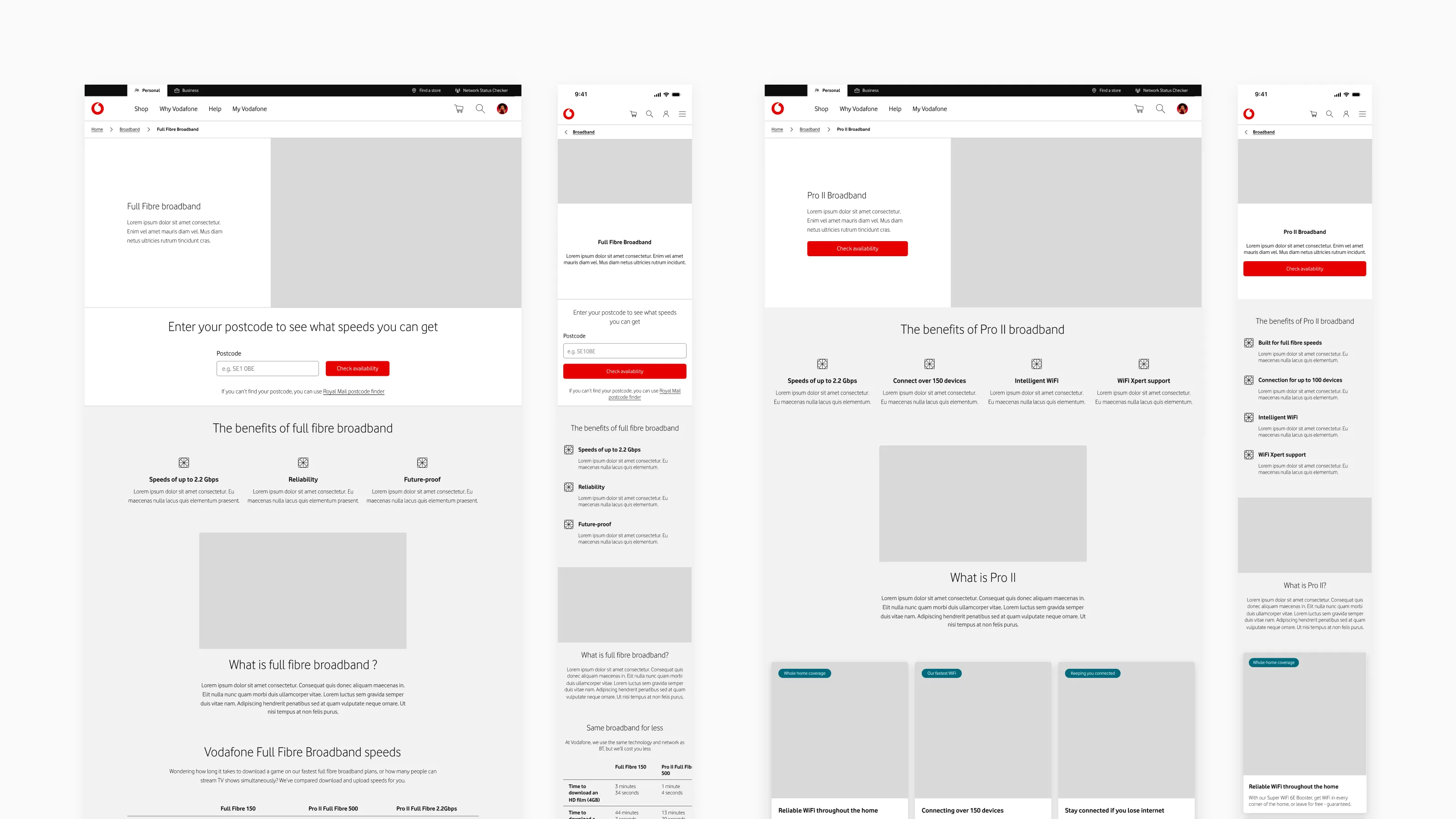
Applying design language principles
I used this project to validate the design language principles. This lead to lots of small changes that compounded to create a more consistent, brand aligned experience that improved upon many of the key issues identified in the research phase.
Revised principles
Following a new set of guiding principles acted as a north star for decision making and helped focus attention on where it could have the most impact.
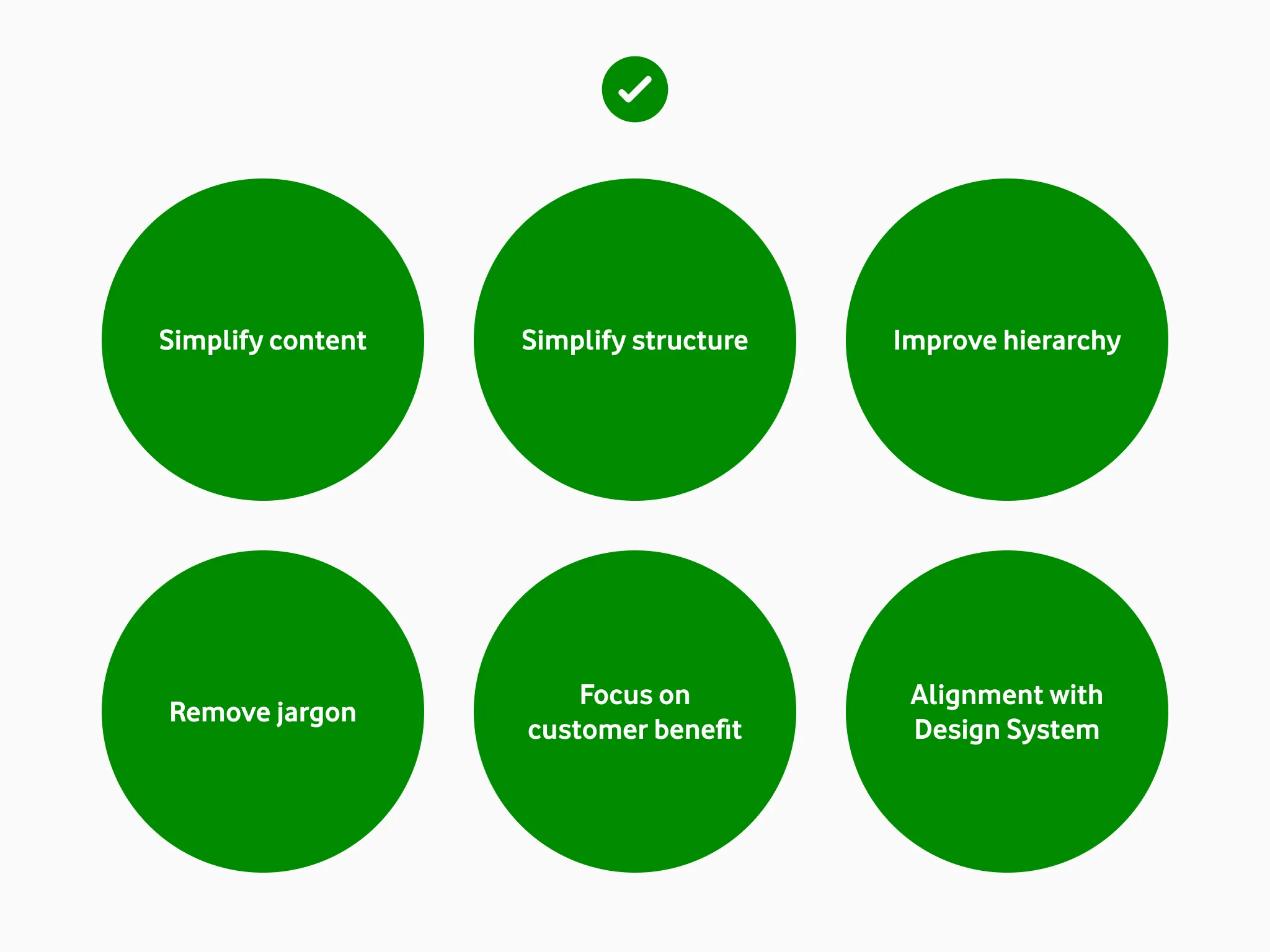
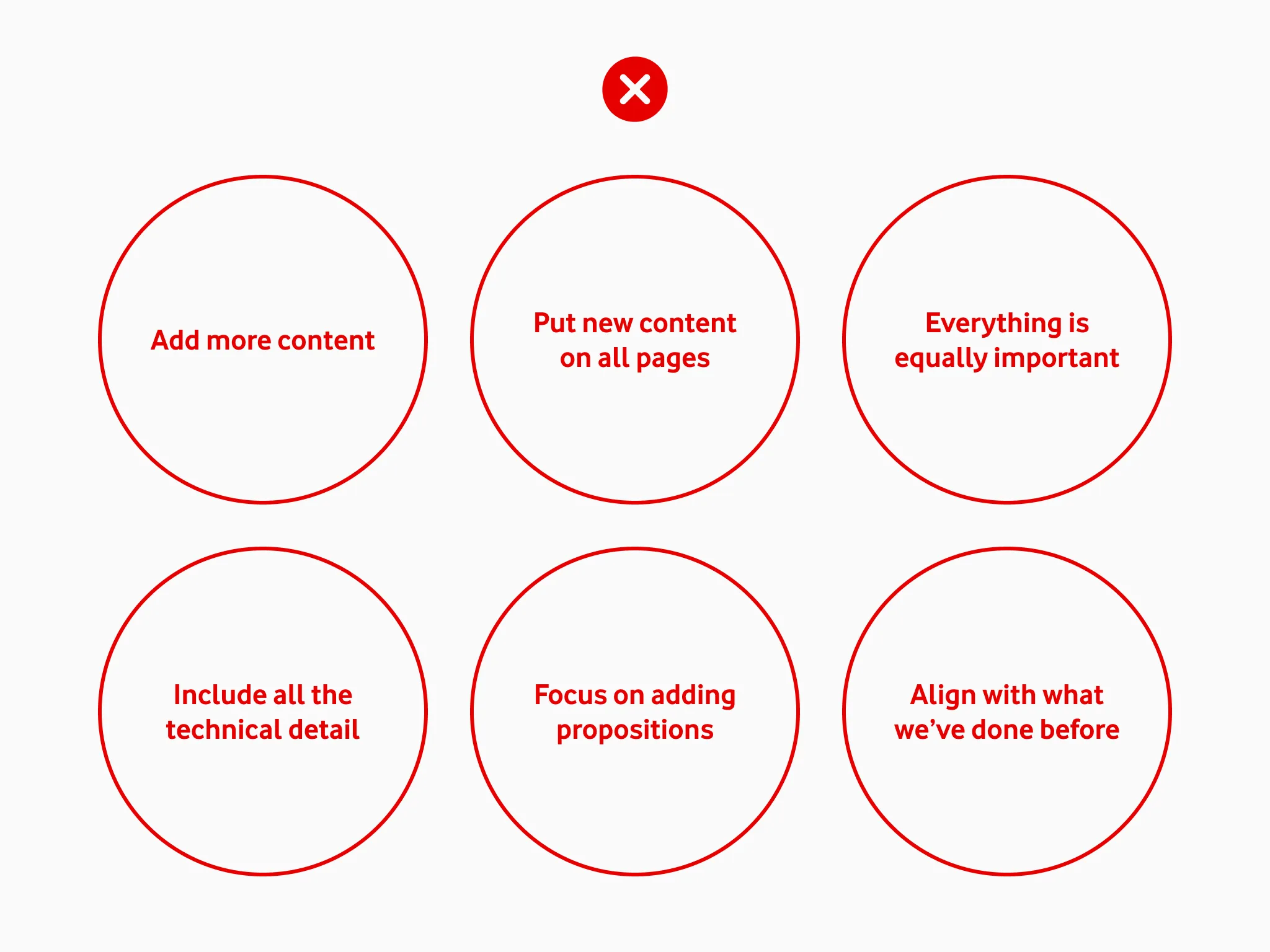
SEO-Driven Content Structure
Headings and structure were rebuilt around real user search data rather than brand-first messaging—boosting relevance and discoverability.
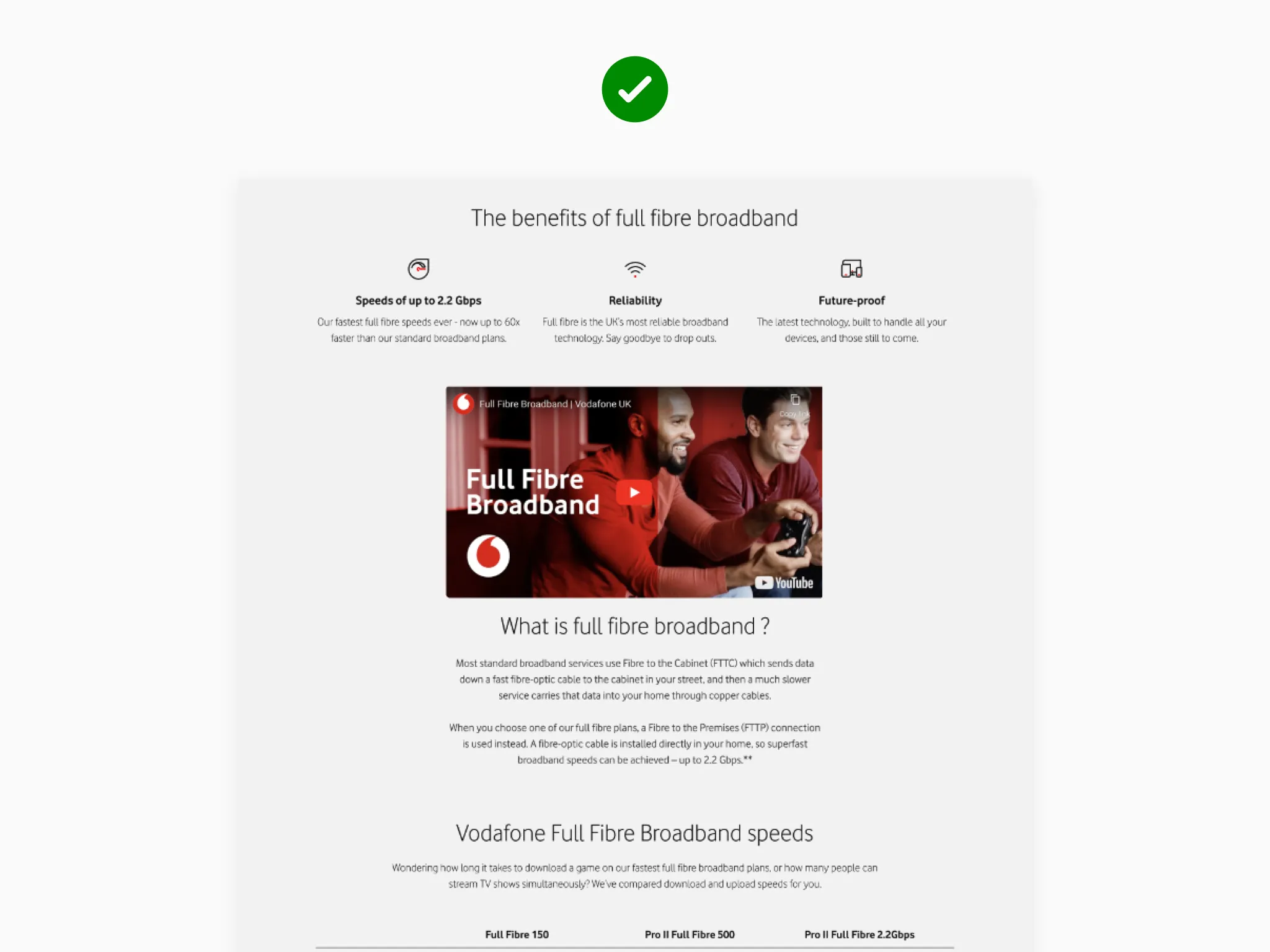
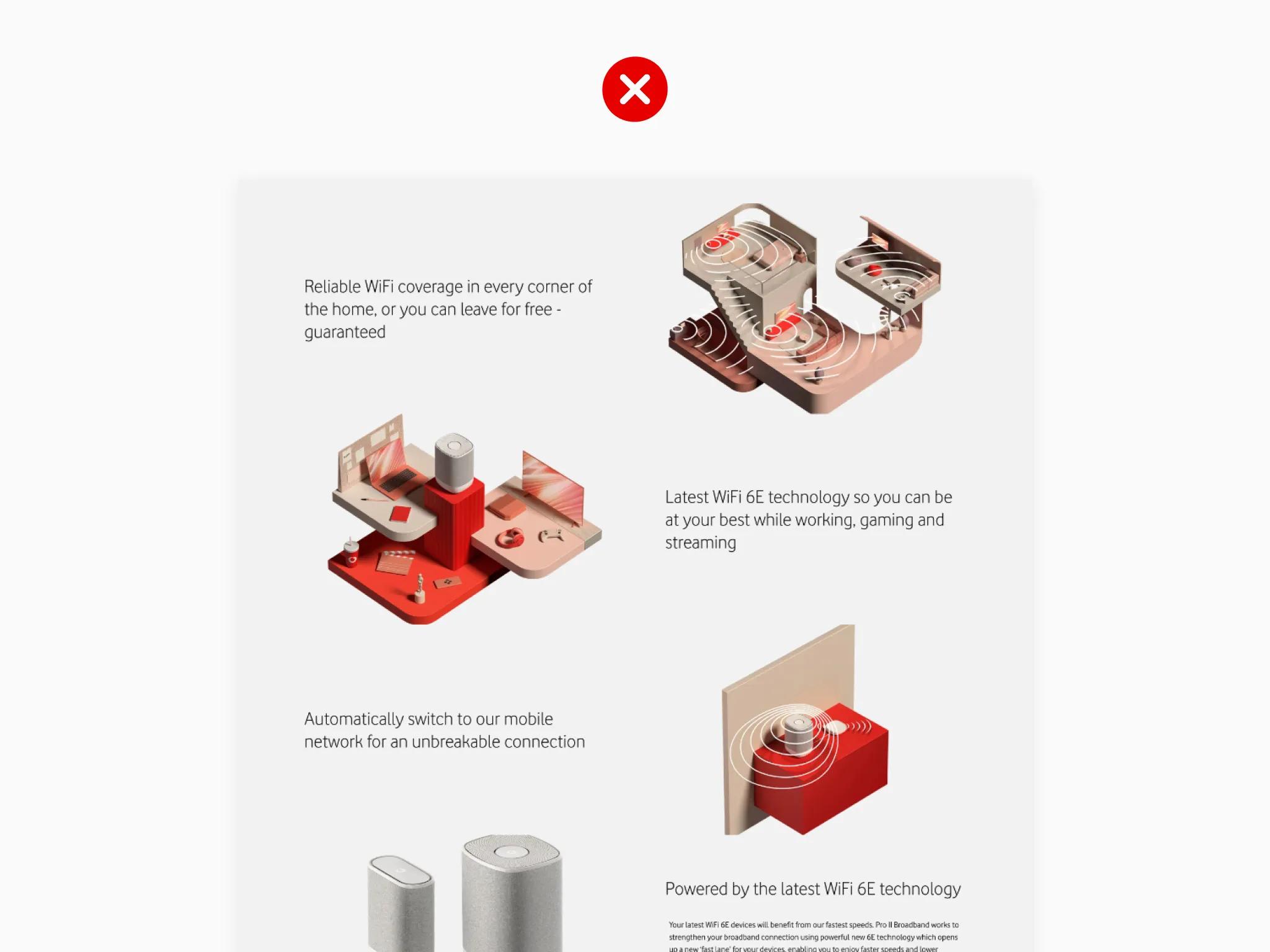
Consistent templating
Using predictable, but flexible design patterns with consistent component use across pages created a much stronger structure. This aided orientation and allowed users to focus on the information rather than working out where they were or what they were supposed to do.
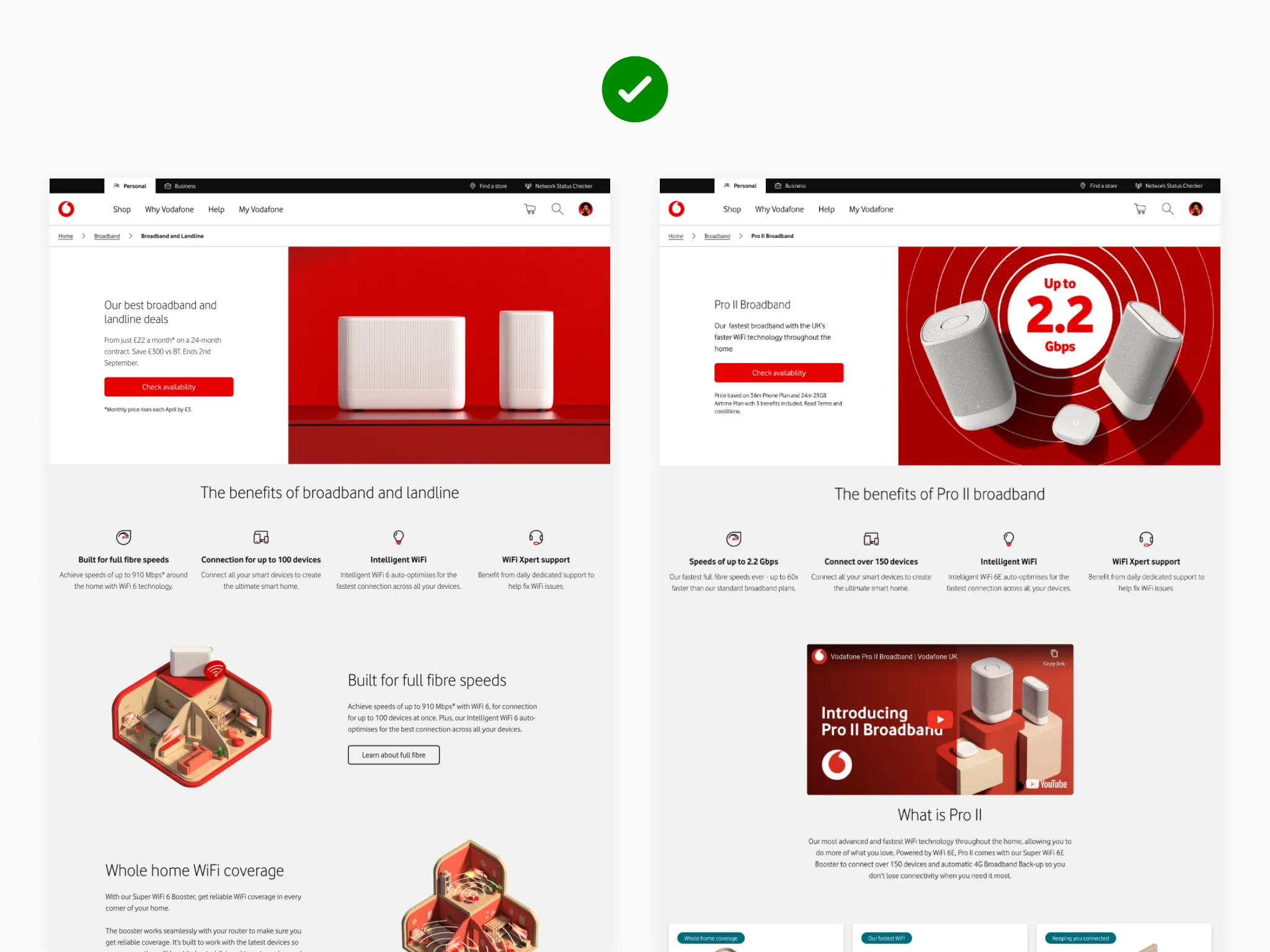
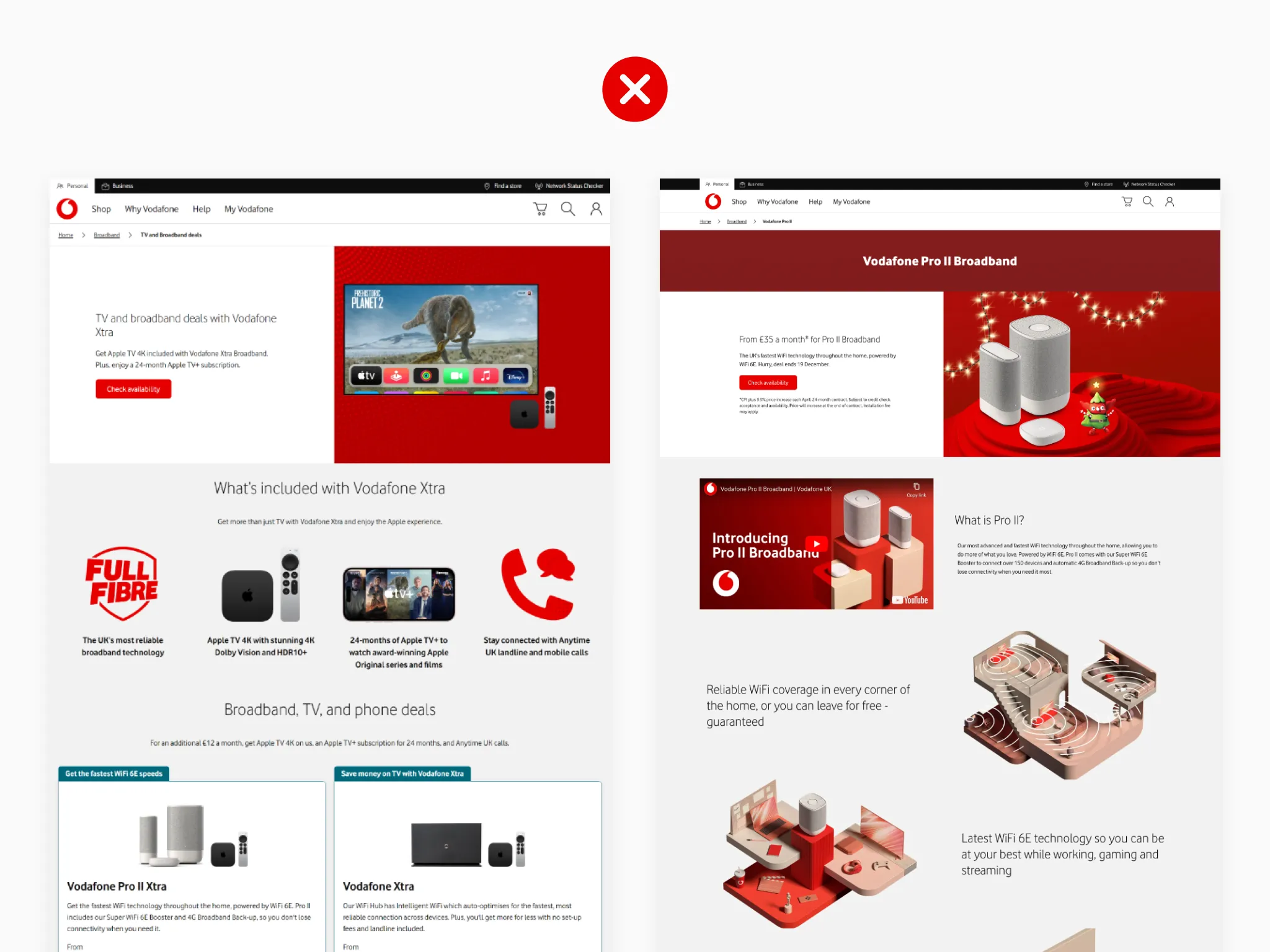
Reduced visual clutter
Content squeezed into an already cramped UI led to a poor hierarchy and pages that were hard to scan and digest quickly. Reducing content allowed for a stronger structure with improved content hierarchy, allowing greater room to breathe, better readability and generally a more premium and considered experience.
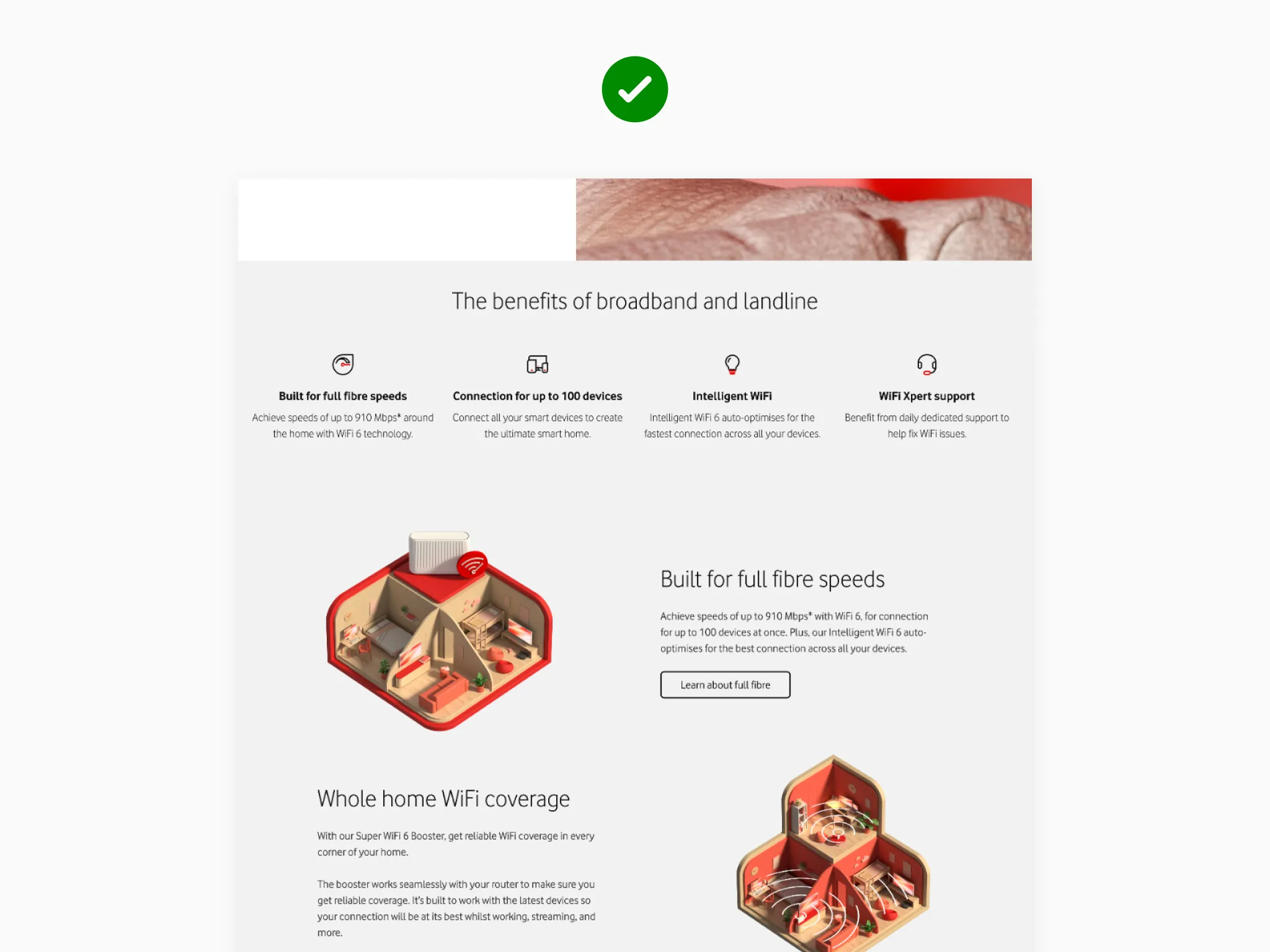
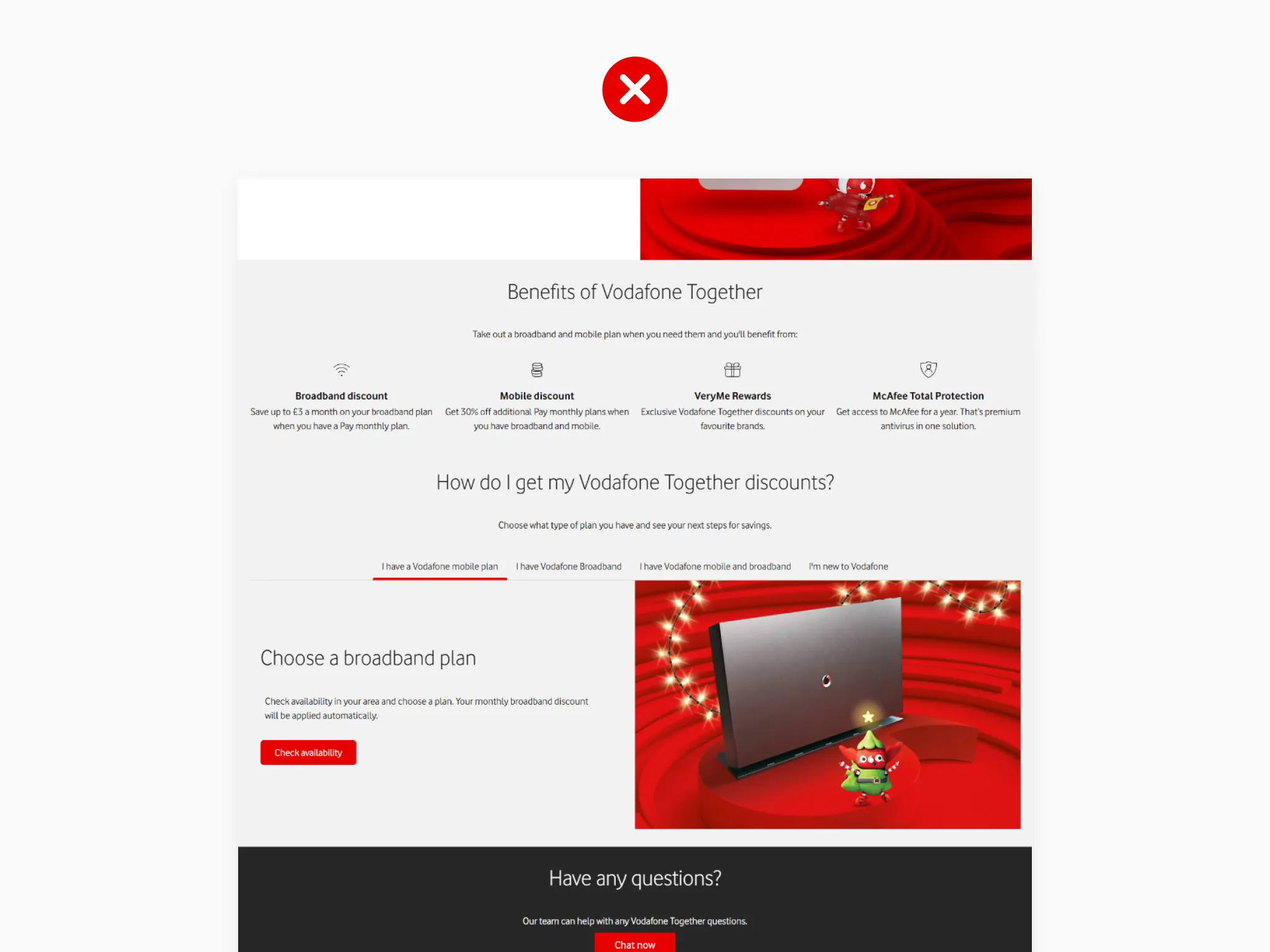
Led with customer benefits
Replaced brand visuals and jargon with descriptive illustrations and user-focused copy.
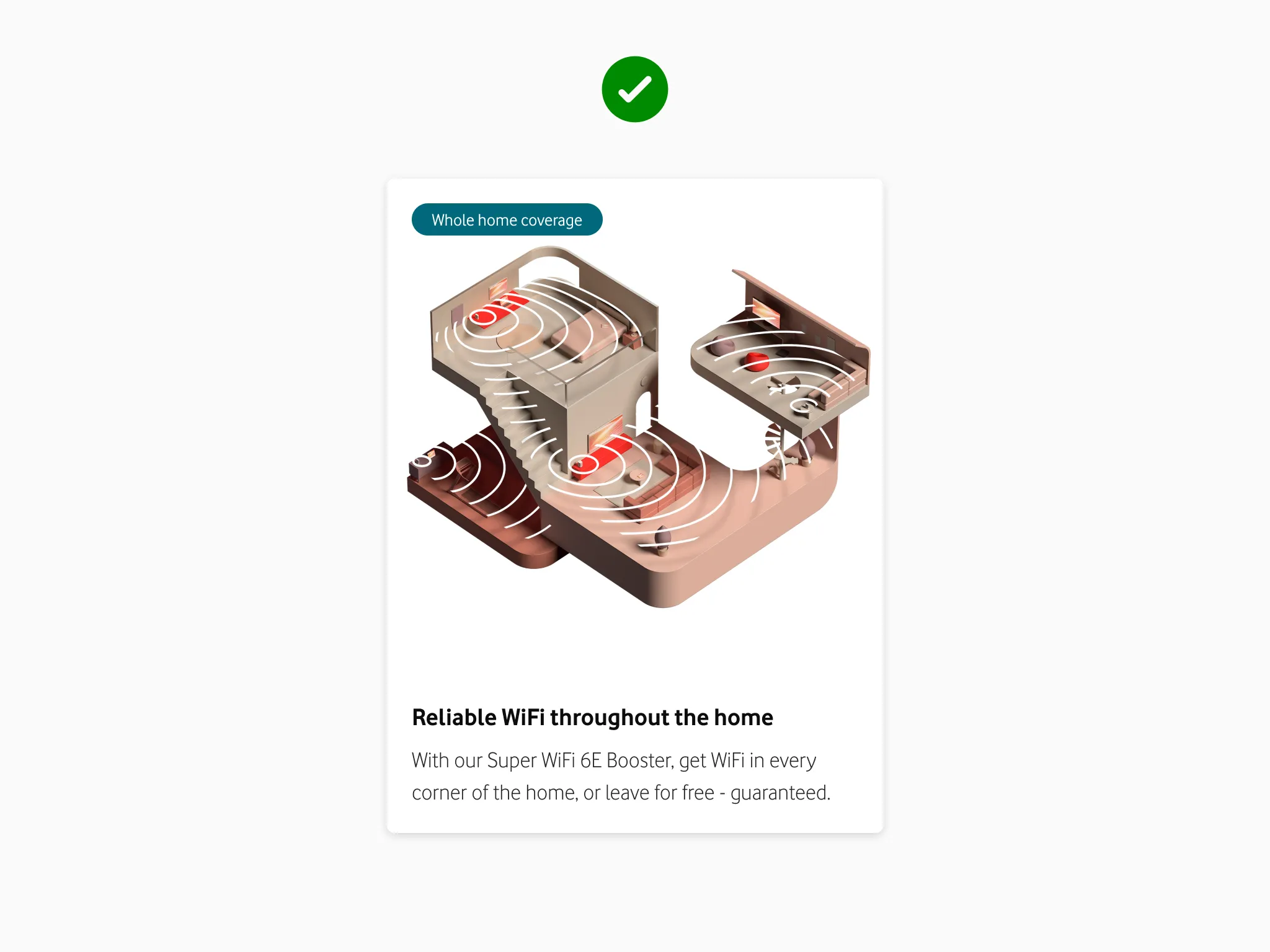
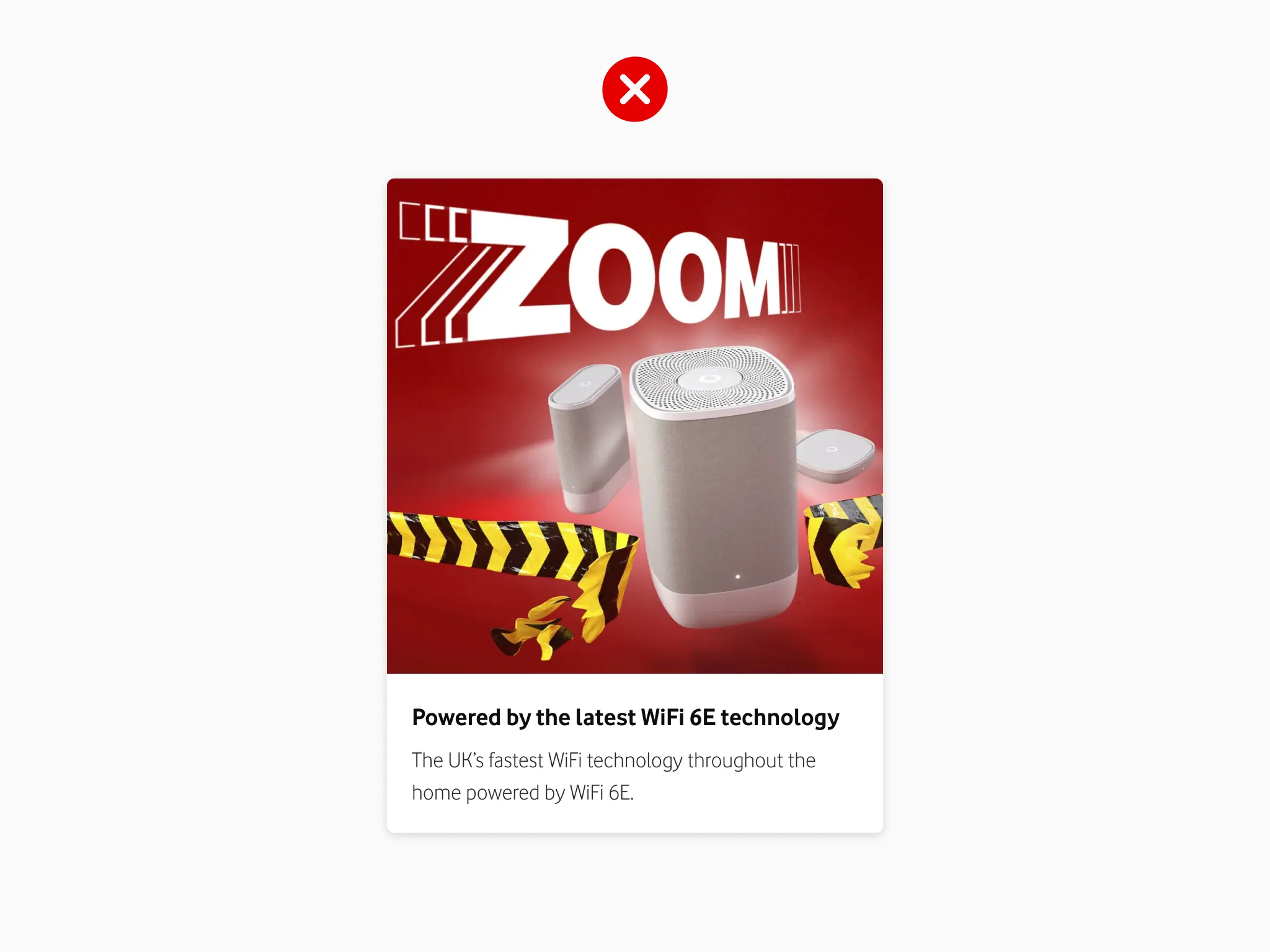
Better component choices – increasing basket progression by +10.9%
Users were confused by the plan cards section that gave the impression they were making a product selection. The copy didn’t help, setting the wrong expectation. A common comment from users was “why let me select something I can’t have?”
Setting the right expectation with new copy and swapping to a comparison table allowed users to compare information much more easily and didn't give the impression they were making a selection.
This significantly increased basket progression by +10.9%.
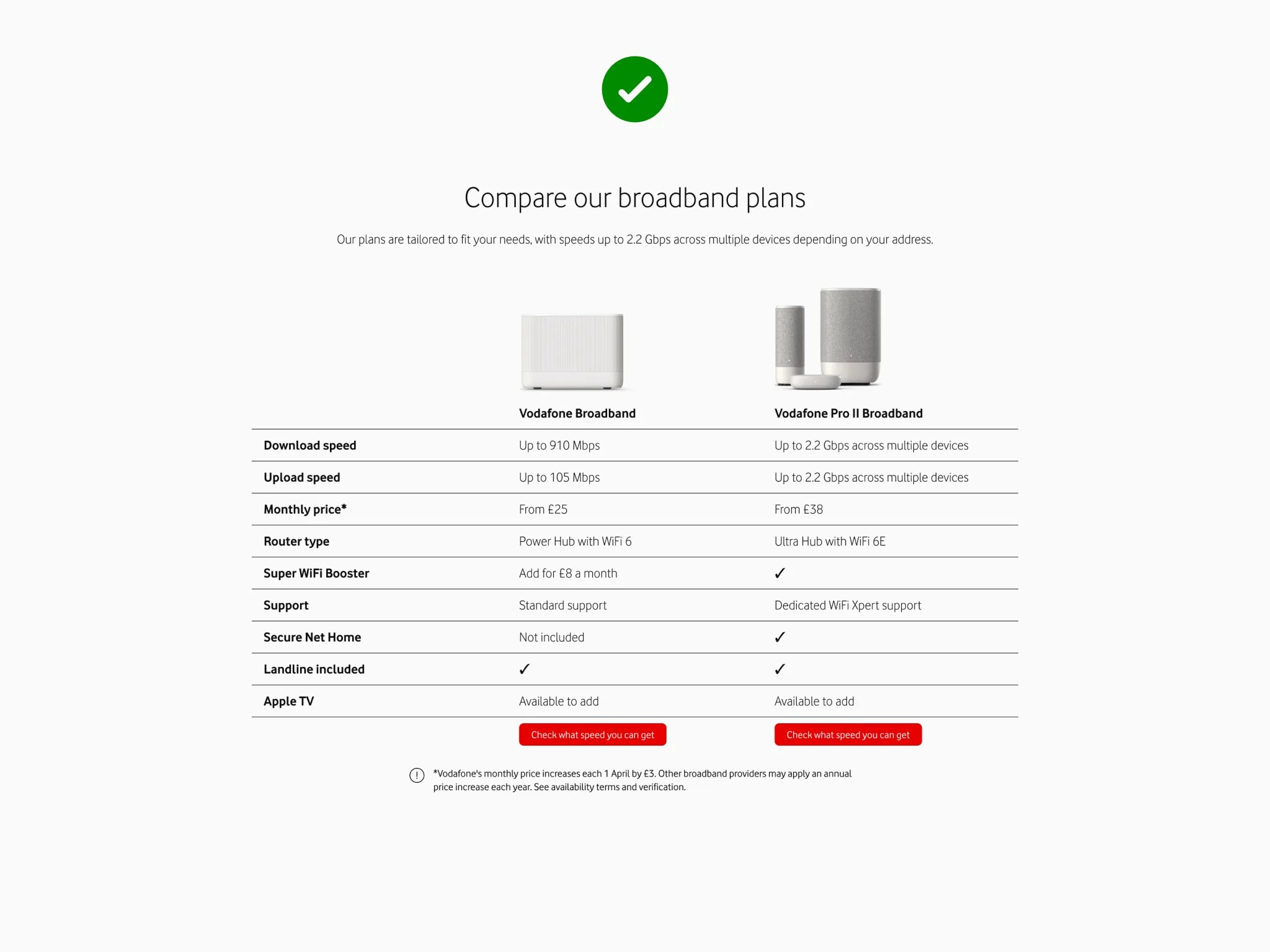
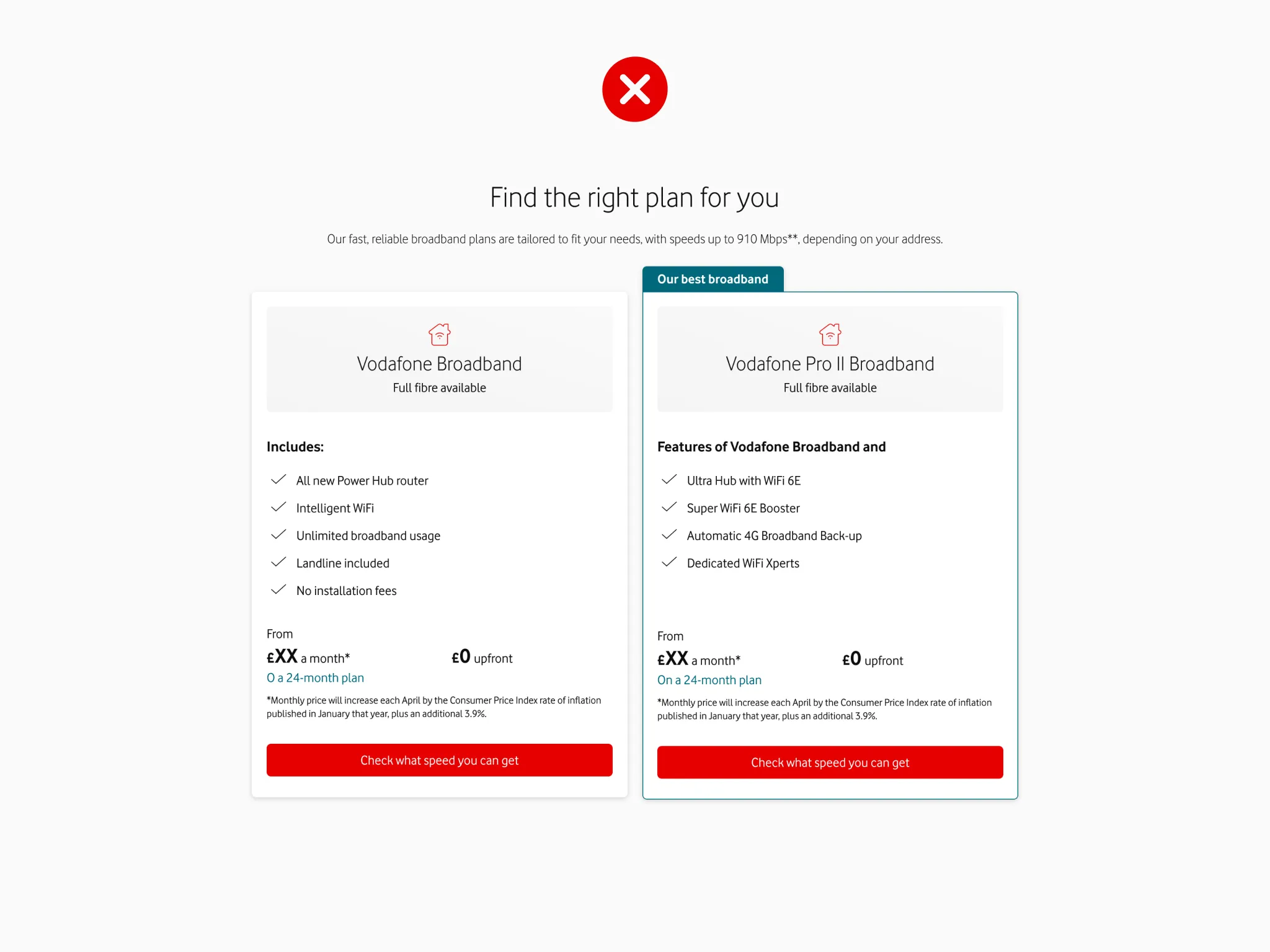
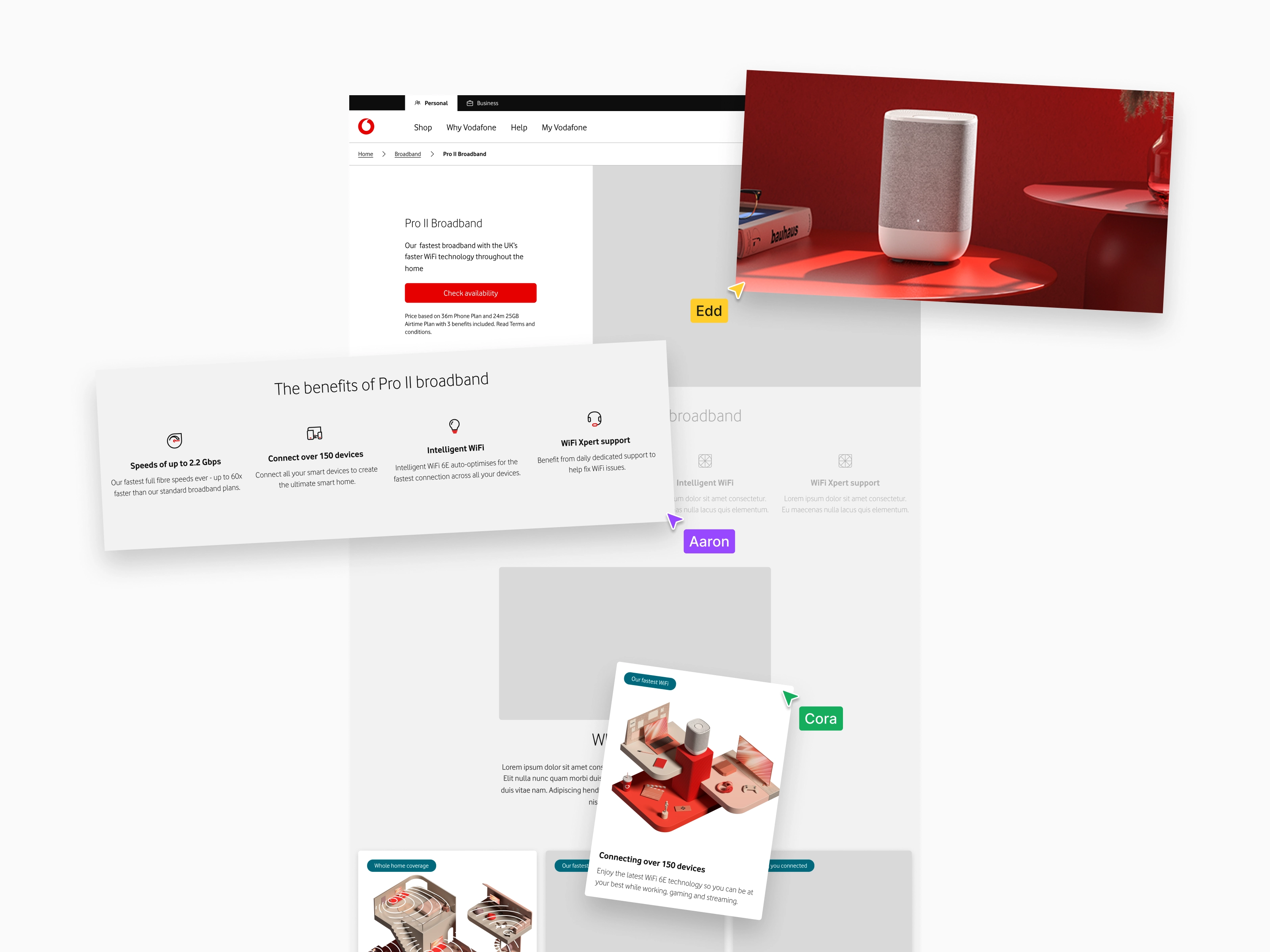
Improving workflow & collaboration
- Introduced a Figma-based messaging matrix combining copy and design assets into design system components.
- Resulted in a reusable toolkit of signed-off components for efficient high-fidelity design production and visual / messaging alignment across teams.
- This created a drag-and-drop design workflow that streamlined the design process and reduced feedback from stakeholders.
- Improved collaboration and up-skilled the team allowing non-designers the opportunity to create design screens and learn Figma skills.
- This replaced PowerPoint slides that showed messaging, with no context or consideration for scalability.
High-fidelity designs
Final screens were produced quickly using the new drag-and-drop component workflow allowing more time to focus on user needs, consider the design language principles, and align to the evolving design system.
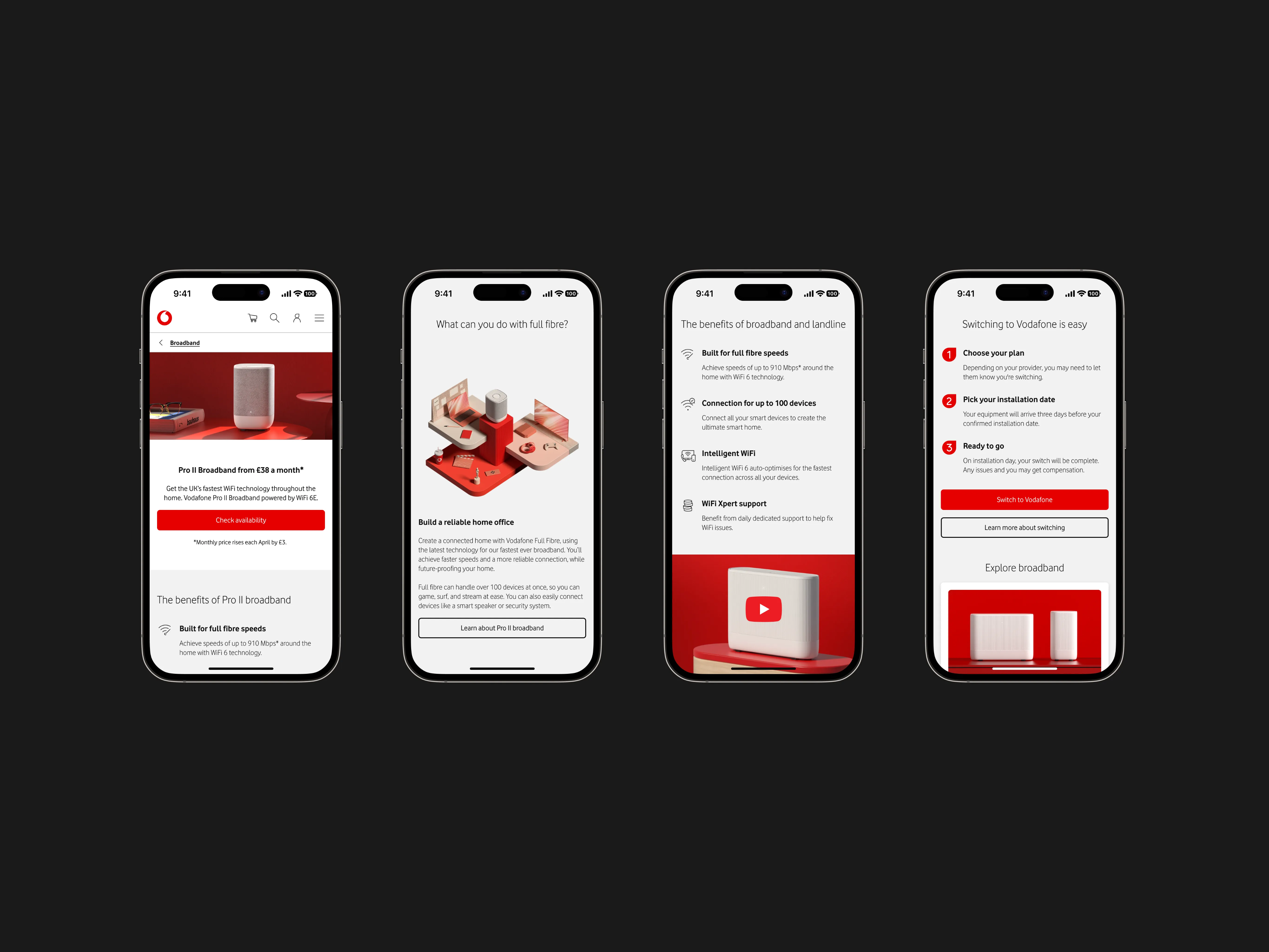
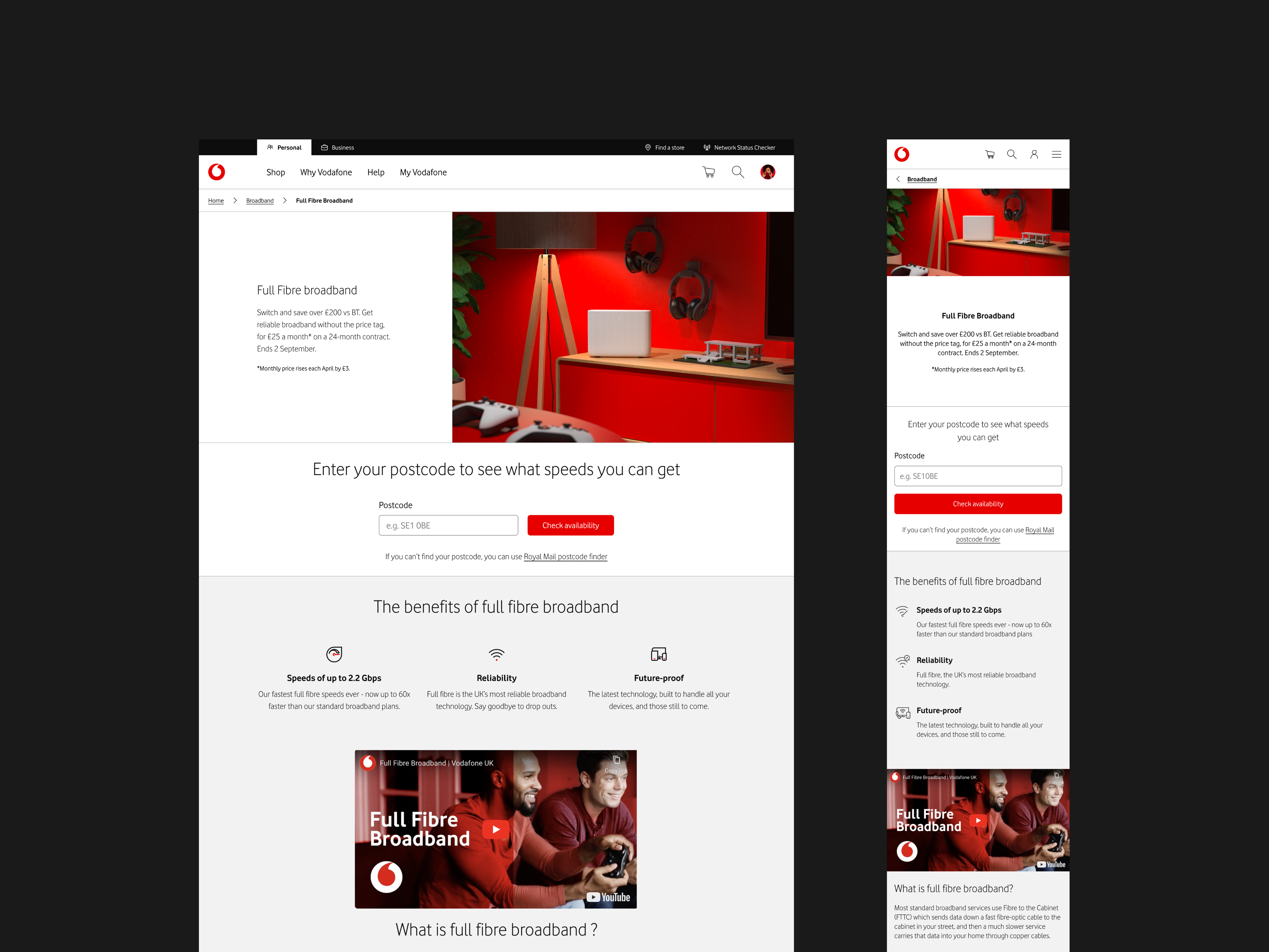

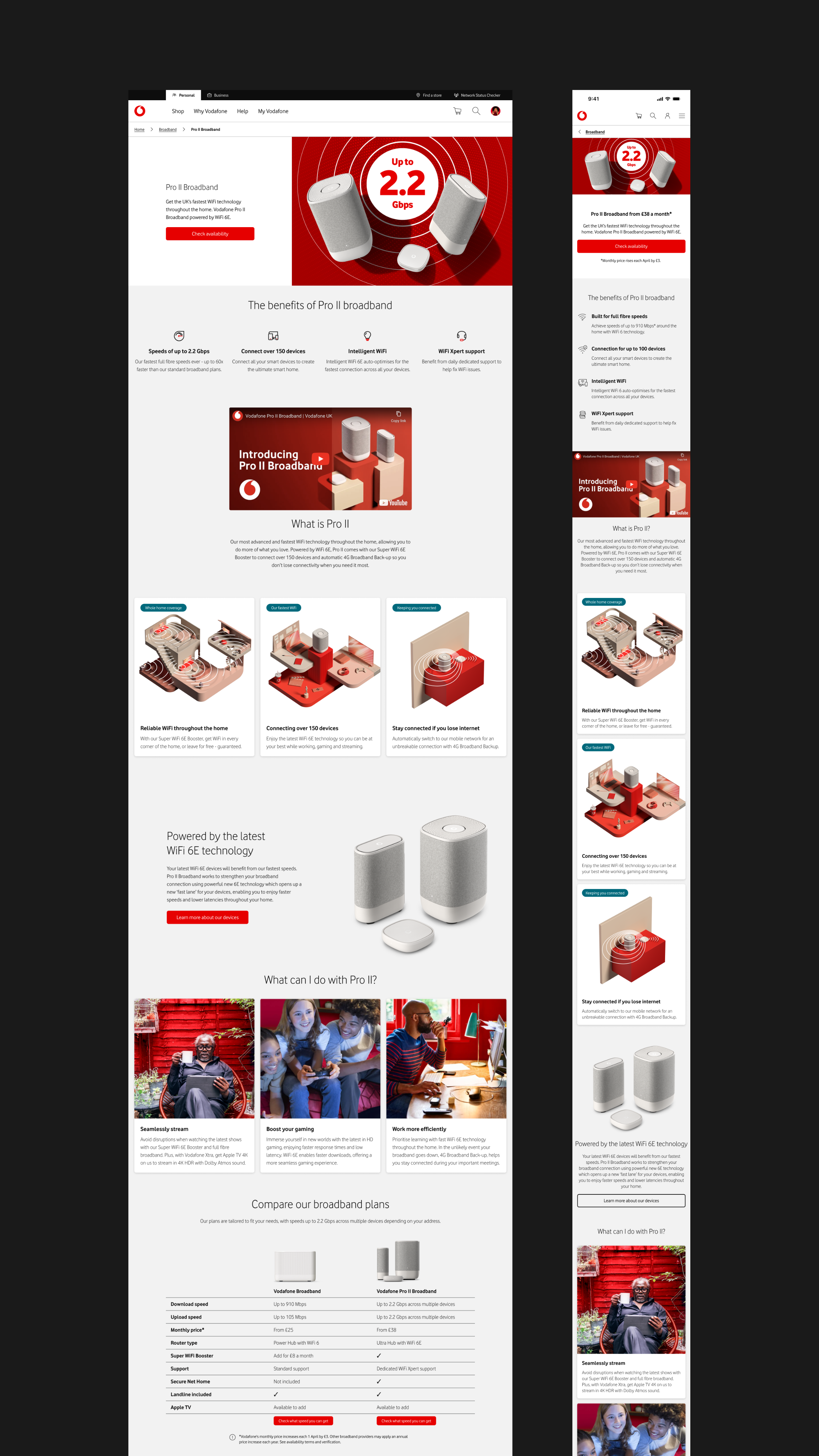
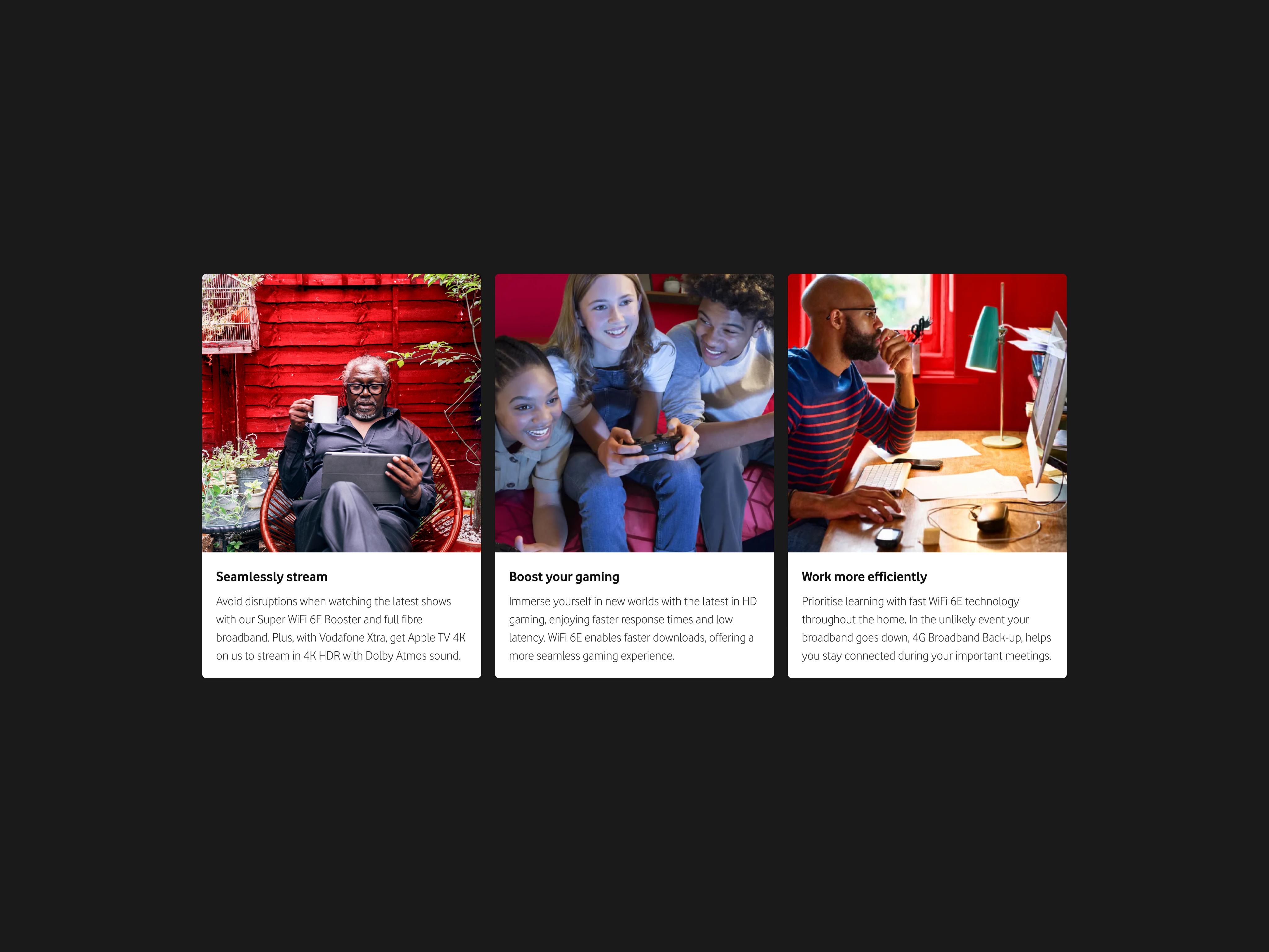
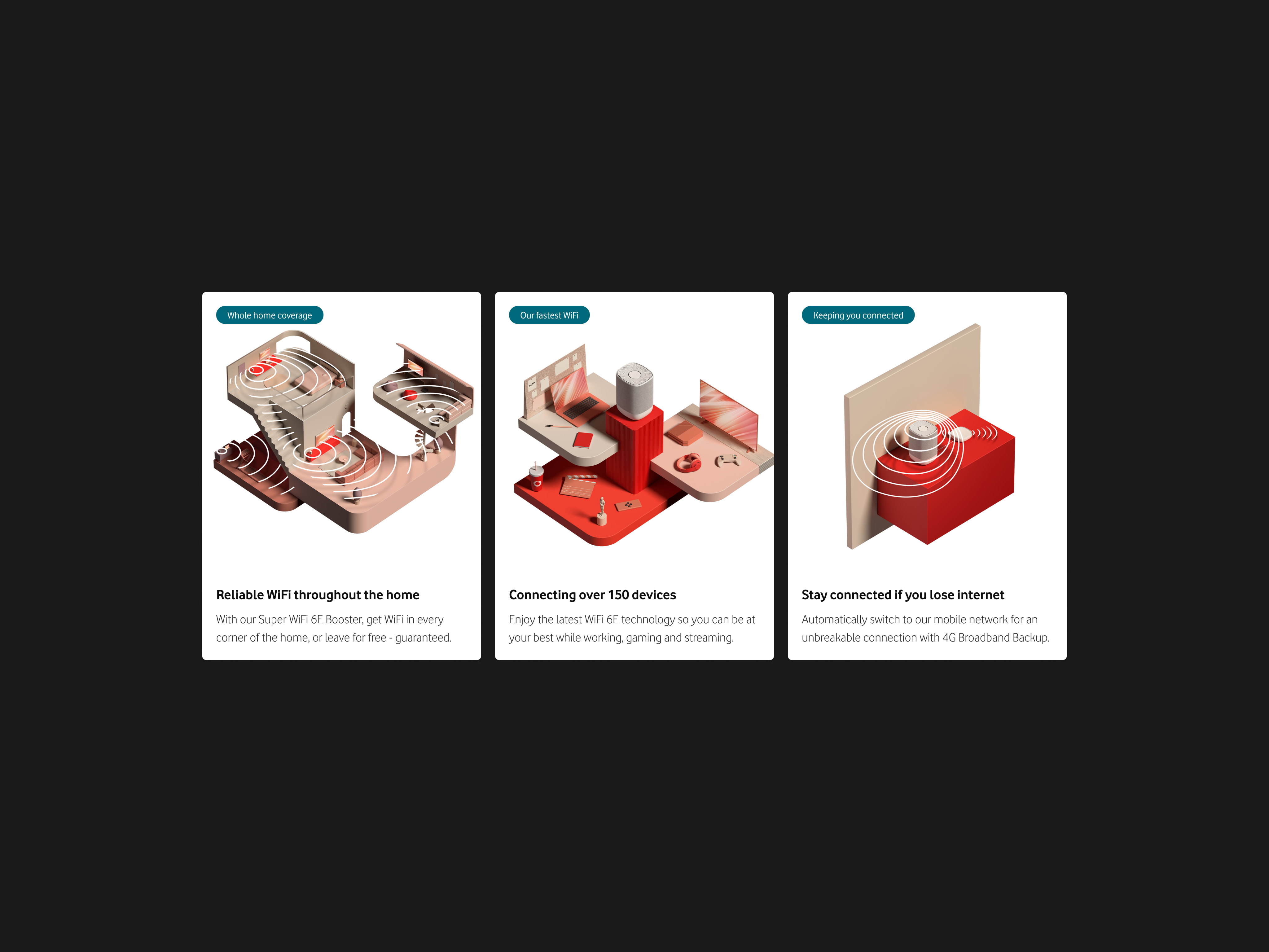
Bringing the section to life with content assets
A toolkit of branded assets were produced to populate the new messaging matrix and high-fidelity designs. These were shared with other teams to ensure consistency and alignment.






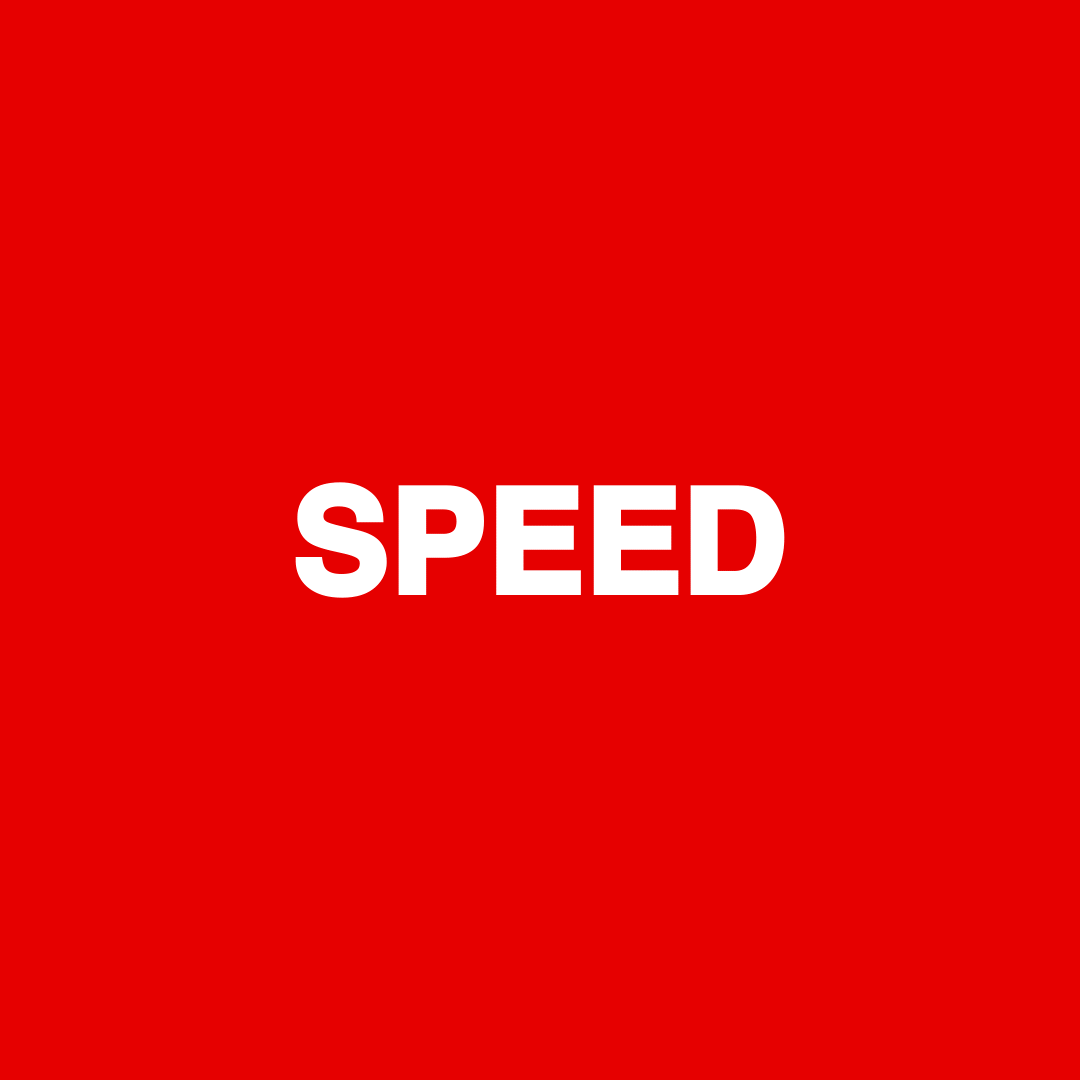





Outcomes
The redesign delivered an improved experience for customers, validated the design language principles, and defined the section as an exemplary Vodafone digital experience. All of which exceeded stakeholder expectations.
+10.9% basket progression
A simple component change allowed us to significantly improve basket progression by presenting the information more suitably.
Customer centric approach
Helped foster a user first approach to decision making leading to more positive outcomes for users and their goals.
Reduced pain points
While only anecdotal results were gathered they pointed towards less confusion and improved experience.
Validated the design language
Validated the design language principles helping garner support across the business.
Flagship design experience
Improved clarity, consistency, and brand alignment of the section through execution of design language principles.
Streamlined workflows
Improved review and sign-off processes with the revised messaging matrix approach. This was adopted across the chapter.
Summary of contributions
As sole designer, I owned the project end-to-end:
- Initiated the redesign approach
- Led workshops and cross team collaboration
- Developed new internal workflows improving efficiency
- Delivered wireframes, content assets, and high-fidelity designs
- Presented regularly to stakeholders and design system teams
- Gathered and implemented feedback
- Validated the design language in a live setting highlighting its relevance to the business
Edd Hopkinson
Senior Designer
© 2025 Edd Hopkinson